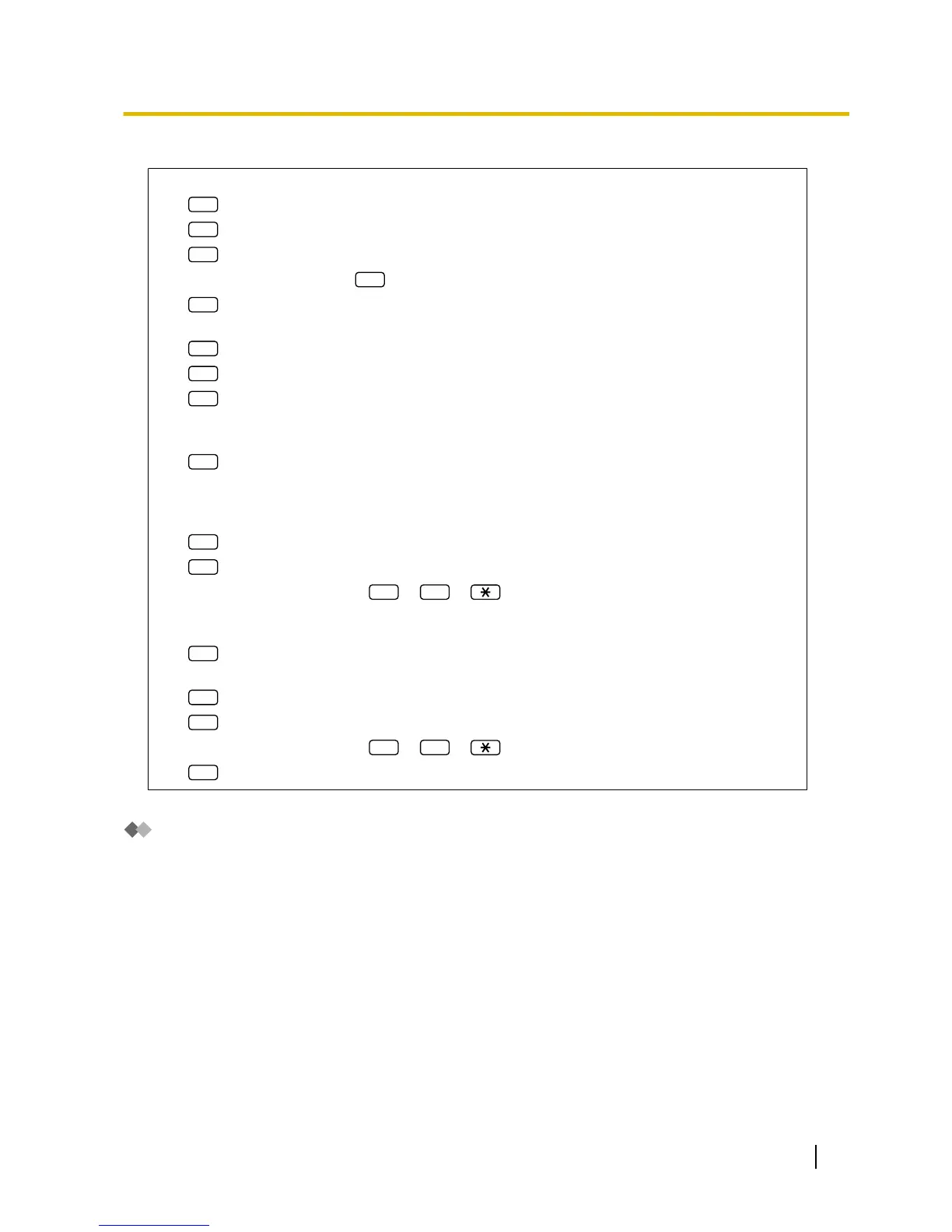To customise the message manager’s mailbox
1. Log in to the Message Manager
’s mailbox.
2.
to accept.
4. Enter the password, then
to accept.
6. Enter the desired number.
to change or assign the operator’s extension.
to delete, then go to step 9.
• Operator 1’s extension number cannot be deleted.
7. Dial the extension number.
8.
to accept.
9. Repeat
steps 6–8 to assign or to delete the extension number for the Day, Night, Lunch and Break
Modes for each operator.
10. Enter the desired number.
to change or assign the telephone number 1 setting.
to accept the current setting, then go to step 13.
11. Dial the telephone number
(
, [max. 32 digits]).
• Make
sure you begin the telephone number with an outside line access number (to seize an
outside line).
12.
to accept.
13. Enter the desired number.
to change or assign the telephone number 2 setting.
to accept the current setting.
14. Dial the telephone number
(
to accept.
Recording Messages
The Message Manager is responsible for recording various system messages
(menus, voice labels, system
prompts, and system caller names) and is also responsible for maintaining the following:
• Company Greetings:
A maximum of 32 company greetings for business/non-business and lunch/break hours as well as holidays
can be selected, recorded, or deleted as necessary.
• Company Name
• Custom Service Menus:
A maximum of 200 custom service menus can be recorded. These menus guide callers to the services
they require without the need for a human operator.
• Voice Labels:
A maximum of 20 Mailbox Groups can be created by the System Administrator. Each list can have a voice
label.
• System Prompts:
The Message Manager can change system prompts by recording new prompts and restoring them.
User Manual 295
2.2.2 Message Manager Features
