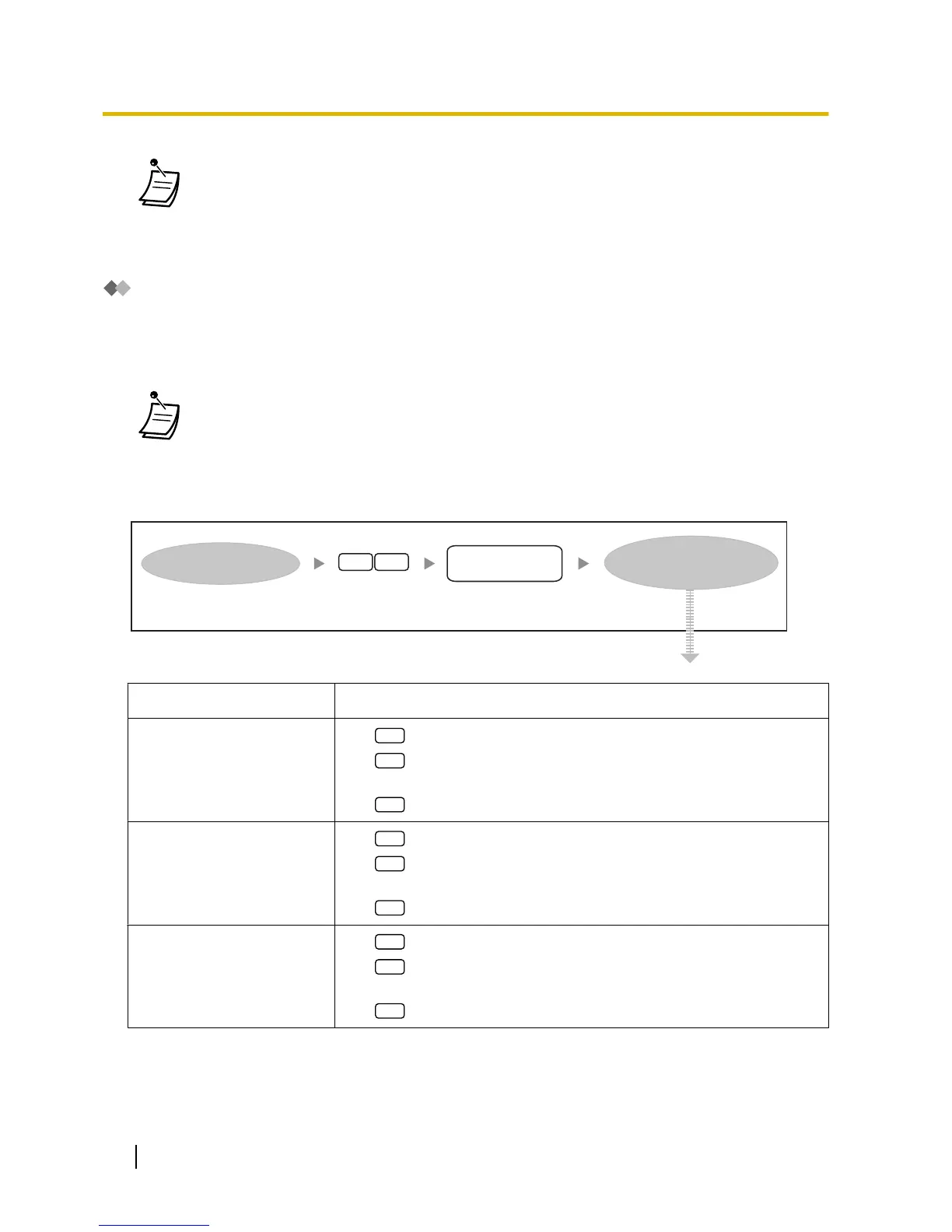• The System Manager password cannot be reset here. The System Administrator can reset
the System Manager password using Web Maintenance Console.
• After the password is reset, if the System Administrator has set "Default Password for New
Mailboxes" to
"Enable", the password will be set to the default password. If set to "Disable",
the mailbox will have no password.
Setting Class of Service (COS) Parameters
A Class of Service (COS) defines the set of system services available to the mailboxes assigned to it. There
are 66 Classes of Service; they can be assigned to mailboxes by the System Administrator using Web
Maintenance
Console or by the System Manager using a telephone. COS No. 65 and No. 66 are assigned by
default to the Message Manager and the System Manager respectively.
• If the Unified Messaging system is being programmed via Web Maintenance Console, the
System Manager cannot set COS parameters. The system will announce,
"Sorry, this
function is not available".
To set COS parameters
Follow the steps detailed below to set the following Class of Service parameters:
to accept the current setting, then go to the next parameter.
2. Enter the greeting length (1
–360 s).
3.
to accept the current setting, then go to the next parameter.
2. Enter the retention time (a maximum of 30 days or 0: Unlimited).
3.
to accept the current setting, then go to the next parameter.
2. Enter the retention time (a maximum of 30 days or 0: Unlimited).
3.
