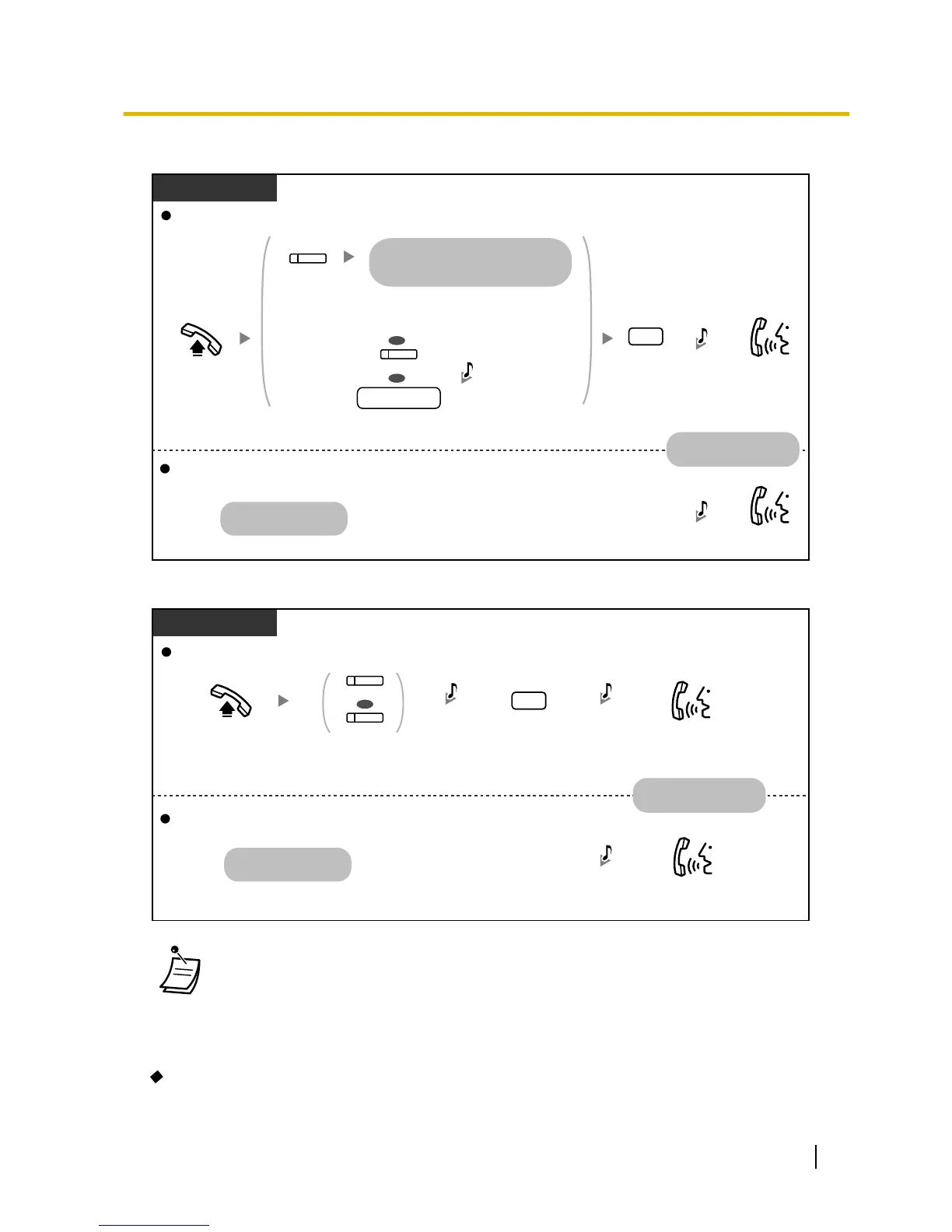Enter 3.
3
PT/SLT/PS
Talk.
C.Tone
During a conversation
C.Tone
Talk.
A three-party conversation
is now established.
Parties in the conversation
Party joining the call
Off-hook.
B. Tone
Press red DSS or SDN, or dial extension number.
extension no.
(SDN)
OR
OR
(DSS)
A busy tone is heard and the caller
information of the call to another
extension is displayed.
• SIP
phone users cannot use this feature, but other extensions can call them using Executive
Busy Override.
• To join another conversation, you must have Executive Busy Override enabled at your
extension through COS programming.
• It is possible for an originating extension to leave a three-party conversation with an outside
party and let the two other parties talk by simply going on-hook.
For the originating extension
User Manual 47
1.2.4 When the Dialled Line is Busy or There is No Answer
