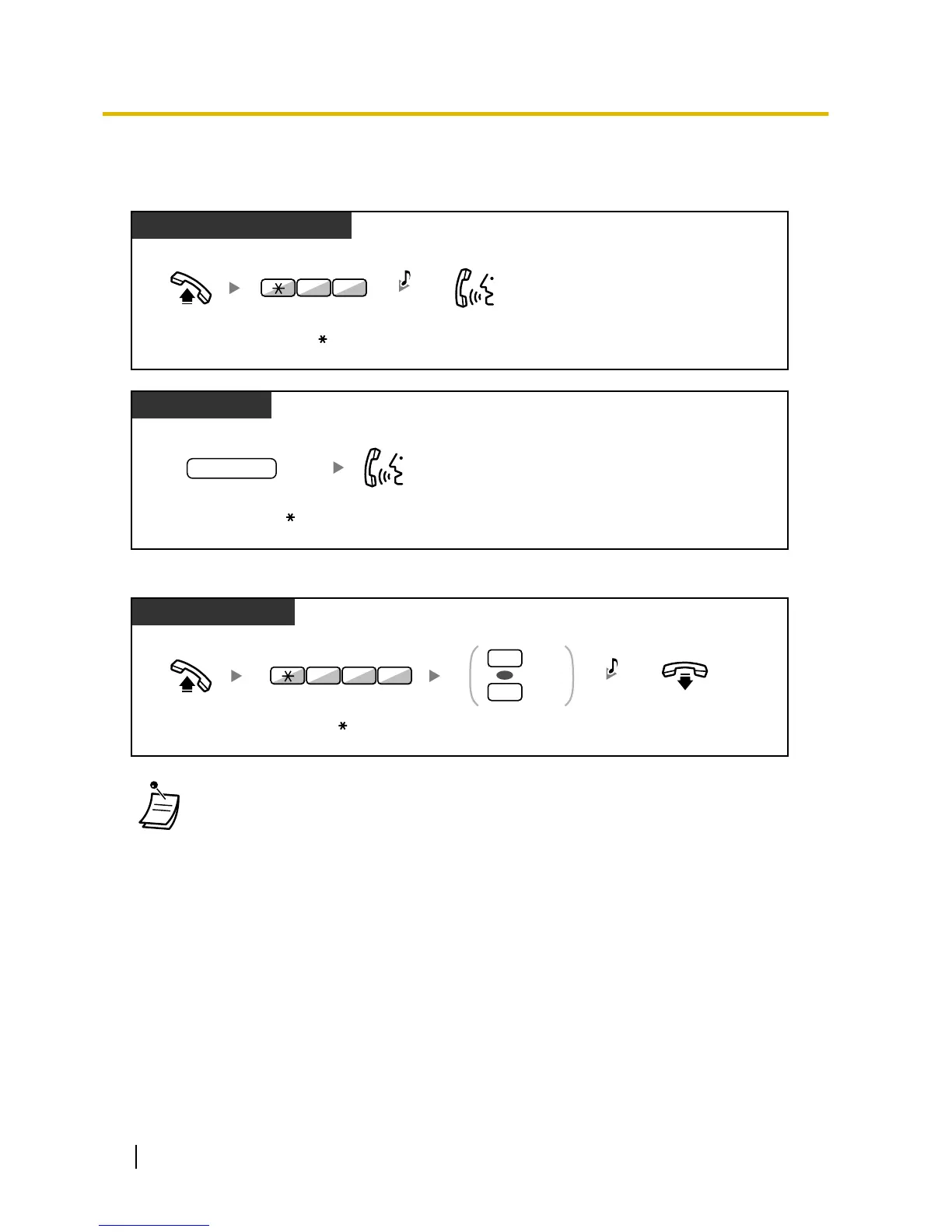• The following are extensions that cannot receive a paging announcement:
– Portable station
– Single line telephone
– Proprietary telephone that is ringing or busy
– Proprietary telephone in Paging Deny mode
– Proprietary telephone in DND mode
– Non-KX-UT series SIP phone
• System programming may be required for some IP
-PT users to receive paging
announcements.
• Even if the announcement is not paging your extension, you can answer it, if it is paging your
group.
132 User Manual
1.7.2 Answering/Denying a Paging Announcement
