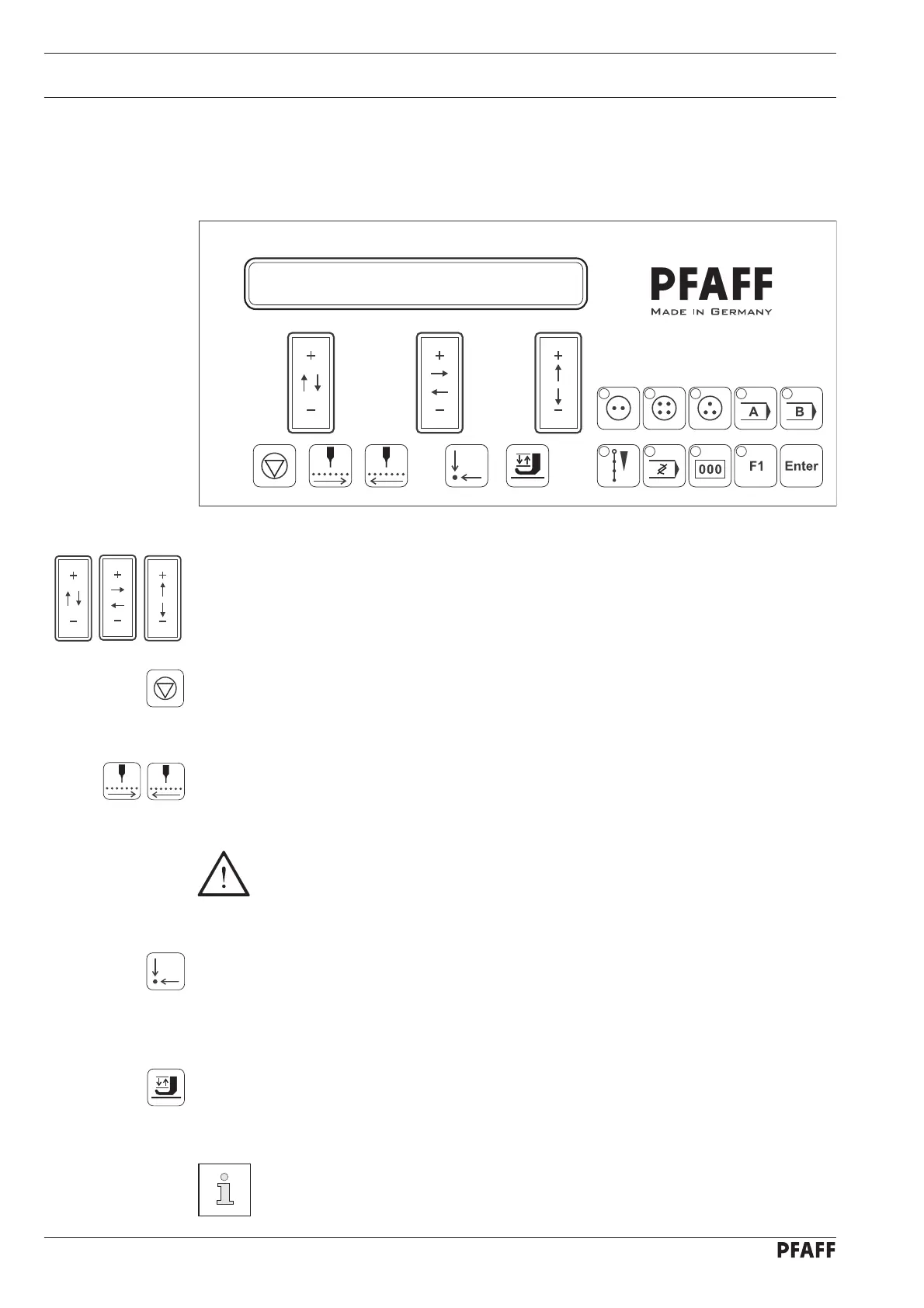Controls
7 - 3
7.05 Control panel
The keys on control panel 1 are used for selecting machine functions for setting-up
purposes, for sewing operations and for entering parameters.
Plus/minus keys
● The values shown on the display can be increased or reduced on the respective key with
the use of these keys.
Stop
● When operated during a sewing cycle, the machine is stopped.
● When entering the code number this key corresponds to the figure 0.
Tacting forwards/tacting backwards
● Step-by-step movement through the entire sewing cycle forwards or backwards.
Danger of needle breakage!
Before tacting move the needle to its t.d.c. using the balance wheel.
Basic position
● In the sewing mode the machine moves to the basic position.
● When entering the parameter (sewing mode switched off), the group level of the
parameter list is selected (100, 200, …, 800).
Button clamp raised/lowered
● In the sewing mode the button clamp (or work clamp or button holder) is raised/lowered.
● When entering the code number this key corresponds to the figure 6.
Further functions can be selected with the keys described below, which are
each equipped with an LED. When the LED lights up, the corresponding
function is activated / switched on.
