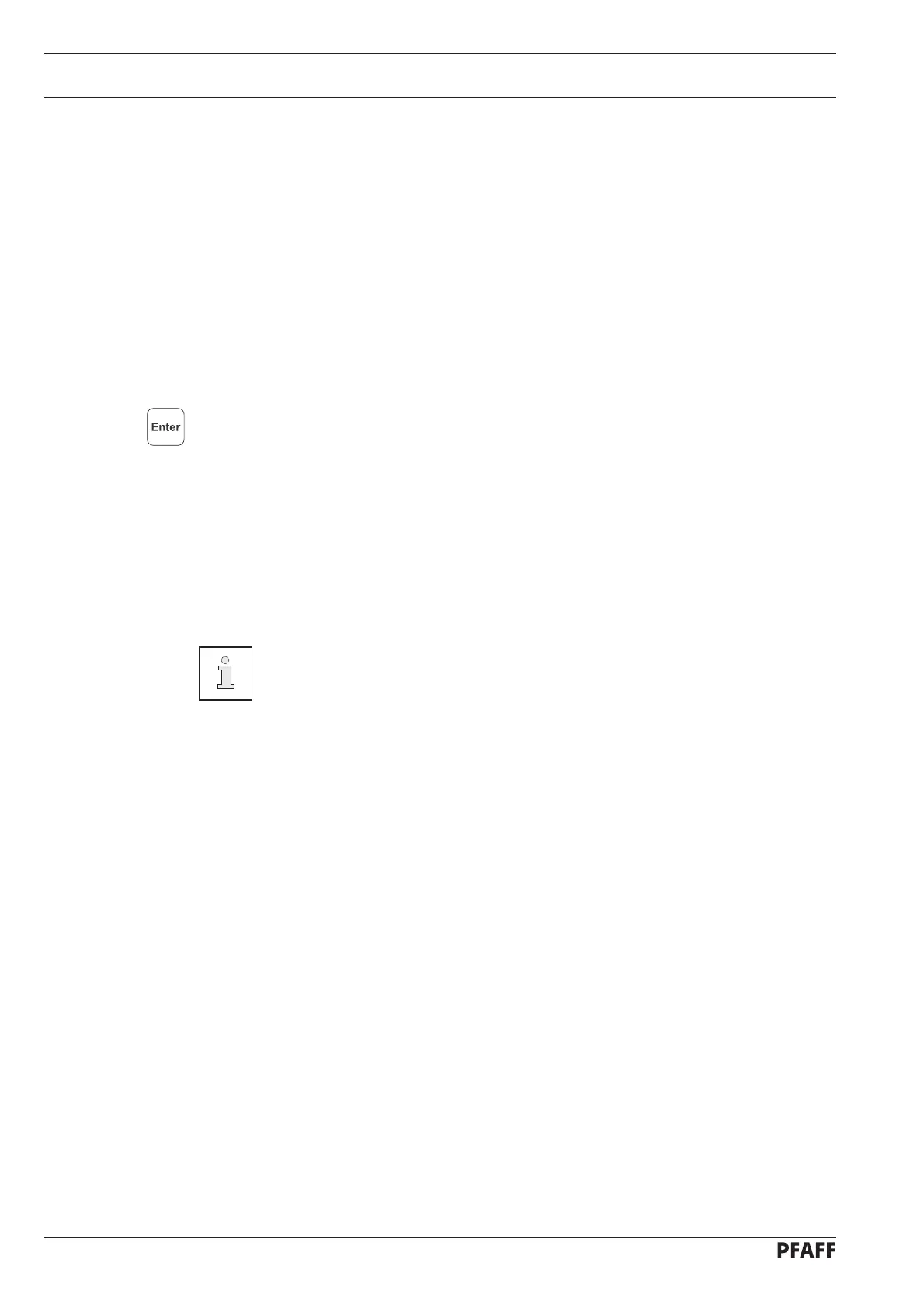Adjustment
13 - 48
13.42 Data backup and protection with PC-program SAM
For the data transfer the PC and the machine are connected to each other with a null
modem cable (part-no. 91-291 998-91).
● Switch off the machine and the PC.
● Connect the serial interface (RS232 see Page 8-3) and serial PC-interface (COM 1-4) with
the cable provided.
● Switch on the PC. If necessary install SAM with the installation CD provided.
● Start SAM ("Start" "Programme" – "SAM") and set the corresponding COM-interface in the
● "settings" menu. In the "Machine" menu 3307 must be selected.
● Switch on the machine.
● Select parameter "203" on the machine.
● Press Enter.
● "203 ONLINE" appears on the display and the machine is in the slave mode, i.e. all other
operations will be started by SAM.
● Set up a connection to the machine using the SAM-menu "Setting up a machine
connection".
● If the connection was set up successfully, the data backup item of the SAM menu is
activated.
Either a complete (all data and programs) or selective data backup or protection
can be carried out. For this purpose the name of a backup database must be
entered, or a previously created backup database selected. The name of the
backup database can be chosen freely, but the character string "3307" must be
part of it.
● After the data has been transferred successfully, the connection to the machine can be
disconnected with the SAM menu "Machine – terminate the connection". The machine
leaves the slave mode and changes to the function group 200.
● Switch off the machine.
● Remove the cable from the serial interface (RS232).
