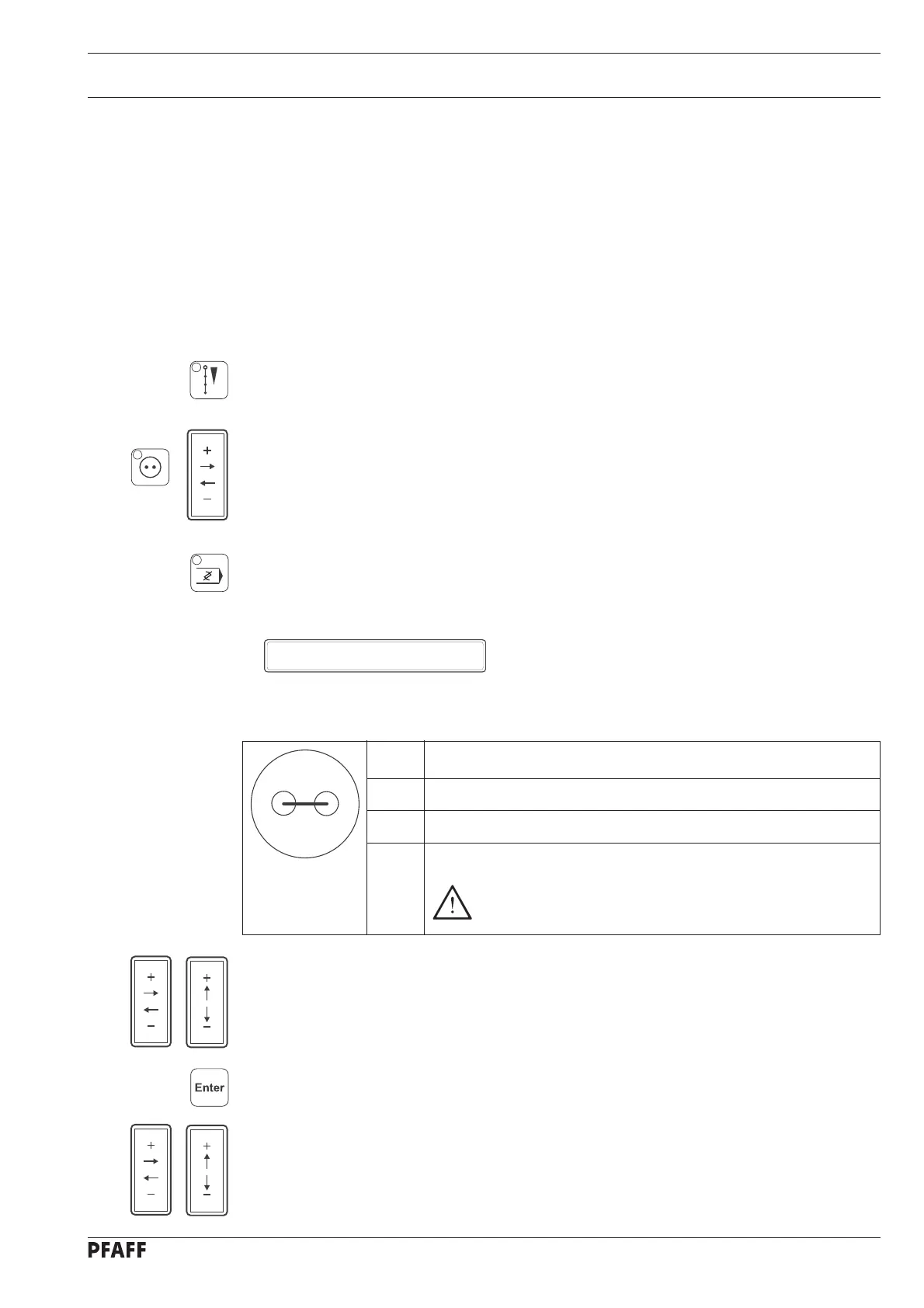11 - 1
Input
11 Input
11.01 Seam pattern input on machines from subclasses -1/.. and -5/..
For each button type (two-hole, four-hole or three-hole button) 99 programs (seam patterns)
can be entered and stored. The seam pattern input is carried out by calling up or entering
certain seam parameters. The seam pattern input is described below for each button type.
11.01.01 Seam pattern input for two-hole and self-shank buttons
● Activate the sewing mode .
(The LED in the key must be on).
● Select the desired button type and program number, see Chapter 9.04 Selecting the
button type and program number.
● Activate the seam pattern input function.
The first parameter (P01) with the corresponding values is shown on the display.
P01 0 0
Parameter input two-hole button
P01 First needle entry position
P02 Second needle entry position
P05 Total number of stitches (1-99).
P08 End knotting function: I = off, II = on
In self-shank button programs the end knotting function
must be switched off!
1
2
● Start the first needle entry position (P01) with the corresponding plus/minus keys.
● Confirm input with Enter.
Machine moves automatically to input of the next parameter.
● Start the second needle entry position (P02) with the corresponding plus/minus keys.
