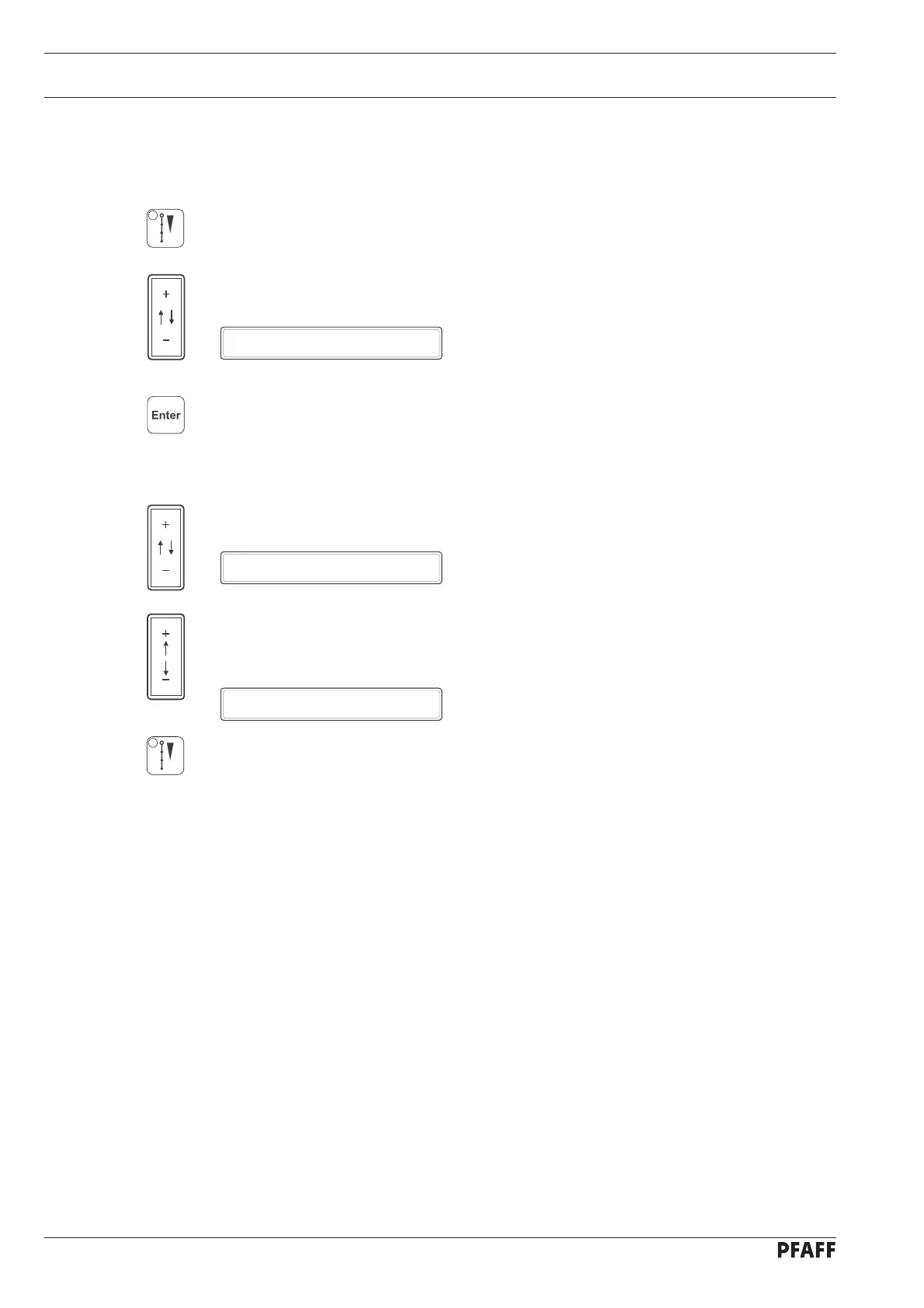Installation and commissioning
8 - 6
8.04.02 Changing parameter "204"
● Switch on the machine.
● Select the parameter input mode (LED in the key is off).
● Using the corresponding plus/minus key select the function group "200".
● Confirm selection with Enter.
● Enter the code, see Chapter 11.03.02 Entering/altering the access code.
● Using the corresponding plus/minus key select the parameter "204".
● Using the corresponding plus/minus key select the value established for the seam
pattern size, see Chapter 8.04.01 Establishing the value for parameter "204".
● Conclude parameter input by switching to the sewing mode.
200
204 1
204 2
