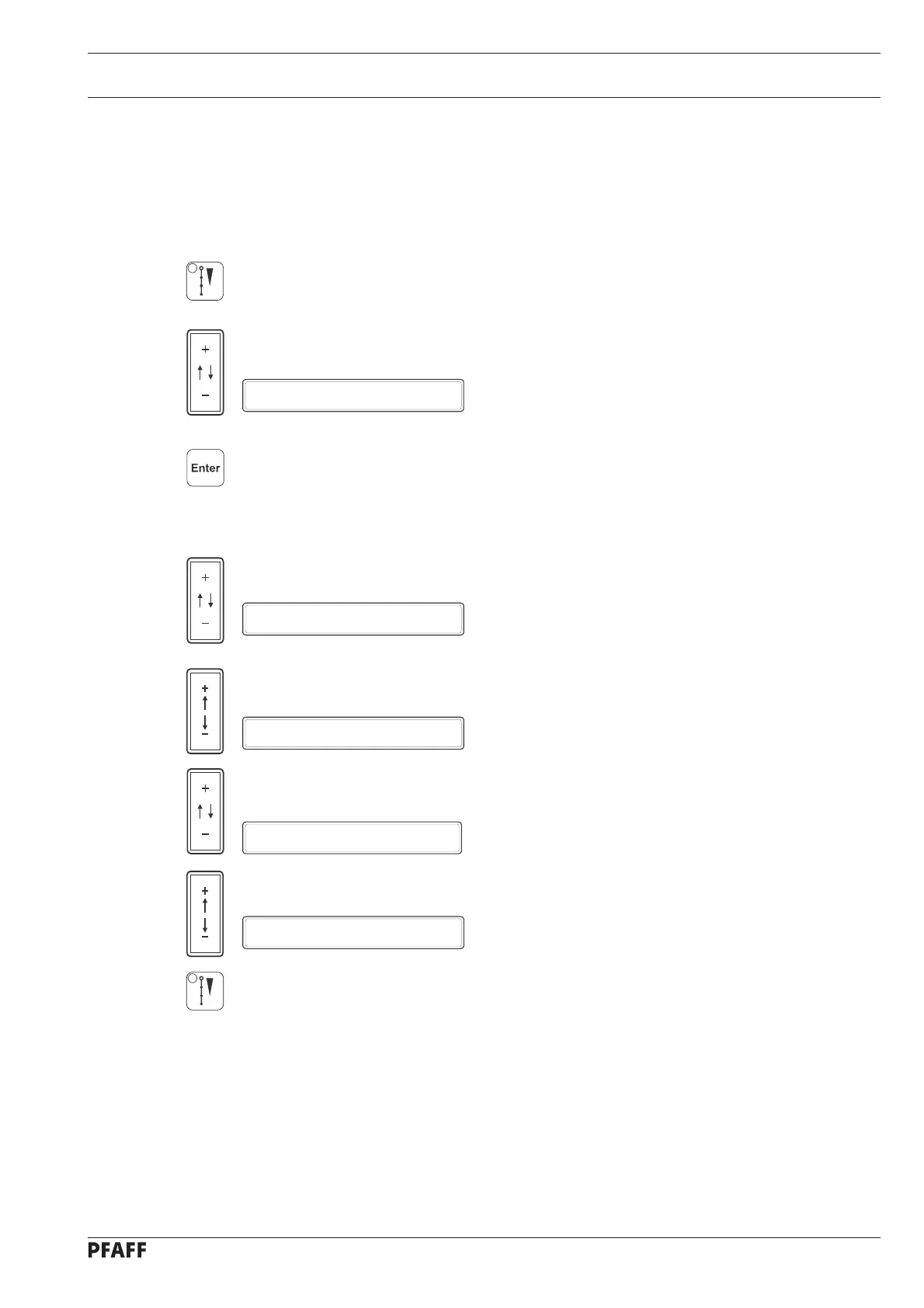Adjustment
13 - 39
13.39 Parameter settings
13.39.01 Selecting and altering parameters
● Switch on the machine.
● Switch to parameter input (LED in the key is not on).
● Select the function group, e.g. "200" with the corresponding plus/minus key.
200
● Confirm the input with Enter.
● Enter the code, see Chapter 11.03.02 Entering/altering the access code.
● With the corresponding plus/minus key enter e.g. parameter "102" (button height).
102 1
● With the corresponding plus/minus key select "medium button height".
102 2
● With the corresponding plus/minus key select e.g. parameter "301" (sensor clamp).
301 I
● With the corresponding plus/minus key select "sensor clamp off".
301 II
● End the input by switching to the sewing mode.
