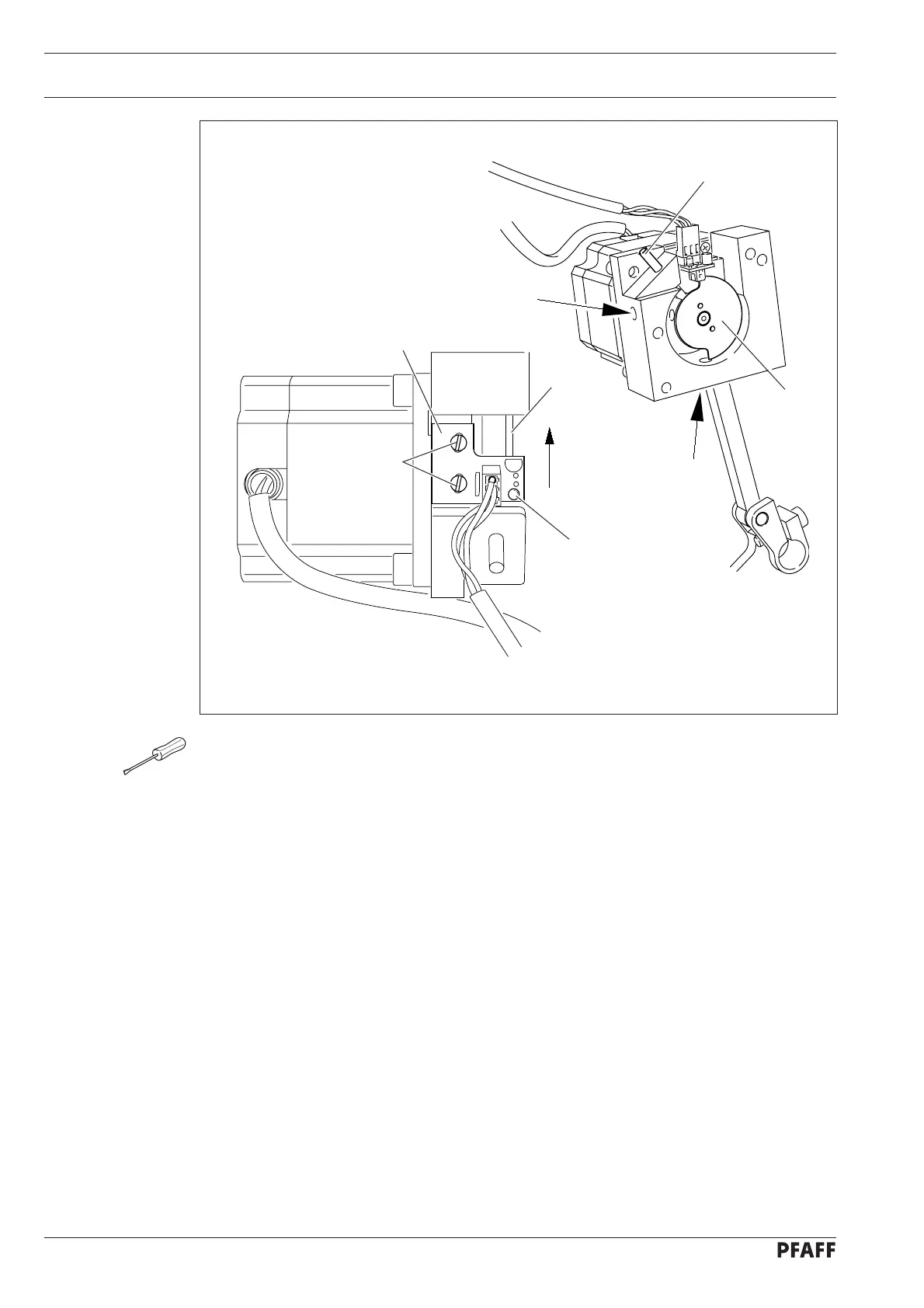Adjustment
13 - 8
● Switch on the machine and wait until the stepping motor has stopped running (ignore
error message on the control panel).
●
Set parameter "610" at "1" (see Chapter 13.3
9.01 Selecting and changing parameters).
● Making sure that it is touching the rear wall, move board 4 (screw 5) in the direction of
the arrow, until LED 6 lights up and move it back until LED 6 has just extinguished.
● Move eccentric 1 in accordance with requirement 2 and tighten screws 2.
● Switch off the machine.
● Remove locking pin 3.
● Switch on the machine and check the needle drive unit in accordance with
requirement 1.
● Switch off the machine.
● Install needle drive unit and adjust it in accordance with Chapter 13.10 Basic setting of
the needle drive.
Fig. 13 - 06
1
2
2
3
5
4
6
1
