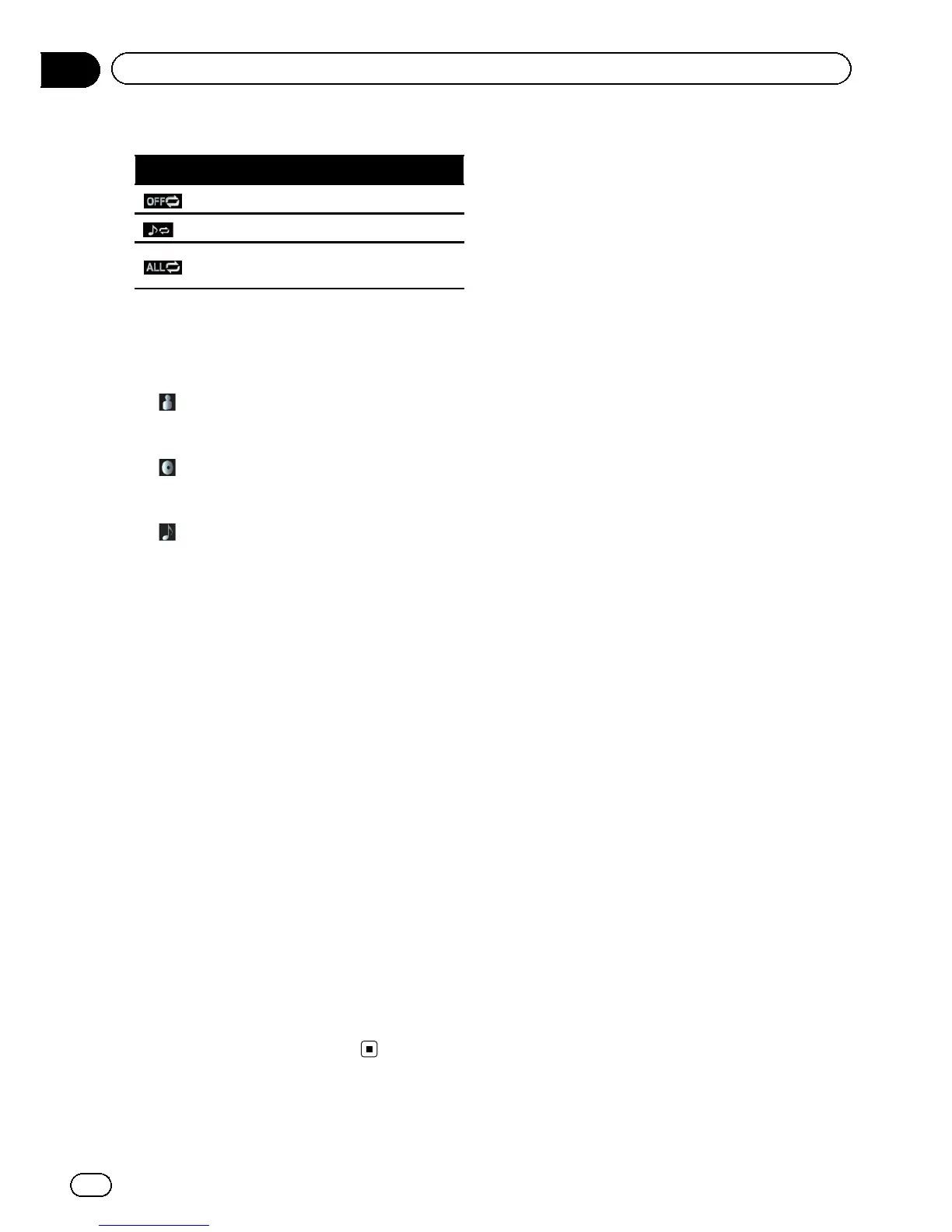J
Jay LeeJul 26, 2025
Why Pioneer Receiver cannot position my vehicle on the map accurately?
- SSusan HessJul 26, 2025
If you cannot position your vehicle on the map without a significant positioning error, it might be due to several reasons: * The GPS antenna could be in an unsuitable location. Check the GPS signal reception and the position of the GPS antenna if necessary. * Obstacles might be blocking signals from the satellites. Check the GPS signal reception and the position of the GPS antenna if necessary, or continue driving until reception improves. Ensure you keep the antenna clean. * The position of satellites relative to your vehicle might be inadequate. In this case, continue driving until reception improves.