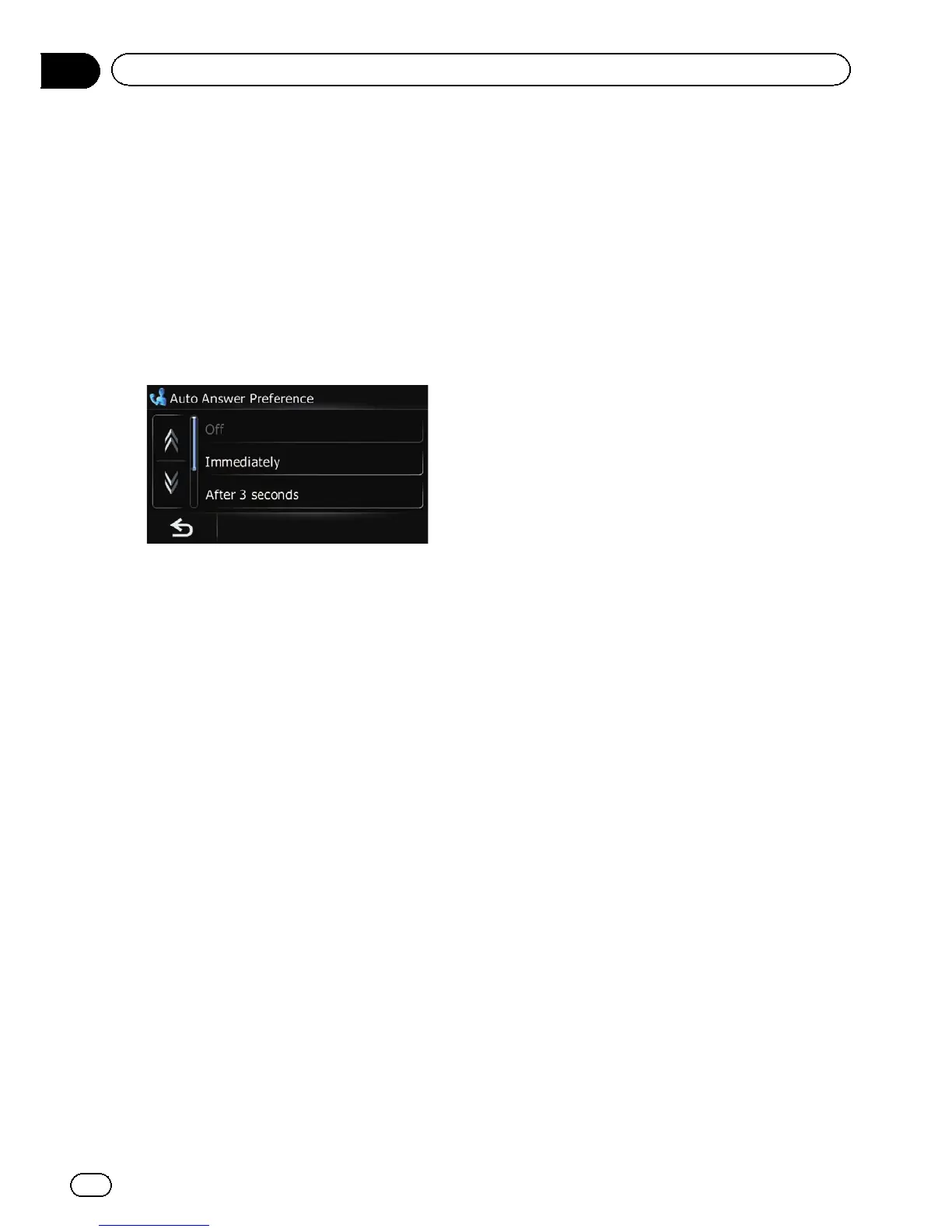1 Display the “Phone Menu” screen.
= For details of the operations, refer to Dis-
playing the phone menu on page 59.
2 Touch [Setting].
The “Bluetooth Settings” screen appears.
3 Touch [Auto Answer Preference].
The “Auto Answer Preference” screen ap-
pears.
4 Touch the desired option.
On this screen, you can select the following
items:
! Off:
No automatic response. Respond manually.
! Immediately:
Answers immediately.
! After 3 seconds:
Answers after three seconds.
! After 6 seconds:
Answers after six seconds.
! After 10 seconds:
Answers after ten seconds.
Setting the automatic rejection
function
If this function is on, the navigation system
automatically rejects all incoming calls.
1 Display the “Phone Menu” screen.
= For details of the operations, refer to Dis-
playing the phone menu on page 59.
2 Touch [Setting].
The “Bluetooth Settings” screen appears.
3 Touch [Refuse All Calls].
Touching [Refuse All Calls] switches between
“On” and “Off”.
p If both “Refuse All Calls” and “Auto An-
swer Preference” are activated, “Refuse
All Calls” takes priority and all incoming
calls are automatically rejected.
p If “Refuse All Calls” is set to “On”, rejected
incoming calls will be stored in the missed
call list.
Echo canceling and noise reduction
When you are operating hands-free phoning
in the vehicle, you may hear an undesirable
echo. This function reduces the echo and
noise while you are using hands-free phoning,
and maintains a certain sound quality.
1 Display the “Phone Menu” screen.
= For details of the operations, refer to Dis-
playing the phone menu on page 59.
2 Touch [Setting].
The “Bluetooth Settings” screen appears.
3 Touch [Echo Cancel].
Touching [Echo Cancel] switches between
“On” and “Off”.
Setting automatic connection
When automatic connection is active, the na-
vigation system will automatically establish a
connection with a registered phone when it
comes into range. Using this feature avoids all
of the processes for establishing a connec-
tion.
p With some cellular phones, it may not be
possible to perform automatic connection.
1 Display the “Phone Menu” screen.
= For details of the operations, refer to Dis-
playing the phone menu on page 59.
2 Touch [Setting].
The “Bluetooth Settings” screen appears.
En
70
Chapter
12
Using hands-free phoning
