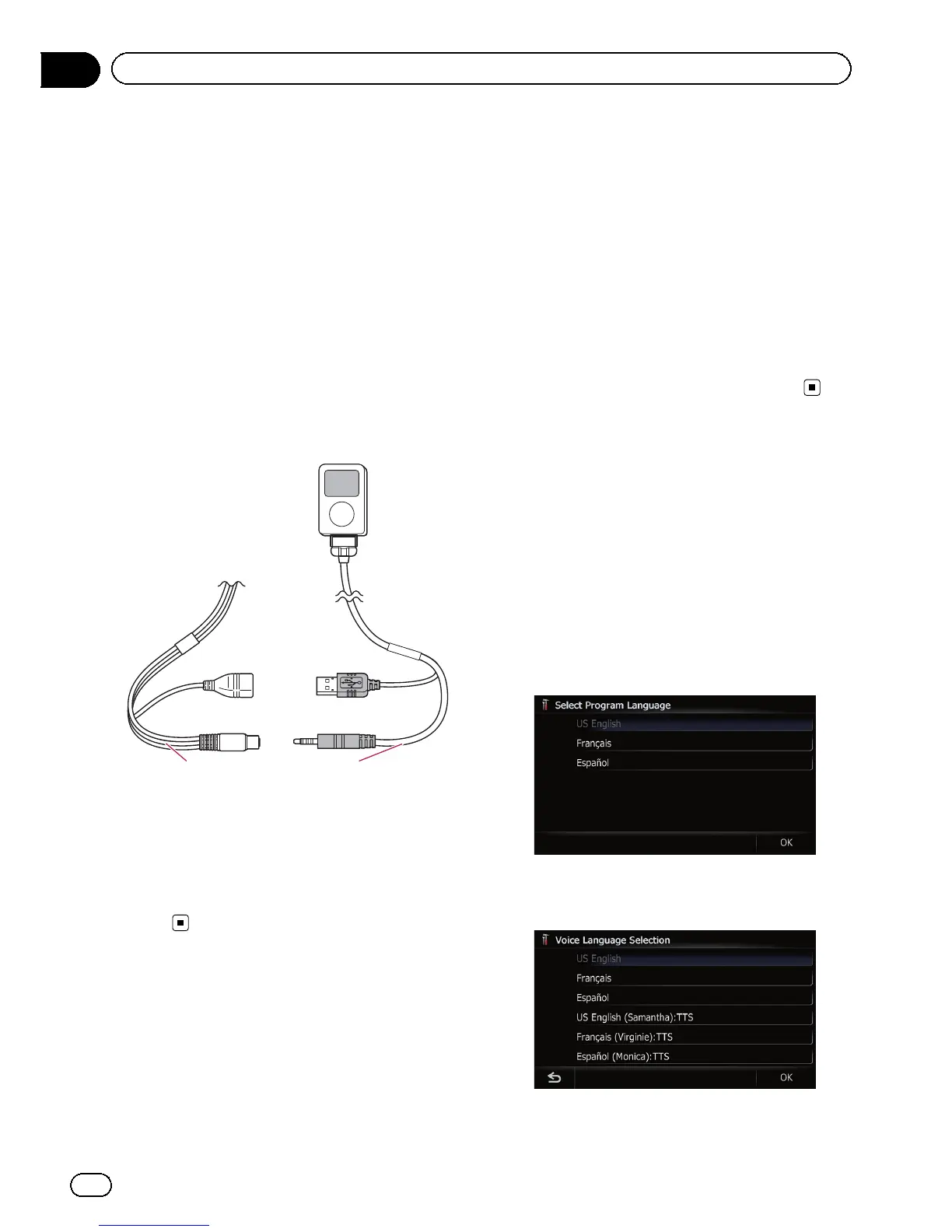Connecting your iPod
Using the USB interface cable for iPod en-
ables you to connect your iPod to the naviga-
tion system.
p A USB interface cable for iPod (CD-IU51V)
(sold separately) is required for connection.
p For details about iPod compatibility with
this navigation system, refer to the informa-
tion on our website.
p Connection via a USB hub is not possible.
1 Check that no USB storage device is
connected.
2 Connect your iPod.
USB and mini-jack con-
nector
USB interface cable for
iPod
Disconnecting your iPod
% Pull out the USB interface cable for iPod
after checking that no data is being ac-
cessed.
Startup and termination
1 Start the engine to boot up the system.
After a short pause, the splash screen comes
on for a few seconds.
p To protect the LCD screen from damage, be
sure to touch the touch panel keys with
your finger only and gently touch the
screen.
2 Turn off the vehicle engine to termi-
nate the system.
The navigation system is also turned off.
On first-time startup
When you use the navigation system for the
first time, select the language that you want to
use.
1 Start the engine to boot up the system.
After a short pause, the splash screen comes
on for a few seconds.
2 Touch the language that you want to
use on the screen.
3 Touch the language that you want to
use for the voice guidance.
The navigation system will now restart.
En
20
Chapter
02
Basic operation
