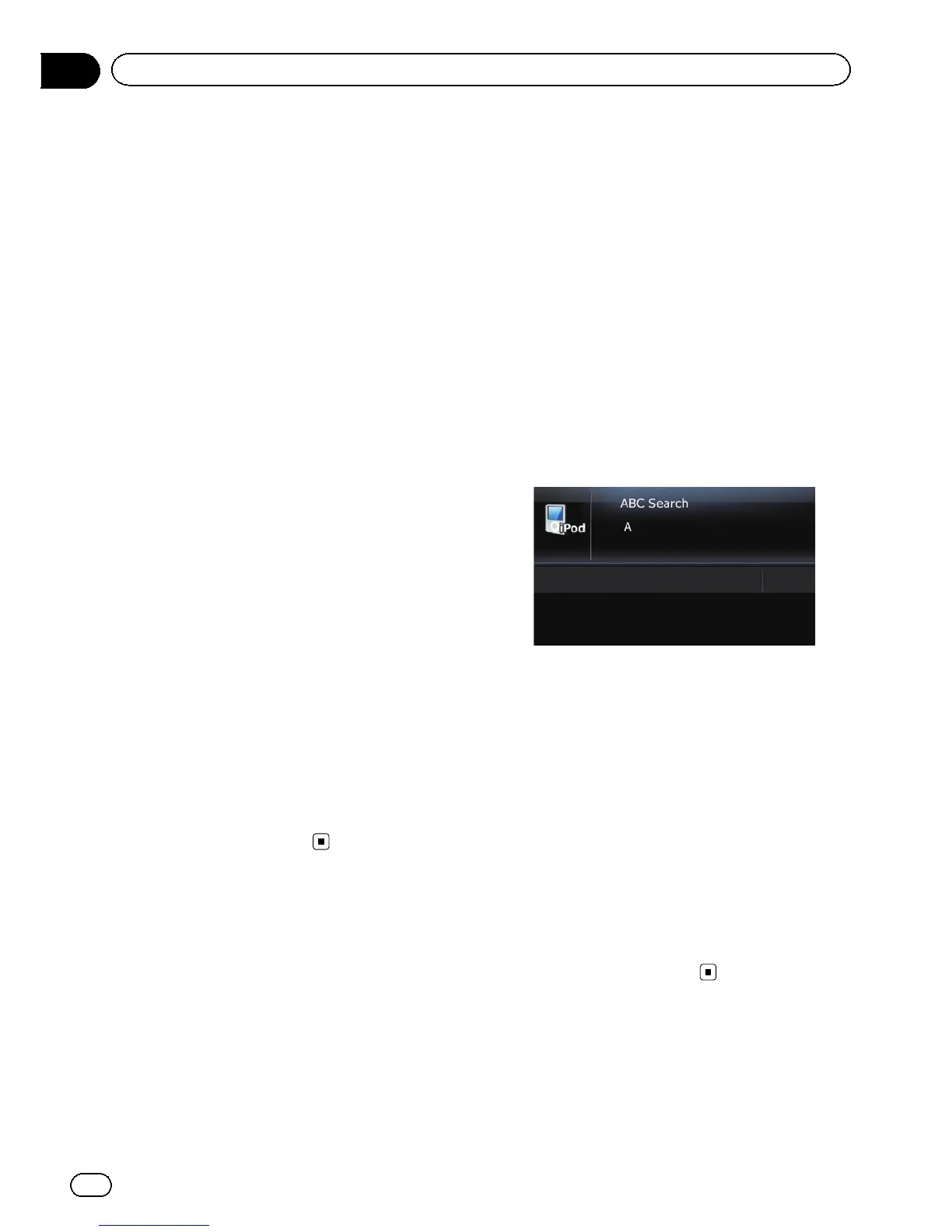p Pressing MULTI-CONTROL up or down en-
ables you to perform the equivalent opera-
tion.
3 Press the center of MULTI-CONTROL to
narrow down the content of the category.
When a category is selected, the content of
the category will be narrowed down.
When a song is selected, it plays the selected
song.
p Pressing MULTI-CONTROL right enables
you to perform the equivalent operation.
p When a category is selected, the first song
of the selected category is played by press-
ing and holding the center of
MULTI-CONTROL.
! Pressing MULTI-CONTROL right en-
ables you to perform the equivalent op-
eration.
p When the lower tier of items are listed, the
list returns to the uppermost tier of items by
pressing and holding MULTI-CONTROL
left.
! If the uppermost tier of items are listed,
this operation is not available.
p Selecting “All” on the list displays all op-
tions in the current category. For example,
if you select “All” after selecting “Artists”,
you can proceed to the next screen with all
artists in the list selected.
4 On the song (or episode) list, press the
center of MULTI-CONTROL to play the se-
lected song (or episode).
Searching for applicable
items alphabetically
Using the search control displays the page
which includes the first applicable option.
p This function is available for the alphabeti-
cal list only.
1 Press the LIST button to display the top
category menu.
p To return to the previous screen, press the
BAND/ESC button.
2 Turn MULTI-CONTROL to display the de-
sired category.
3 Press the center of MULTI-CONTROL to
confirm the selected item.
The lower categories are displayed.
4 Press the LIST button to change the
search mode to alphabetical search.
5 Turn MULTI-CONTROL to select the de-
sired character.
6 Press the center of MULTI-CONTROL to
begin a search.
p An article listed below and space at the be-
ginning of the artist name will be ignored
and the next character will be taken into ac-
count for searching.
! “A” or “a”
! “AN”, “An”,or“an”
! “THE”, “The”,or“the”
p If alphabetical search is aborted, Not
Found is displayed.
7 On the song (or episode) list, press the
center of MULTI-CONTROL to play the se-
lected song (or episode).
Playing songs related to
the currently playing song
You can play songs related to the currently
playing song, using of the following lists.
En
100
Chapter
21
Using an iPod
