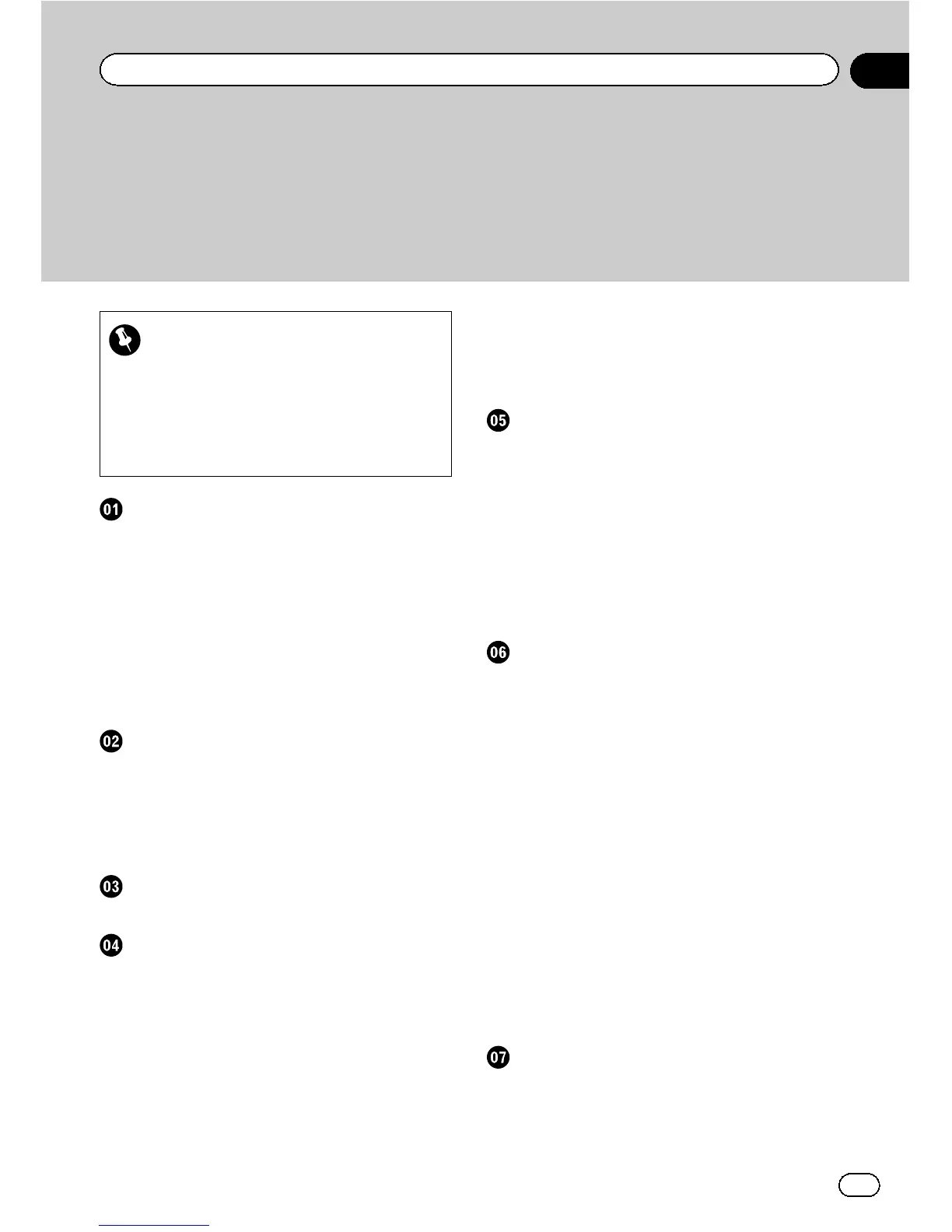Thank you for buying this Pioneer product.
Please read through these operating instructions so you will know how to operate
your model properly.
Important
! The screens shown in the examples may
differ from actual screens.
! Actual screens may be changed without
notice for performance and function im-
provements.
Precaution
Failure to operate 12
Visit our website 12
SD memor y card 13
Models to be upgraded 13
Manual overview 13
– How to use this manual 13
– Conventions used in this manual 13
– Terms used in this manual 14
iPod compatibility 14
License agreement
PIONEER CNSD-239FM - for U.S.A. 15
PIONEER CNSD-239FM - for Canada 17
TERMS AND CONDITIONS FOR THE TELE
ATLAS DATA 19
– End User Licensing Terms 19
About the database
About the data for the map database 23
Instructions for upgrading
The navigation system upgrade process 24
Preparation for upgrade 24
– Checking the device number 24
– Getting the password for
authentication 25
Upgrade procedures 25
– Upgrading the software program and
the map database 25
– Checking whether the upgrade was
done properly 26
– Updating the Bluetooth wireless
technology software 26
How to use the navigation menu screens
Screen switching overview 28
What you can do on each menu 29
Shortcut Menu 29
– Selecting the shortcut 29
– Removing a shortcut 30
Operating menu screens (e.g. “Navigation
Menu” screen) 30
Operating list screens (e.g. city list) 30
Operating the on-screen keyboard 31
How to use the map
How to read the map screen 32
– Audio information bar 33
– Enlarged map of the intersection 33
– Display during freeway driving 33
– Types of the road stored in the map
database 34
Operating the map screen 34
– Changing the scale of the map 34
– Switching the map orientation 34
– Switching the map between 2D and
3D 35
– Checking the eco-friendly driving
status 35
– Scrolling the map to the position you
want to see 36
Viewing information about a specified
location 36
Eco-friendly driving functions
Checking the eco-friendly driving status 37
– Reading the screen 37
Displaying Eco Drive Level guidance 38
Sudden start alert 38
En
7
Contents
