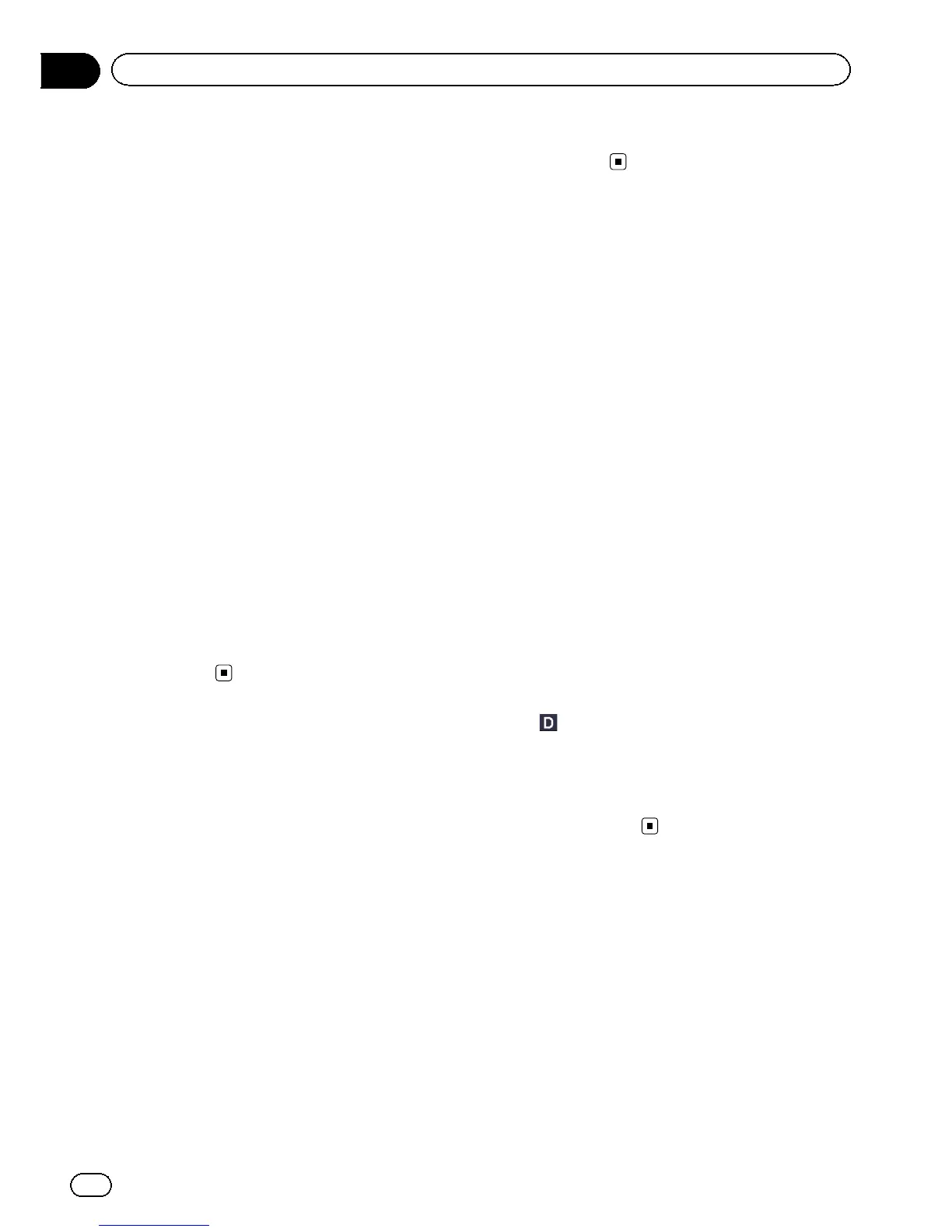Tuning in strong signals
Local seek tuning allows you to tune in only
those radio stations with sufficiently strong
signals for good reception.
1 Display the “Function Menu” screen.
= For details of the operation, refer to Display-
ing the “Function Menu” screen on page
81.
2 Turn MULTI-CONTROL to display
“Local”.
3 Pressing the center of MULTI-CONTROL
switches between on and off.
4 Press MULTI-CONTROL left or right to
set the sensitivity.
There are four levels of sensitivity for FM and
two levels for AM:
! FM: Level 1 — Level 2 — Level 3 —
Level 4
! AM: Level 1 — Level 2
p The FM “4” (AM “2”) setting allows recep-
tion of only the strongest stations, while
lower settings let you receive weaker
stations.
Switches the seek mode
You can select the method of seek tuning.
1 Display the “Function Menu” screen.
= For details of the operation, refer to Display-
ing the “Function Menu” screen on page
81.
2 Turn MULTI-CONTROL to display
“Seek Mode”.
3 Press the center of MULTI-CONTROL to
switch between “Seek All” and “Seek HD”.
! Seek All:
Seeks stations from both analog and digital
broadcasting.
! Seek HD:
Seeks from digital broadcasting only.
p If you select “Seek HD” on this setting
while “Blending” is set to “Off”, the setting
on “Blending” turns to “On” auto-
matically.
Switching the reception mode
If a digital broadcast reception condition gets
poor, the tuner automatically switches to the
analog broadcast of the same frequency level
in default. If you want to prevent a frequent
automatic switching, switch this setting to
“Off”.
1 Display the “Function Menu” screen.
= For details of the operation, refer to Display-
ing the “Function Menu” screen on page
81.
2 Turn MULTI-CONTROL to display
“Blending”.
3 Press the center of MULTI-CONTROL to
switch between “On” and “Off”.
! Off:
Receives analog broadcasting only.
! On:
Automatically switches to the analog broad-
cast of the same frequency level as the digi-
tal broadcast.
is displayed while “ Blending” is set to
“On”.
p If you select “Off” on this setting while
“Seek Mode” is set to “Seek HD”, the set-
ting on “Seek Mode” turns to “Seek All”
automatically.
En
86
Chapter
17
HD Radio
™
reception
