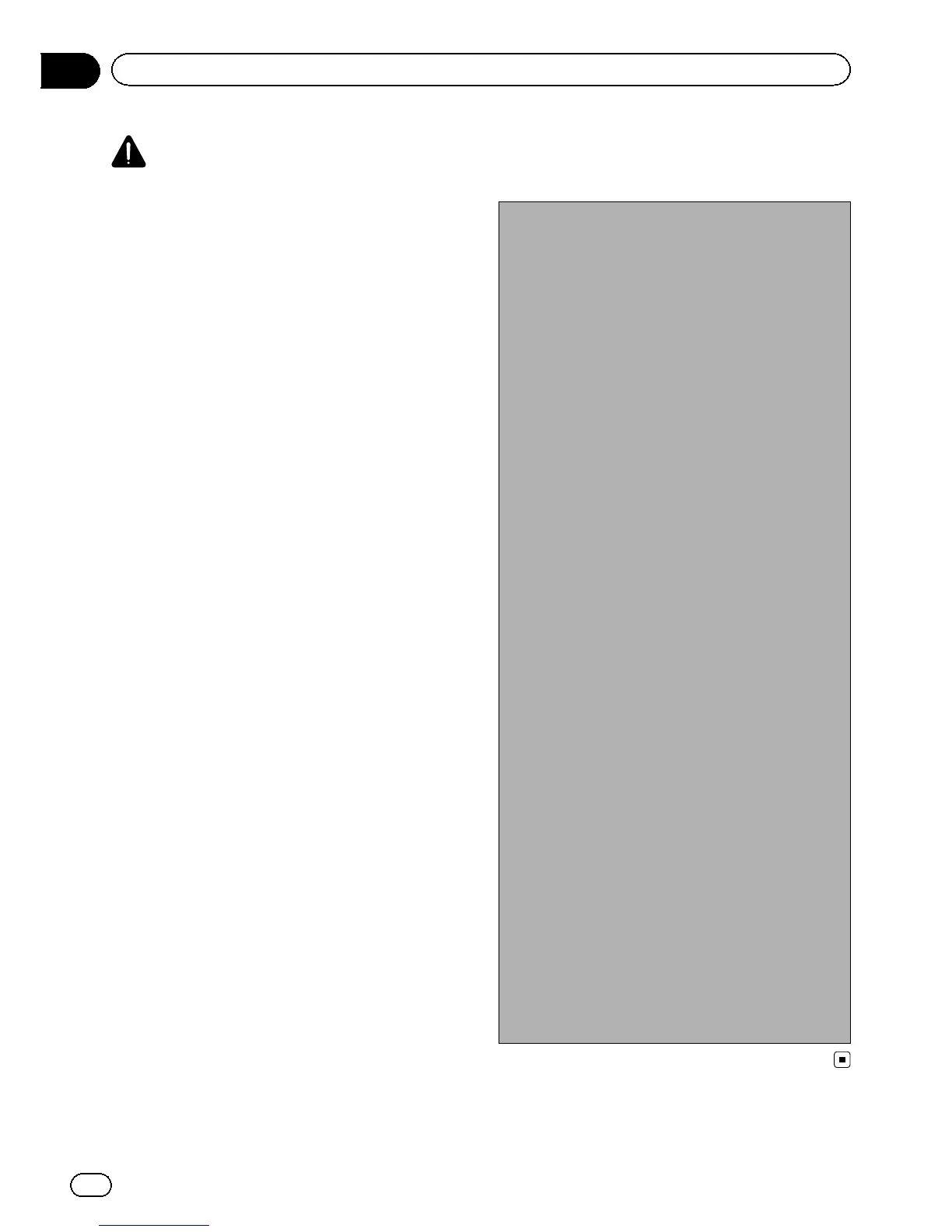CAUTION
For safety reasons, these route-setting functions
are not available while your vehicle is in motion.
To enable these functions, you must stop in a
safe place and put on the parking brake before
setting your route.
p Some information regarding traffic regula-
tions depends on the time when the route
calculation is performed. Thus, the infor-
mation may not correspond with a certain
traffic regulation when your vehicle actually
passes through the location in question.
Also, the information on the traffic regula-
tions provided will be for a passenger vehi-
cle, and not for a truck or other delivery
vehicles. Always follow the actual traffic
regulations when driving.
The basic flow of creating
your route
1 Park your vehicle in a safe place and apply
the parking brake.
j
2 Display the “Top Menu” screen.
= For details of the operations, refer to
Screen switching overview on page 28.
j
3 Select the method of searching for your
destination.
j
4 Enter the information about your destina-
tion to calculate route.
j
5 Confirm the location on the map.
= For details, refer to Setting a route to
your destination on page 48.
j
6 The navigation system calculates the route
to your destination, and then shows the
route on the map.
j
7 Check and decide the route.
= For details, refer to Setting a route to
your destination on page 48.
j
8 Your navigation system sets the route to
your destination, and the map of your sur-
roundings appears.
j
9 Release the parking brake, drive in accor-
dance with navigation guidance.
En
40
Chapter
08
Searching for and selecting a location
