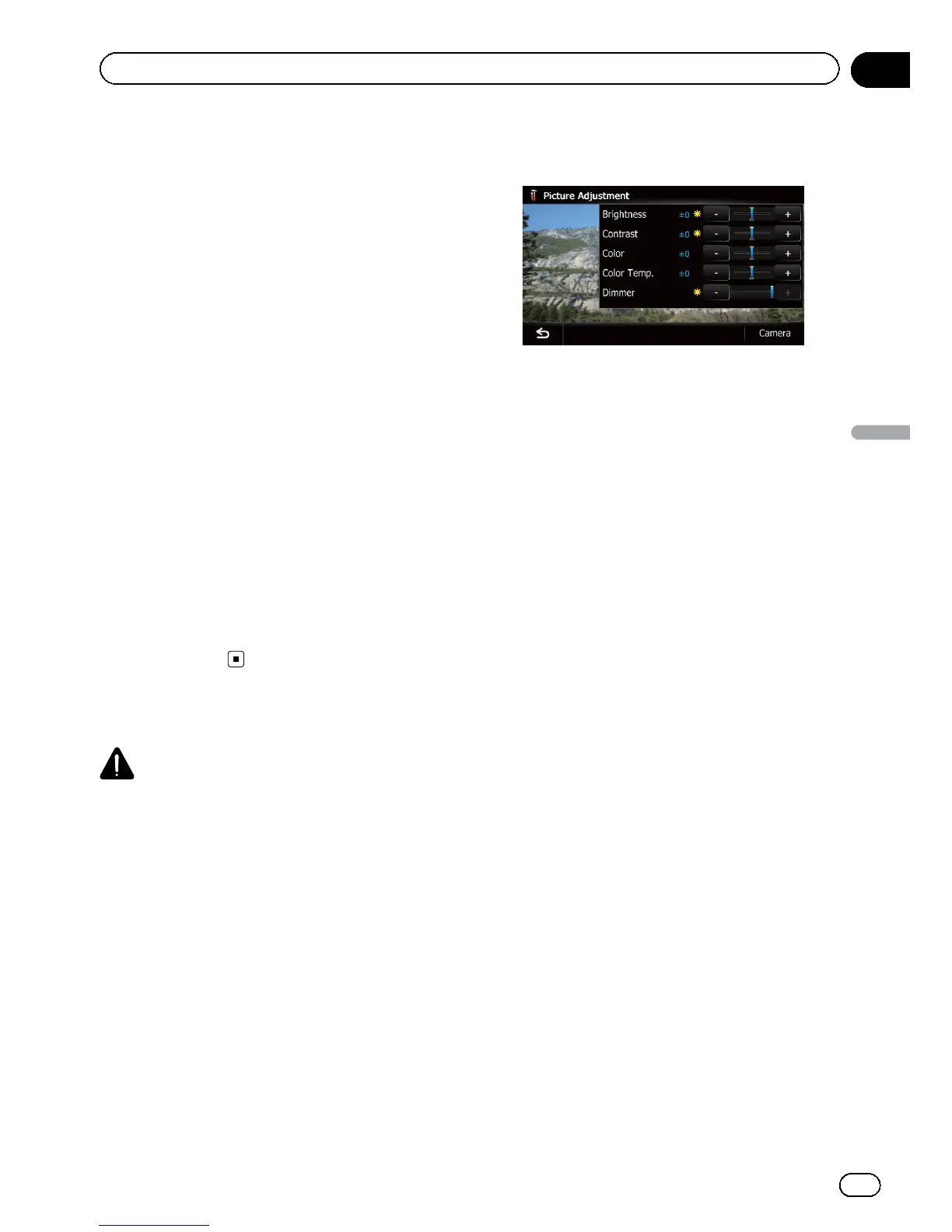— All sounds cannot be output for rear dis-
play.
— When playing back video files on the ex-
ternal storage device (USB, SD), the
video image is not output.
p When “DISC” is selected, the following re-
striction is applied to rear display.
— When a CD or MP3/WMA/AAC disc is
set in the built-in DVD drive, only the
sound is output.
p When “iPod” is selected, the following re-
striction is applied to rear display.
— The video image and sound are output
only when the corresponding setting on
“AV1 Input” is “iPod”.
p When “AV1” or “AV2” is selected, the fol-
lowing restrictions are applied to rear dis-
play.
— The video image and sound are output
only when “AV1” or “AV2” has both
video and sound.
— The video image and sound are output
only when the corresponding setting on
“AV1 Input” or “AV2 Input” are
“Video”.
Adjusting the picture
CAUTION
For safety reasons, you cannot use some of these
navigation functions while your vehicle is in mo-
tion. To enable these functions, you must stop in
a safe place and apply the parking brake. Refer to
Important Information for the User (a separate
manual).
You can adjust the picture for each source and
rear view camera.
1 Press and hold the MODE button.
The “Picture Adjustment” screen appears.
2 Touch [+] or [–] to adjust the desired
item.
! Brightness: Adjusts the black intensity.
! Contrast: Adjusts the contrast.
! Color: Adjusts the color saturation.
! Color Temp.: Adjusts the tone of color
(which color is emphasized, red or blue).
! Dimmer: Adjusts the brightness of display.
p Touching [Camera] switches to the picture
adjustment screen for the rear view cam-
era.
p Touching [Source] while adjusting the rear
view camera image returns you to the pre-
vious screen.
p The adjustments of “Brightness” and
“Contrast” are stored separately when your
vehicle’s headlights are off (daytime) and
when your vehicle’s headlights are on
(nighttime). These are switched automati-
cally depending on whether the vehicle’s
headlights are on or off.
p The adjustments of “Dimmer” is stored se-
parately when your vehicle’s headlights are
off (daytime) and when your vehicle’s head-
lights are on (nighttime). “Dimmer” is
switched automatically only when the value
of nighttime is lower than the value of day-
time.
p You cannot adjust “Color” for the source
without a video and navigation map display.
p The setting contents can be memorized se-
parately for the following screen and the
video image.
! Audio source
En
169
Chapter
32
Customizing preferences
Customizing preferences
