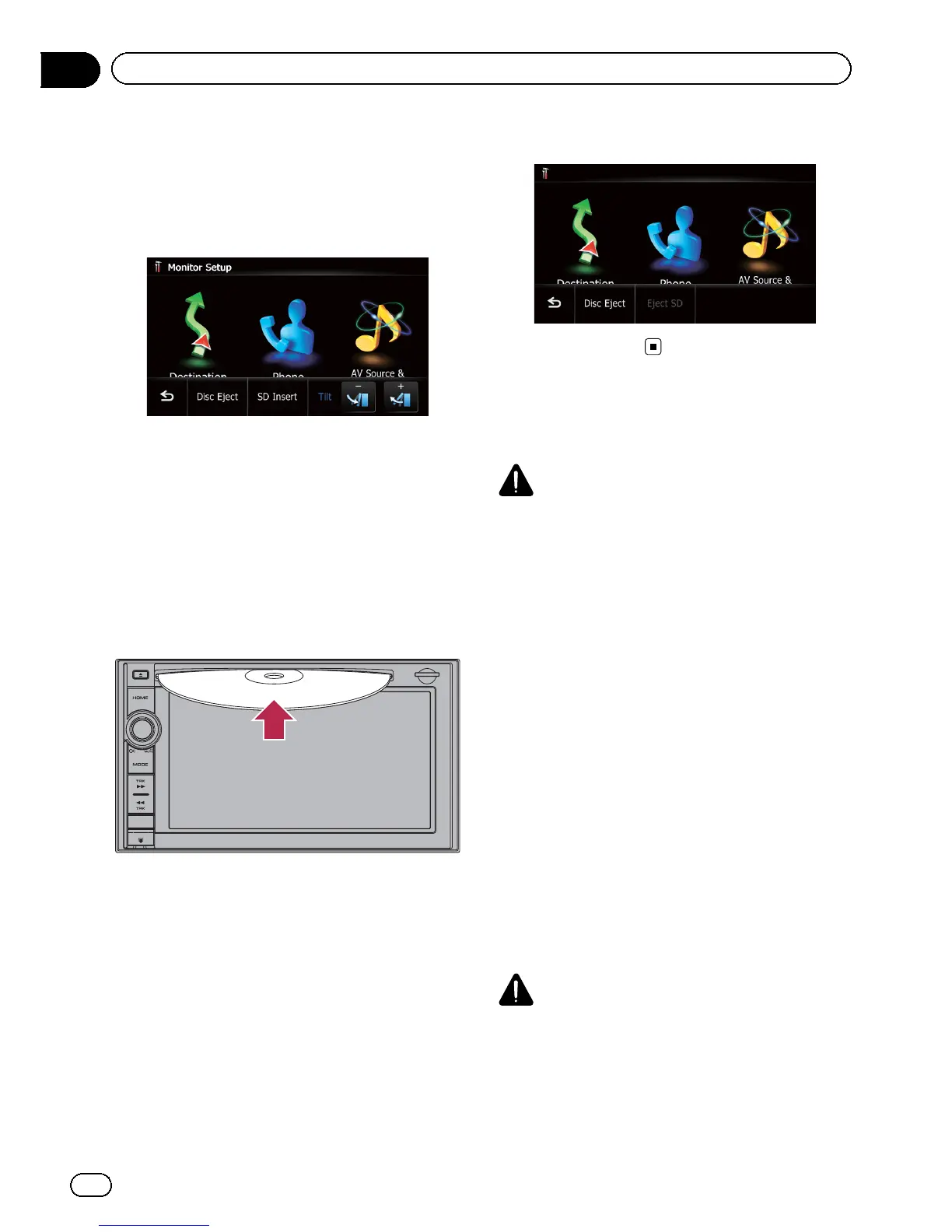Ejecting a disc (for AVIC-Z130BT)
1 Press the h button.
The “Monitor Setup” screen appears.
2 Touch [Disc Eject].
The LCD panel opens, and the disc is ejected.
3 Remove the disc, and press the h but-
ton.
The LCD panel closes.
Inserting a disc (for AVIC-
X930BT and AVIC-X9310BT)
% Insert a disc into the disc-loading slot.
p Do not insert anything other than a disc
into the disc-loading slot.
Ejecting a disc (for AVIC-X930BT
and AVIC-X9310BT)
1 Press the h button.
The touch panel keys for ejecting the media
appear.
2 Touch [Disc Eject].
The disc is ejected.
Inserting and ejecting an
SD memory card
CAUTION
! Ejecting an SD memory card during data
transfer can damage the SD memory card. Be
sure to eject the SD memory card by the pro-
cedure described in this manual.
! If data loss or corruption occurs on the sto-
rage device for any reason, it is usually not
possible to recover the data. Pioneer accepts
no liability for damages, costs or expenses
arising from data loss or corruption.
! Do not insert anything other than SD memory
cards.
p This system is not compatible with Multi
Media Card (MMC).
p Compatibility with all SD memory cards is
not guaranteed.
p This unit may not achieve optimum perfor-
mance with some SD memory cards.
Inserting an SD memory card
(for AVIC-Z130BT)
CAUTION
! Do not press the h button when an SD mem-
ory card is not fully inserted. Doing so may da-
mage the card.
! Do not press the h button before an SD mem-
ory card has been completely removed. Doing
so may damage the card.
En
16
Chapter
02
Basic operation
