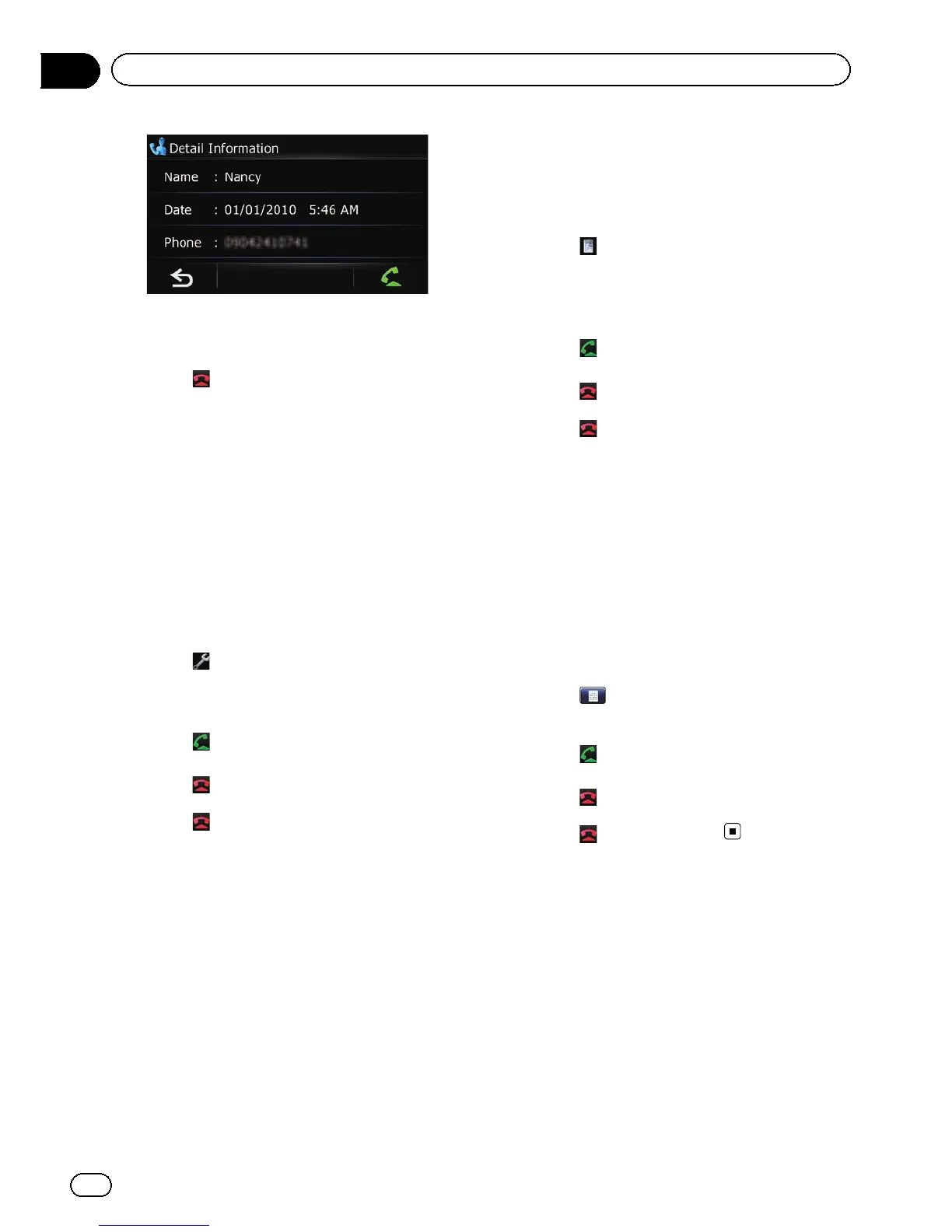You can check the details of the party before mak-
ing a phone call.
4 Touch to end the call.
Dialing a favorite location
You can make a call to an entry stored in the
“Favorites” list.
1 Display the “Navigation Menu” screen.
= For details of the operations, refer to Screen
switching overview on page 28.
2 Touch [Favorites].
The “Select Favorite” screen appears.
3 Touch
next to the location that you
want to make a call.
The “Edit Favorite” screen appears.
4 Touch
to make a call.
To cancel the call after the system starts dial-
ing, touch
.
5 Touch
to end the call.
Dialing a facility’s phone numbe r
You can make a call to facilities with phone
number data.
p You cannot make a call to locations or POIs
that have no phone number data.
1 Display the “Navigation Menu” screen.
= For details of the operations, refer to Screen
switching overview on page 28.
2 Touch [POI].
The “POI Search” screen appears.
3 Search for the POI.
The “POI List” screen appears.
= For details of the operation, refer to Search-
ing for Points of Interest (POI) on page 43.
4 Touch next to the POI that you want
to call.
The “Detailed POI Information” screen ap-
pears.
5 Touch
to make a call.
To cancel the call after the system starts dial-
ing, touch
.
6 Touch
to end the call.
Dialing from the map
You can make a call by selecting the icon of a
registered location or a POI icon from the map
screen.
p You cannot make a call to locations or POIs
that have no phone number data.
1 Scroll the map, and place the cursor on
an icon on the map.
2 Touch
.
Detailed information is displayed.
3 Touch
to make a call.
To cancel the call after the system starts dial-
ing, touch
.
4 Touch
to end the call.
Receiving a phone call
You can perform hands-free answering by
using the navigation system.
Answering an incoming call
The system informs you that it is receiving a
call by displaying a message and producing a
ring sound.
En
66
Chapter
12
Using hands-free phoning