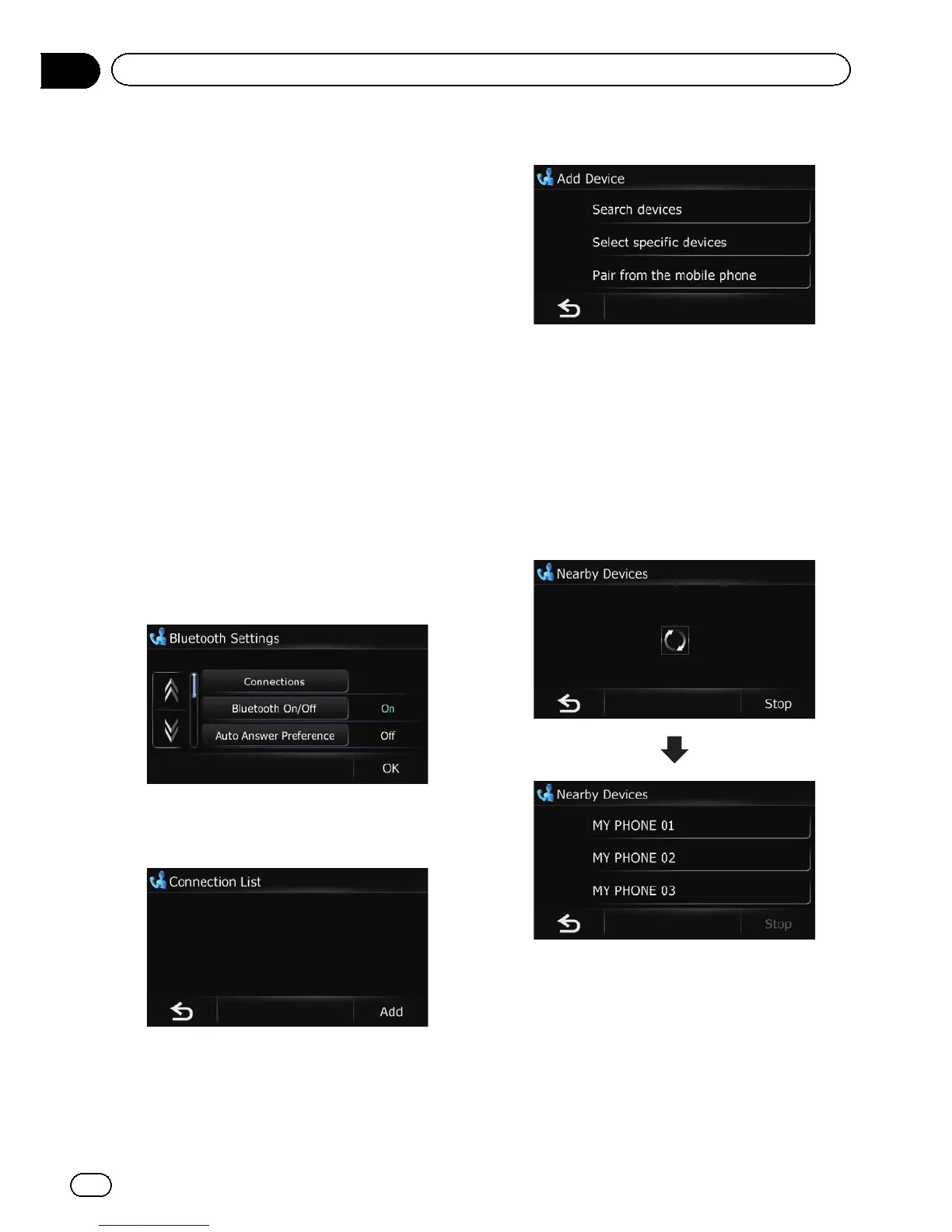Searching for nearby phones
The system searches for available cellular
phones near the navigation system, displays
them in a list, and registers them for connec-
tion.
1 Activate the Bluetooth wireless tech-
nology on your cellular phone.
For some cellular phones, no specific action is
necessary to activate Bluetooth wireless tech-
nology. For details, refer to the instruction
manual of your cellular phone.
2 Display the “Phone Menu” screen.
= For details of the operations, refer to Dis-
playing the phone menu on the previous
page.
3 Touch [Setting] on the “Phone Menu”
screen.
The “Bluetooth Settings” screen appears.
4 Touch [Connections].
The “Connection List” screen appears.
5 Touch [Add].
The “Add Device” screen appears.
6 Touch [Search devices].
The “Nearby Devices” screen appears.
The system searches for cellular phones fea-
turing Bluetooth technology that are ready for
the connection and displays them in the list if
the device has been found.
p Up to 15 cellular phones will be listed in the
order that the cellular phone is found.
7 Wait until your cellular phone appears
in the list.
p If you cannot find the cellular phone you
want to connect, check that the cellular
phone is ready for the Bluetooth wireless
technology connection.
En
60
Chapter
12
Using hands-free phoning
