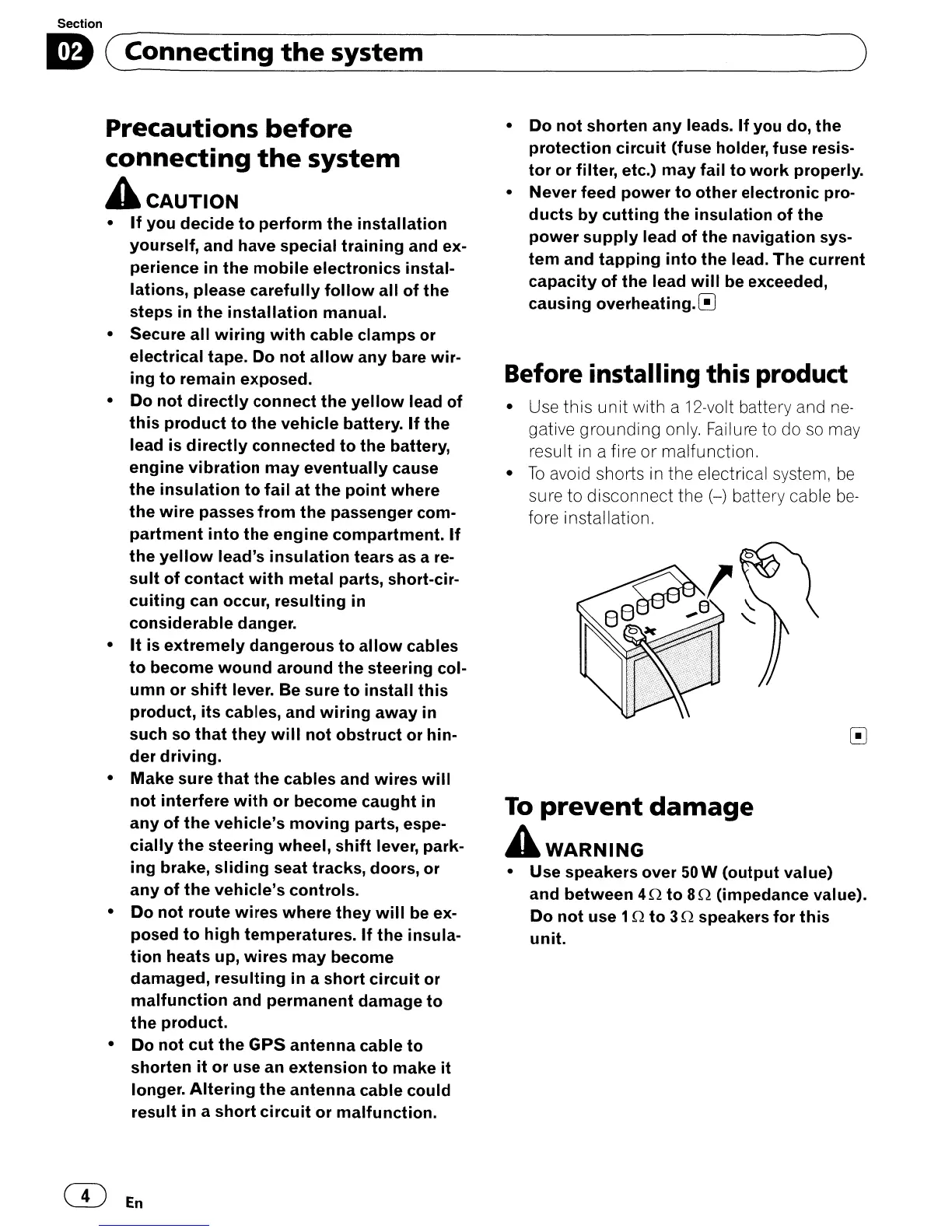Section
liD
(5:onnecting
the
system
Precautions
before
connecting
the
system
A
CAUTION
•
If
you
decide
to
perform
the
installation
yourself, and have special
training
and ex-
perience
in
the
mobile
electronics instal-
lations, please
carefully
follow
all
of
the
steps
in
the
installation
manual.
• Secure
all
wiring
with
cable
clamps
or
electrical tape.
Do
not
allow
any
bare
wir-
ing
to
remain exposed.
• Do
not
directly
connect
the
yellow
lead
of
this
product
to
the
vehicle
battery.
If
the
lead
is
directly
connected
to
the
battery,
engine
vibration
may
eventually
cause
the
insulation
to
fail
at
the
point
where
the
wire
passes
from
the
passenger com-
partment
into
the
engine
compartment.
If
the
yellow
lead's
insulation
tears as a re-
sult
of
contact
with
metal parts, short-cir-
cuiting
can occur,
resulting
in
considerable
danger.
•
It
is
extremely
dangerous
to
allow
cables
to
become
wound
around
the
steering col-
umn
or
shift
lever. Be sure
to
install
this
product,
its
cables, and
wiring
away
in
such so
that
they
will
not
obstruct
or
hin-
der
driving.
•
Make
sure
that
the
cables and
wires
will
not
interfere
with
or
become
caught
in
any
of
the
vehicle's
moving
parts, espe-
cially
the
steering
wheel,
shift
lever, park-
ing
brake,
sliding
seat tracks, doors, or
any
of
the
vehicle's
controls.
•
Do
not
route
wires
where
they
will
be ex-
posed
to
high
temperatures.
If
the
insula-
tion
heats up,
wires
may
become
damaged,
resulting
in
a
short
circuit
or
malfunction
and
permanent
damage
to
the
product.
•
Do
not
cut
the
GPS
antenna
cable
to
shorten
it
or
use an
extension
to
make
it
longer.
Altering
the
antenna
cable
could
result
in
a
short
circuit
or
malfunction.
CTI
En
)
•
Do
not
shorten
any
leads.
If
you do,
the
protection
circuit
(fuse holder,
fuse
resis-
tor
or filter, etc.)
may
fail
to
work
properly.
• Never feed
power
to
other
electronic pro-
ducts
by
cutting
the
insulation
of
the
power
supply
lead
of
the
navigation
sys-
tem
and
tapping
into
the
lead.
The
current
capacity
of
the
lead
will
be exceeded,
causing
overheating.[!J
Before installing this product
• Use
this
unit
with a 12-volt battery and
ne-
gative grounding only. Failure to do
so
may
result in a fire
or
malfunction.
•
To
avoid shorts in the electrical system,
be
sure
to
disconnect the (-) battery cable
be-
fore installation.
To
prevent
damage
AWARNING
• Use speakers over 50W
(output
value)
and
between
40
to
8D
(impedance value).
Do
not
use 1D
to
3D speakers
for
this
unit.
