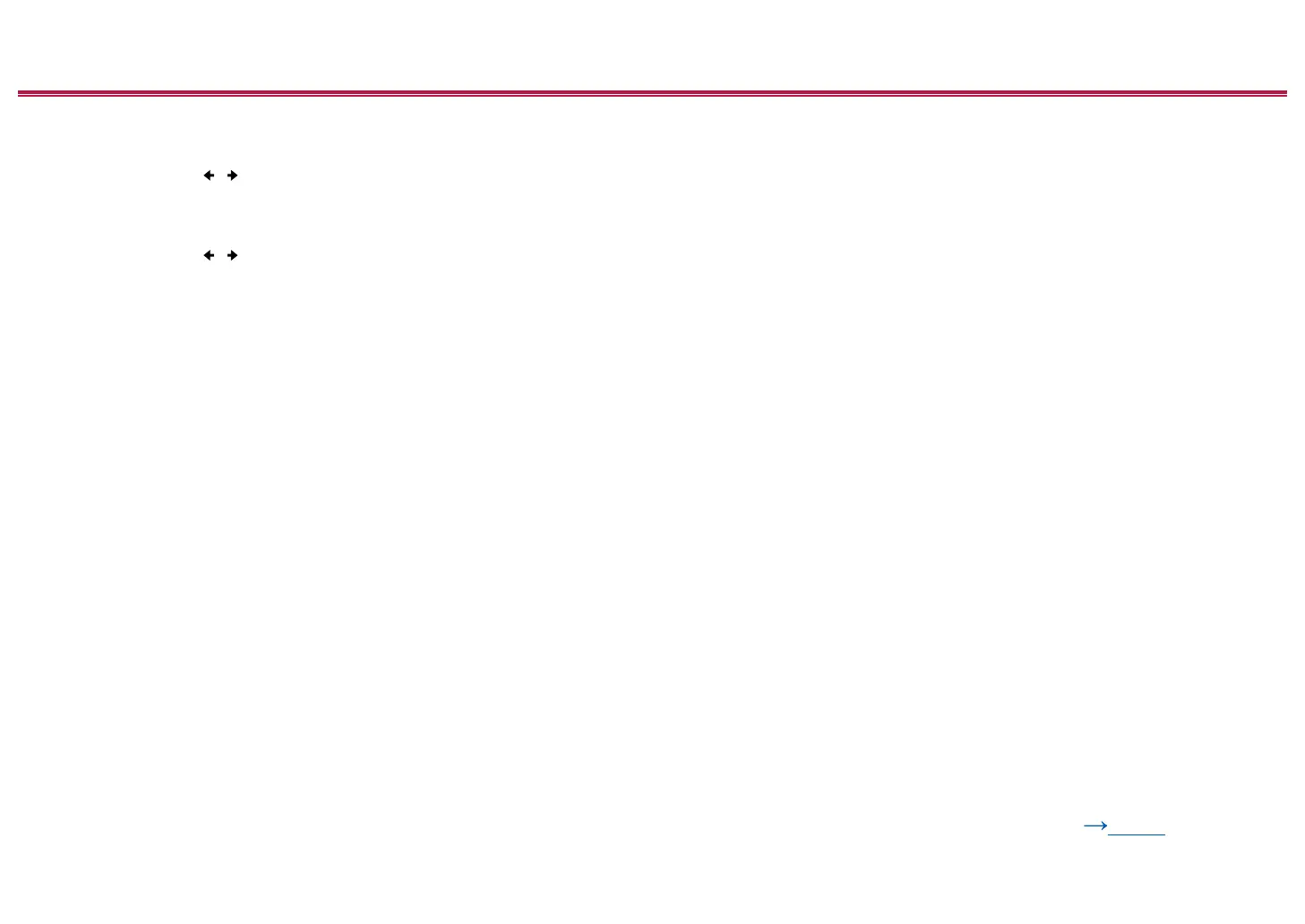120
Front Panel≫ Rear Panel≫ Remote≫
Contents
≫
Connections
≫
Playback
≫
Setup
≫
Selecting a Preset Radio Station
1. Press TUNER.
2. Press the cursors / to select a preset number.
Deleting a Preset Radio Station
1. Press TUNER.
2. Press the cursors / to select the preset number to delete.
3. After pressing +Fav, press CLEAR while the preset number is blinking,
and delete the preset number. When deleted, the number on the display
disappears.
Using RDS (European models) ( p121)