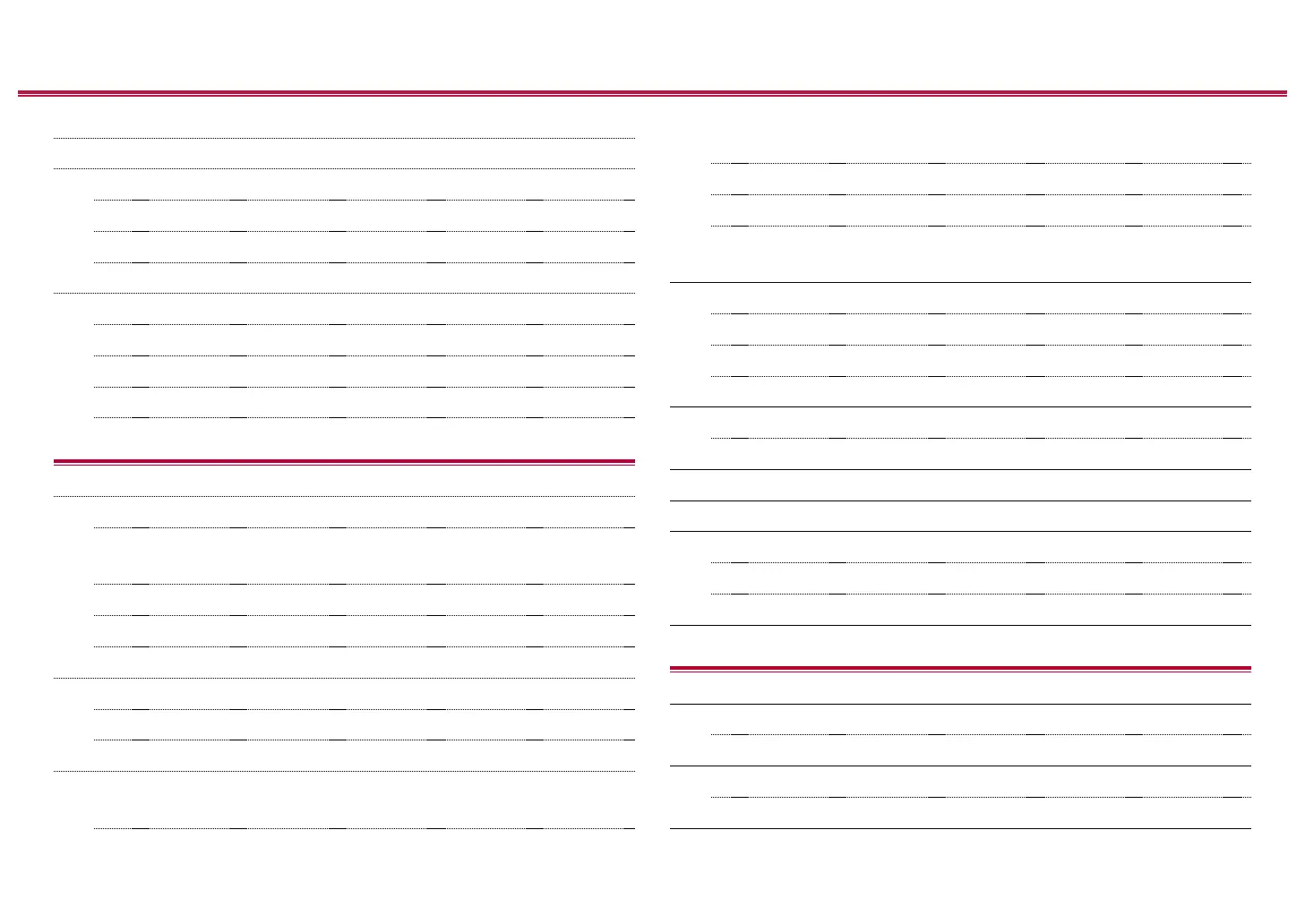2
Contents
Front Panel≫ Rear Panel≫ Remote≫
Contents
≫
Connections
≫
Playback
≫
Setup
≫
Table of contents
What’s in the box 5
Additional Function (Firmware Update) 6
Update Information of the rmware 6
Operation of added new functions 6
Firmware Update Procedure 7
Part Names 10
Front Panel 10
Display 12
Rear Panel 13
Remote Controller 15
Connections
Connecting speakers 18
Speaker Installation 19
Speaker Connections and "Speaker Setup"
Settings 46
Connecting a Power Amplier 74
Speaker combinations 75
Connecting the TV 77
To ARC/eARC TV 78
To Non-ARC TV 79
Connecting Playback Devices 80
Connecting an AV Component
with HDMI Jack Mounted 80
Connecting an AV Component without HDMI Jack
Mounted 81
Connecting an Audio Component 82
Connecting a Video Camera, etc. 83
Connecting an AV Component in a Separate Room
(Multi-zone Connection) 84
Connecting a TV (ZONE 2) 84
Connecting a Pre-main Amplier (ZONE 2) 85
Connecting a Pre-main Amplier (ZONE 3) 86
Connecting ZONE B 87
Connecting a Pre-main Amplier, etc. (ZONE B) 87
Connecting Antennas 88
Network Connection 89
Connecting External Control Devices 90
IR IN/OUT port 90
12V TRIGGER OUT jack 91
Connecting the Power Cord 92
Playback
AV Component Playback 94
Basic Operations 94
BLUETOOTH
®
Playback 95
Basic Operations 95
Internet Radio 96