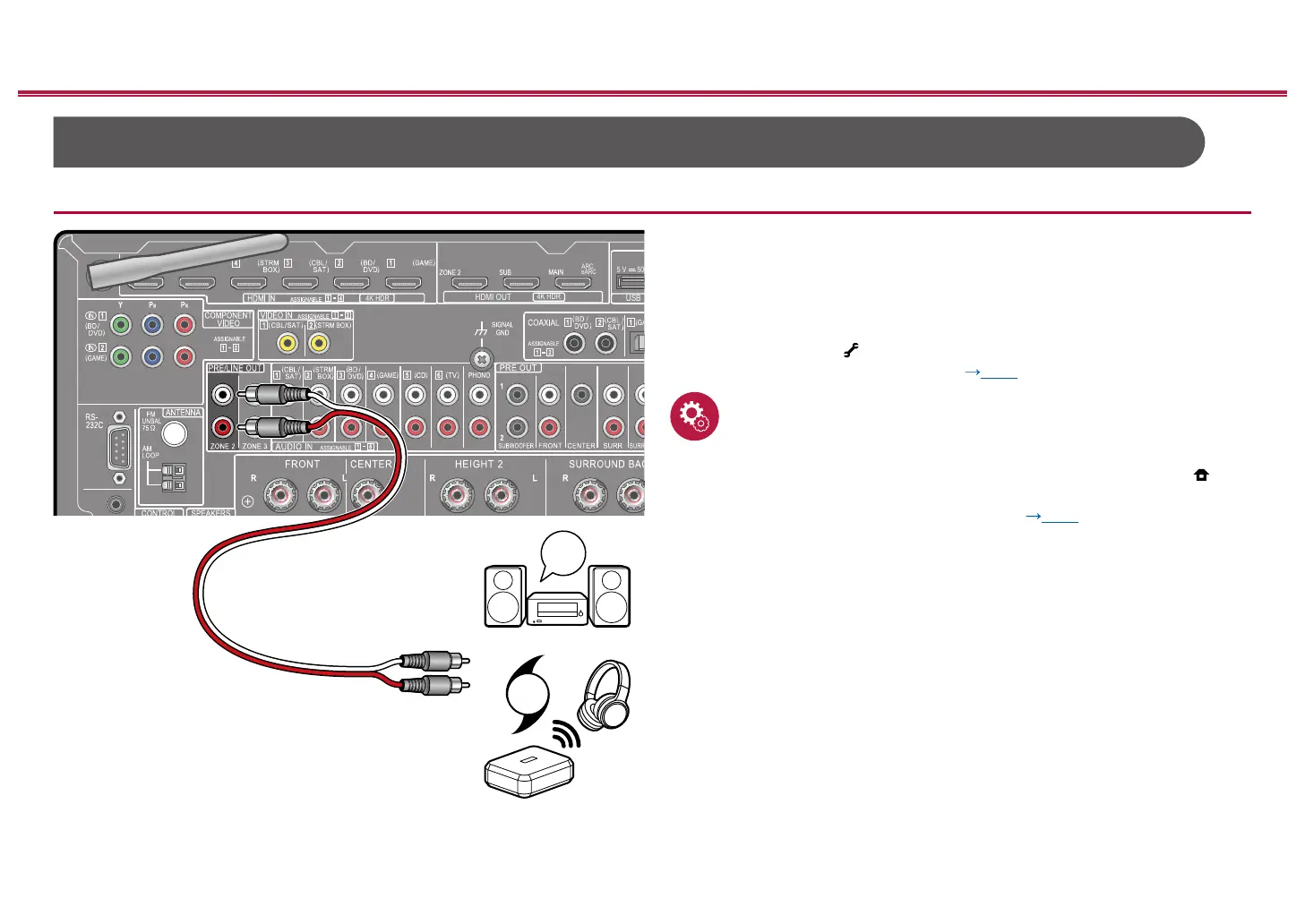87
Front Panel≫ Rear Panel≫ Remote≫
Contents
≫
Connections
≫
Playback
≫
Setup
≫
Connecting ZONE B
Connecting a Pre-main Amplier, etc. (ZONE B)
While performing playback through speakers (ZONE A) connected to the unit,
you can enjoy the audio of the same source at the same time with the pre-main
amplier or the transmitter of the wireless headphones connected to the ZONE
B LINE OUT jack. Use an analog audio cable to connect the ZONE B LINE OUT
jack of this unit and the LINE IN jack of the pre-main amplier or the transmitter of
the wireless headphones.
For playback, press the button on the remote controller to display "AV Adjust",
and select the audio output destination. ( p126)
Setup
• A setting must be made in order to output the audio to ZONE B. Press on
the remote controller to display the Home screen, then set "System Setup" -
"Speaker" - "Conguration" - "Zone 2 Preout" ( p159) to "Zone B".
a Analog audio cable
ZONE B
(LINE OUT)
4K HDR
4K HDR
HDMI OUT
ARC
eARC
USB
LINE
IN
OR
a
Premain Amp.
Transmitter