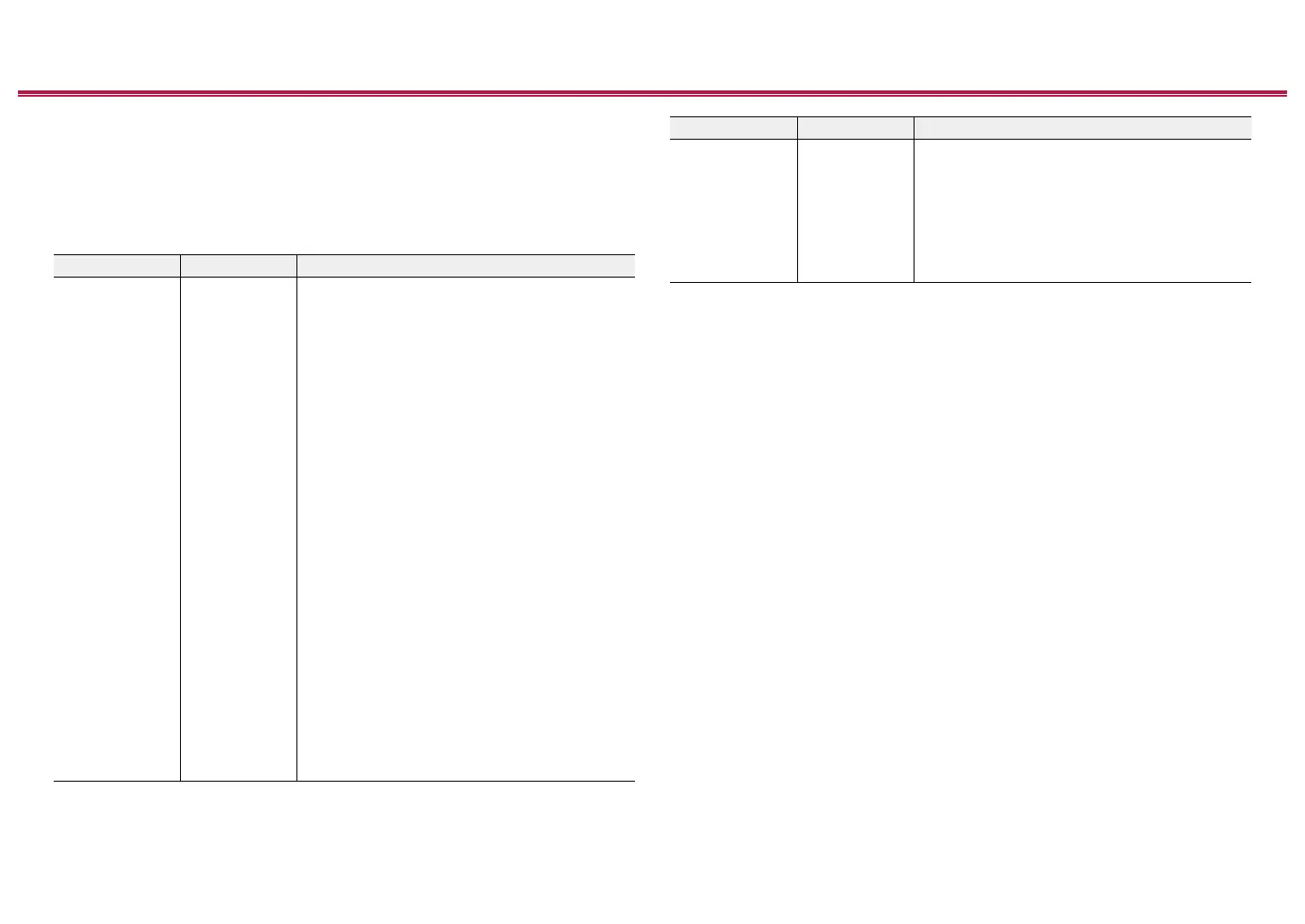166
Front Panel≫ Rear Panel≫ Remote≫
Contents
≫
Connections
≫
Playback
≫
Setup
≫
Audio Select
Select the priority for input selection when multiple audio sources are connected
to one input selector, for example, connections to both the "BD/DVD" HDMI IN
jack and the "BD/DVD" AUDIO IN jack. The setting can be separately set to each
input selector. Select the input selector to make the setting. Note that some of the
default values cannot be changed.
Setting Item Default Value Setting Details
Audio Select BD/DVD:
HDMI
GAME:
HDMI
CBL/SAT:
HDMI
STRM BOX:
HDMI
AUX:
HDMI
CD:
OPTICAL
TV:
OPTICAL
"ARC": When giving priority to the input signal from
ARC-compatible TV.
• This item can be selected only when "Hardware"
- "HDMI" - "Audio Return Channel (eARC
supported)" is set to "On" and also the "TV" input
is selected.
"HDMI": When giving priority to the input signal
from HDMI IN jacks
• This item can be selected only when the input to
be set is assigned to the HDMI jack in the "Input/
Output Assign" - "HDMI Input" setting.
"COAXIAL": When giving priority to input signal
from DIGITAL AUDIO IN COAXIAL jacks
• This item can be selected only when the input
to be set is assigned to the COAXIAL jack in
the "Input/Output Assign" - "Digital Audio Input"
setting.
"OPTICAL": When giving priority to input signal
from DIGITAL AUDIO IN OPTICAL jacks
• This item can be selected only when the input
to be set is assigned to the OPTICAL jack in
the "Input/Output Assign" - "Digital Audio Input"
setting.
"Analog": When giving priority to the input signal
from AUDIO IN jacks
• This item can be selected only when the input
to be set is assigned to the AUDIO IN jack in
the "Input/Output Assign" - "Analog Audio Input"
setting.
Setting Item Default Value Setting Details
Fixed PCM Off Select whether to x input signals to PCM (except
multi-channel PCM) when you select "HDMI",
"COAXIAL", or "OPTICAL" in the "Audio Select"
setting. Set this item to "On" if noise is produced or
truncation occurs at the beginning of a track when
playing PCM sources. Select "Off" normally.
• Each time the "Audio Select" setting is changed,
the setting is restored to "Off".
• The setting cannot be changed when "TUNER", "NET", "USB", or "BLUETOOTH" input is
selected.