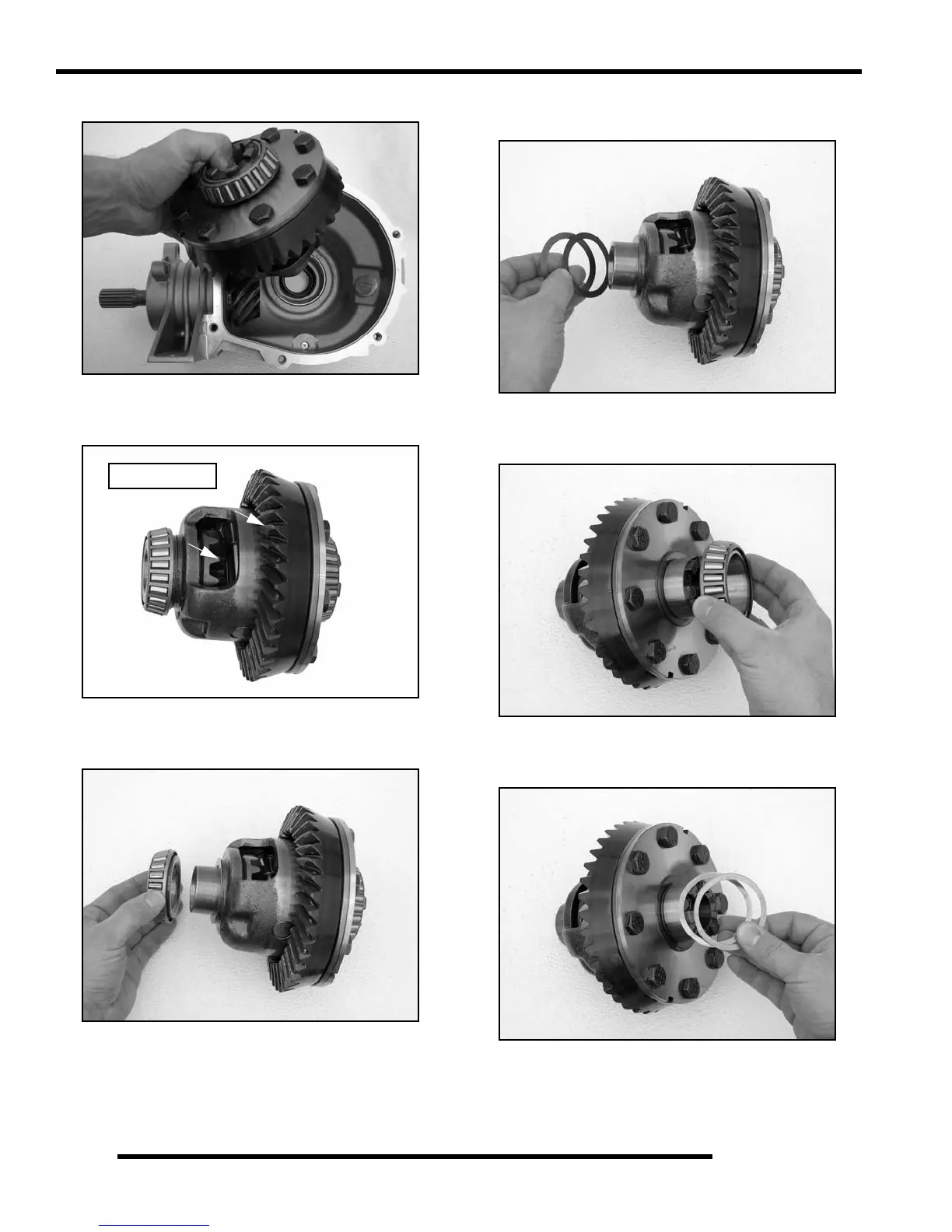7.52
FINAL DRIVE
3. Remove the differential assembly from the housing.
4. Inspect the bevel gear teeth for chipped, worn, or broken
teeth.
5. Remove the small bearing from the differential assembly.
Inspect the bearing for smoothness and wear.
6. Remove the shims from the differential assembly. Be sure
to keep the shims together for reassembly.
7. Remove the large bearing from the differential assembly.
Inspect the bearing for smoothness and wear.
8. Remove the shims from the differential assembly. Be sure
to keep the shims together for reassembly.
Inspect Teeth
