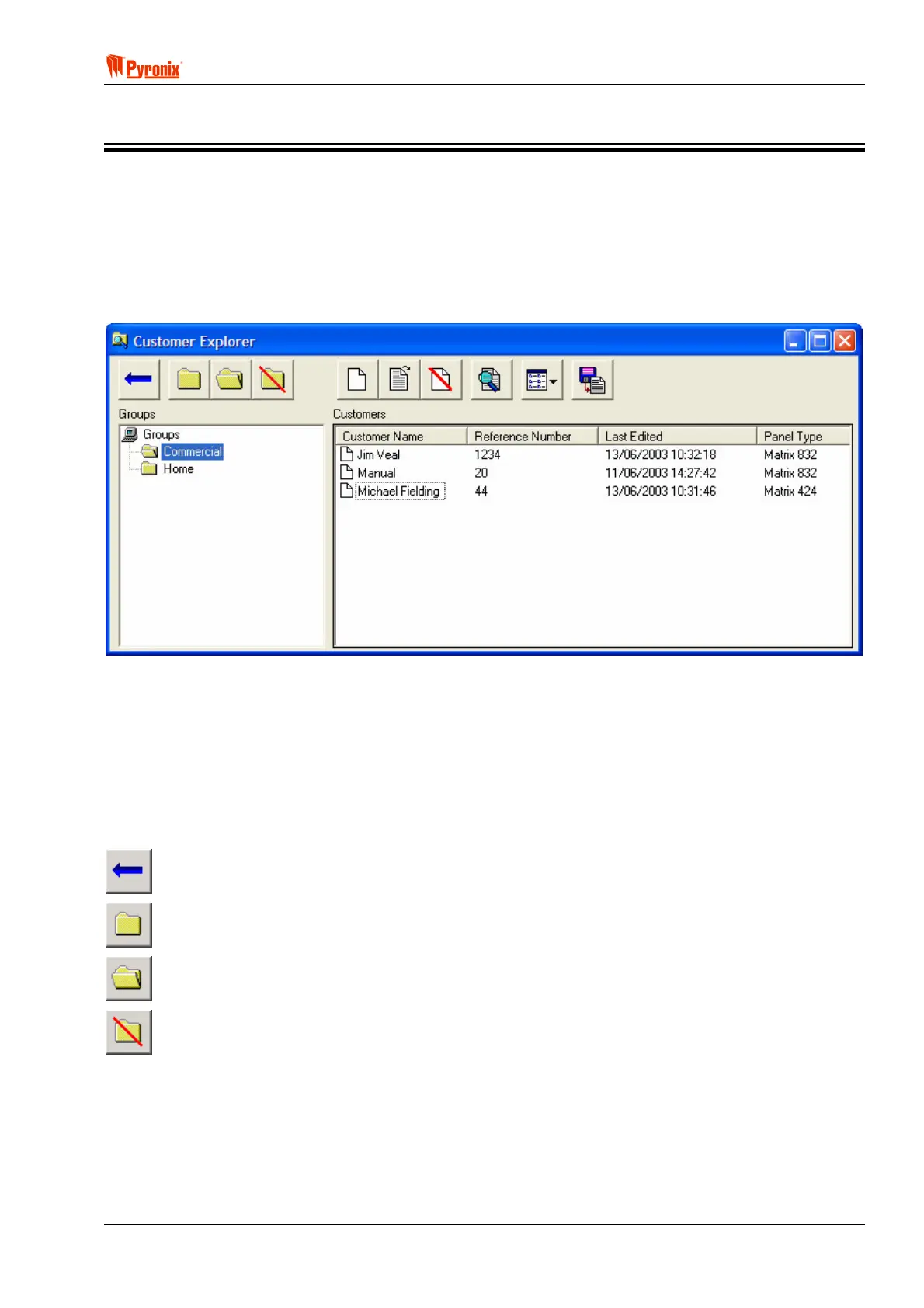! Matrix 832 / 832+ / 424
RINS428-5 Page 101
Section 11: UDL PC Software Data Management
This section shows how to create groups, customer details and default records from PC software. Dial options
and configuration are also shown in detail.
11.1 Customer Explorer
After entering your name and password to enter the P.C. software, you will be presented with the main
customer entry screen. In this first screen different groups can be created for all customer details.
Groups
The customers in the PC software can be divided into groups to make viewing easier. Two groups are
included in the software as examples.
Commercial - Can be used to store commercial customers.
Private - Can be used to store domestic customers.
Groups can be created to split up customers by Town, Surname, Panel Types or Installation Engineers, etc.
The toolbar at the top of the screen provides the following functions:
Close window.
Add a new group and show the group edit screen.
Add group and show the group edit screen.
Delete a group. A group cannot be deleted if it contains customers.
