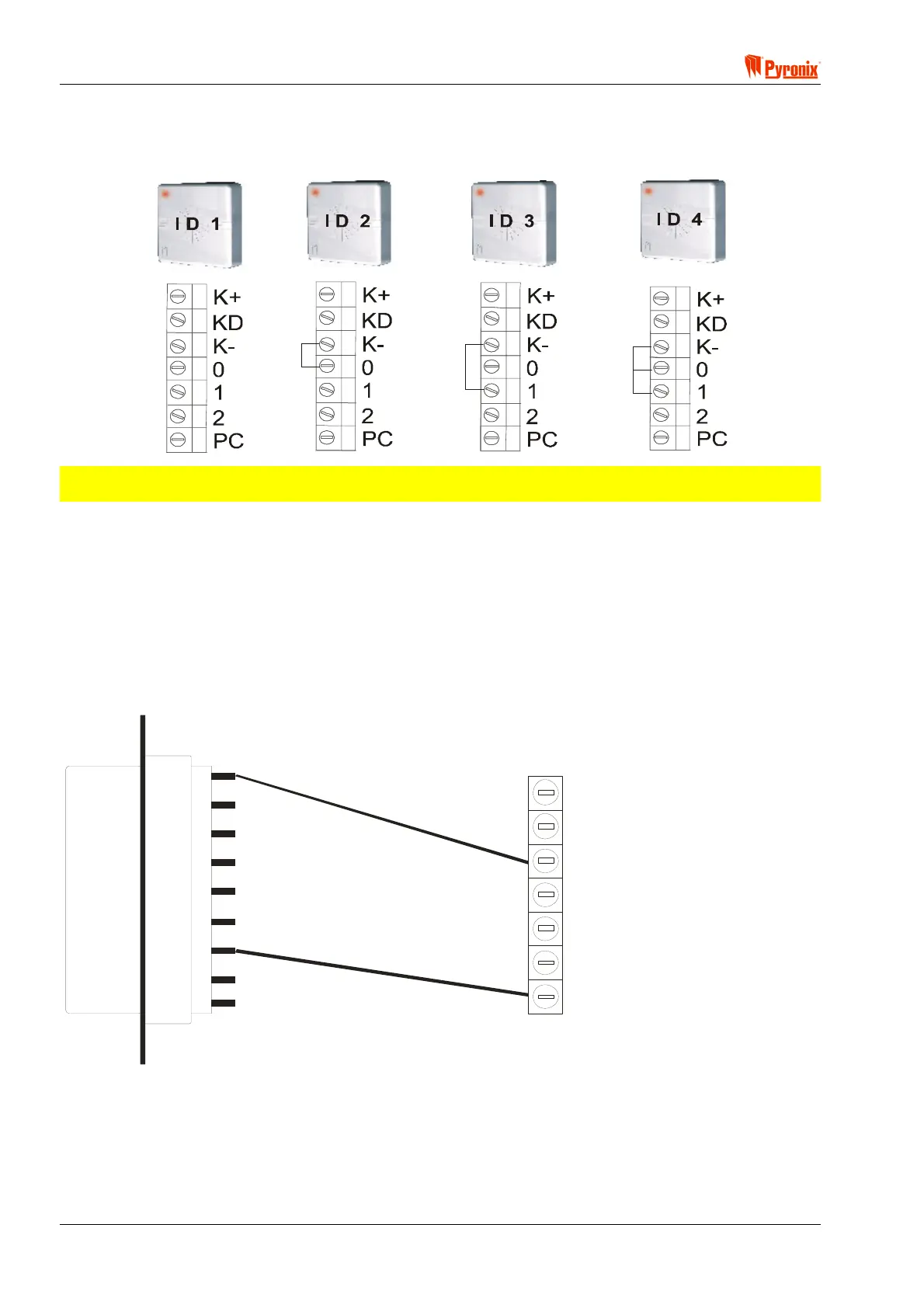Matrix 832 / 832+ / 424
Page 24 RINS428-5
7.2 Addressing the Proximity Reader
The Matrix panel recognizes individual MX PROX readers by the link settings on the back of each MX PROX
reader.
NOTE: Before you start programming the system, use engineers function 754 to scan for all devices
on the Matrix bus.
7.2.1 Connection of MX PROX to a PC
As well as programming the proximity cards using the keypad and prox reader, it is also possible to allocate
proximity cards to user codes using a PC. The proximity reader MX PROX should be connected to the PC
serial communication port as shown on the diagram below.
K+ should be connected to +12V.
K- should be connected to pin No 5 & 0V.
PC should be connected to pin No 2.
For information regarding the programming procedure from PC see Section 8.7.
MX PROX CONNECTORS
5
9
4
8
3
7
2
6
1
K+
KD
K-
0
1
2
PC
PC 9-Pin DTE
+12V
0V
Proximity cards are programmed using a combination of the keypad and the reader. See User Manual
Function 30 for more details.
