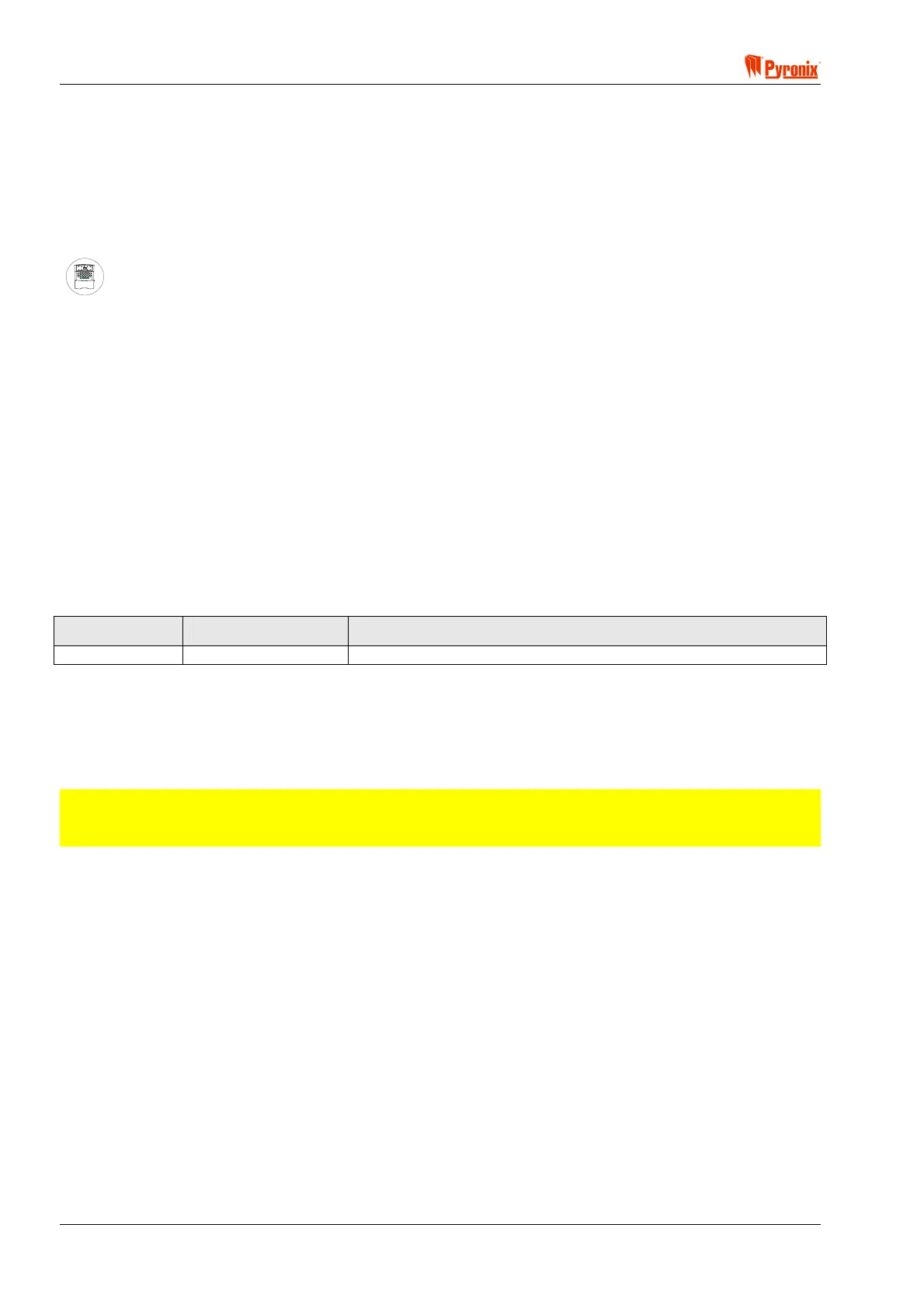Matrix 832 / 832+ / 424
Page 32 RINS428-5
7.5 Entering / Exiting Engineer Mode
Engineer Mode must be used to program and change the functionality of the matrix panel. This includes
changing the engineer code, programming zones, partitions etc. Whilst in Engineer Mode all tamper alarms
(including the case tamper), will be suppressed.
The system also operates an engineer option timer - The system will exit Engineer Mode after 20 min if no
operation is acknowledged.
SUPPLY
FAU L T
ARMED
P.A.READY
TAMPER
FIRE
DAY
ALARM
8
8
BCD
2
1
34
ET
FUNC
P.
.
FIRE
5678
90
Keypad Programming Procedure
7.5.1 Entering Engineer Mode
To enter Engineer Mode press B and enter a valid engineer code (XXXX,X,X). An acceptance tone will be
played and the fault light will begin to flash.
If hidden display mode is enabled, and the display is hidden, you will not be able to enter Engineer Mode. You
must first come out of hidden display mode by entering a valid User Code.
Whilst in Engineer Mode all master user options are accessible by prefixing the user option number by
.
For instance to change the date enter
BTT (where BTT is the master user function to change the
date).
7.5.2 Exiting Engineer Mode
To exit Engineer Mode press B. It will take a few moments for the panel to become functional again whilst
the new parameters are being set up. The fault light will stop flashing.
7.5.3 Changing Engineer Code
Factory Default Notes
Engineer Code 9999
Enter BTW from Engineer Mode. Enter the 4,5 or 6 digits of the new engineer code XXXX,X,X. If the
new code is shorter than 6 digits, you will need to press
B to end the new code entry. If the new code is 6
digits in length you will automatically move to the next stage.
Enter the new engineer code again in the same manner as detailed above. If the code is accepted, an
acceptance tone will be played.
NOTE: New devices connected to the Matrix bus must be added to memory before they will operate.
Enter BYWV from Engineer Mode to search for new devices. This will add them to memory and
configure them for normal operation.
