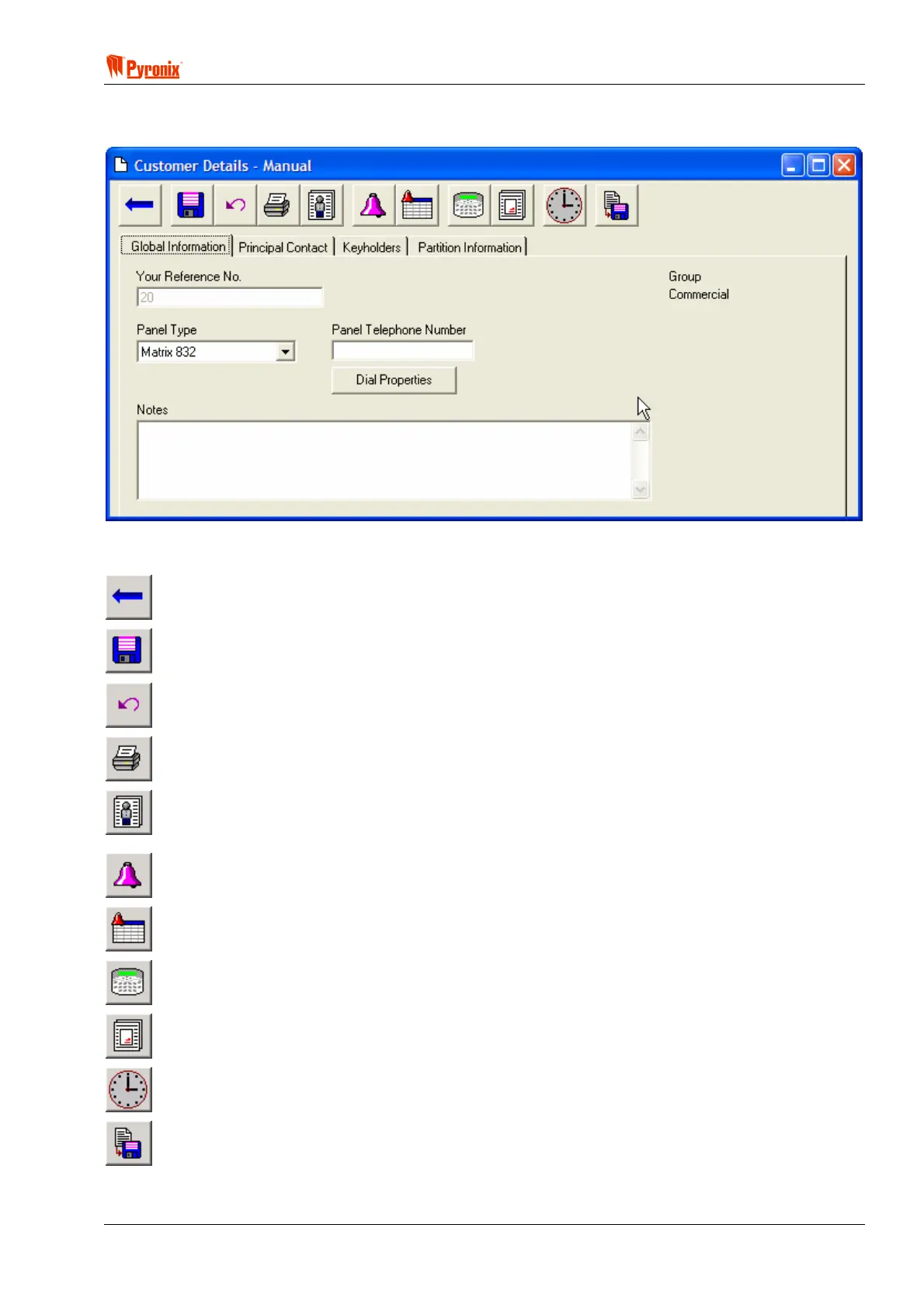! Matrix 832 / 832+ / 424
RINS428-5 Page 103
11.2 Editing Customer Information
Enter the customer details using this window. The toolbar at the top of the screen provides the following
functions:
Close window. If changes to the customer have been made since the last save then a prompt is
shown to warn that the details need saving.
Saves the current data to the database.
Reverts back to the last saved record for the customer.
Prints out the customer details. To print out the customer panel details as well use the print on the
panel details screen.
Displays the customer history. Shows all events that have occurred in the PC software for the
customer.
Add an event for the customer. This allows events to be created for a customer that can occur in the
future. A reminder can be set so that this event is shown in the software. An example of this could
be a maintenance visit that is arranged could be entered onto the software using this feature.
View all events for the customer.
Displays the panel details for the customer based on the panel type selected. See section 11.4 for
more information.
Displays the log for the customer’s panel based on the panel type selected.
Edit an Open/Close and Test Call schedule for a customer. This information is used by the MX-MON
software in order to monitor these events.
Export a customer to a customer database file that can be imported into another copy of this
software on a different computer. See section 11.3 for more information.
The customer details window is split into 4 separate screens: Global Information, Principal Contact,
Keyholders and Partition Information.
