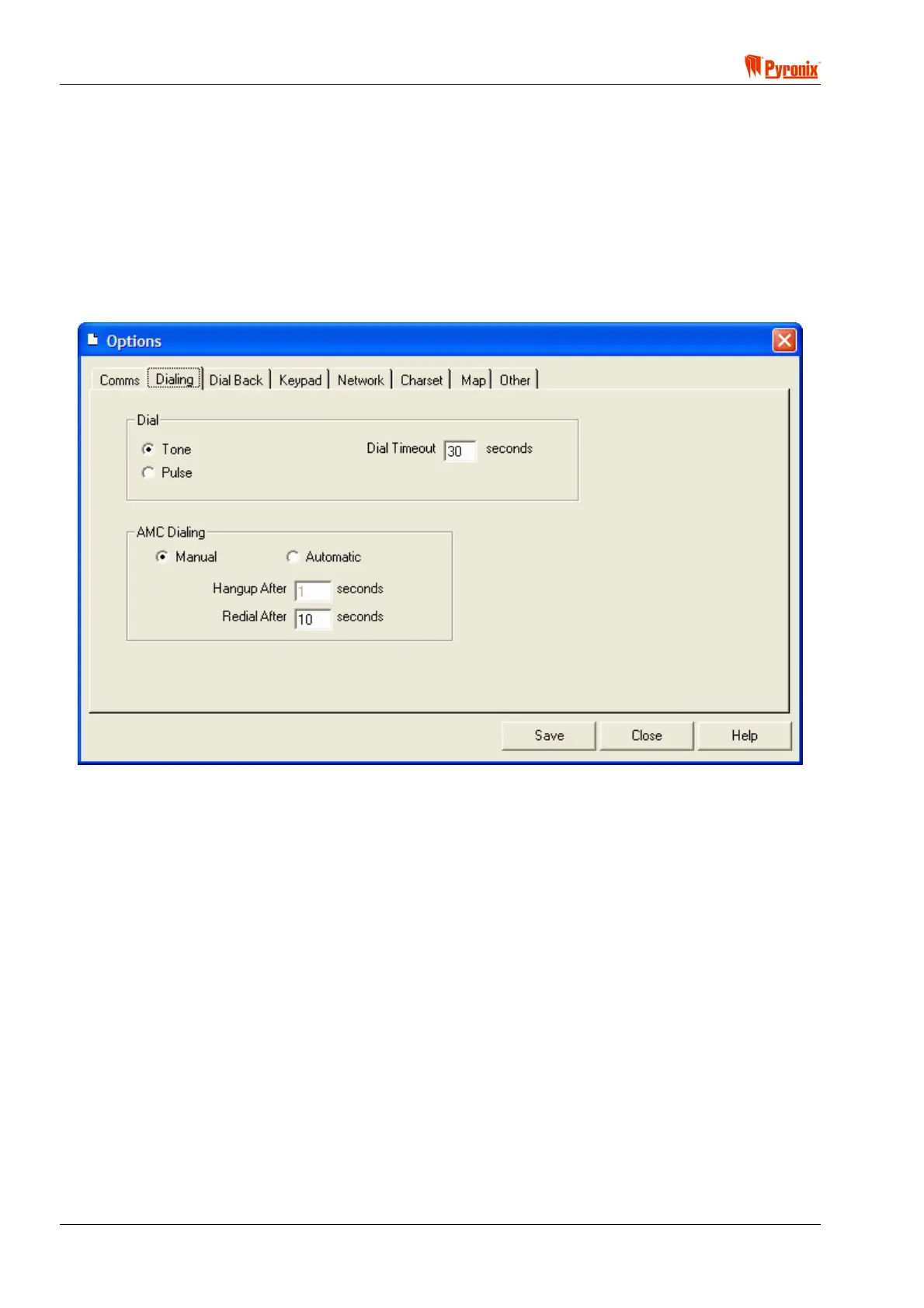Matrix 832 / 832+ / 424
Page 112 RINS428-5
ATS10=255 Compatible Modem - Most new modems do not allow the S10 register to be set to 255, see the
modem manual for a description of what the S10 register does. If connection is being lost around 25 seconds
after connecting to a panel unselect this option.
Modem Initialisation String - This is any additional AT commands that are needed in order for the modem to
work. The default is ATZ0, which uses profile 0 of the modem. See the modem manual for more information
on AT commands.
Direct Connection - Select the Com port to use when locally connecting to a panel.
Proximity Reader Connection - An MX PROX can be connected to the software and used to program
proximity cards, use this option to set the communication port of the PC to use with the MX PROX.
11.5.3 Configuring Dial Options
Dial Type - Select whether to use pulse or tone dialling.
Dial Timeout - The timeout occurs when the software has been unable to connect with a panel (e.g., when
engaged). Enter a value between 20 and 60 seconds.
Answer Machine Compatible (AMC) Dialling - There are two types of AMC Dialling, Automatic and Manual.
Automatic - The software will dial the panel twice. After dialling the first time the software will hang up,
wait a few seconds specified in the Redial After option and dial again.
Manual - This will not hang up after the first dial. The engineer is required to do this after the first ring
is heard. The software will then wait a few seconds specified in the Redial After option and dial again.
Hangup After - This is the number of seconds the software will wait after dialling the number before it hangs
up when using Automatic AMC dialling.
Redial After - This is the number of seconds the software will wait before dialling the number for the second
time.
