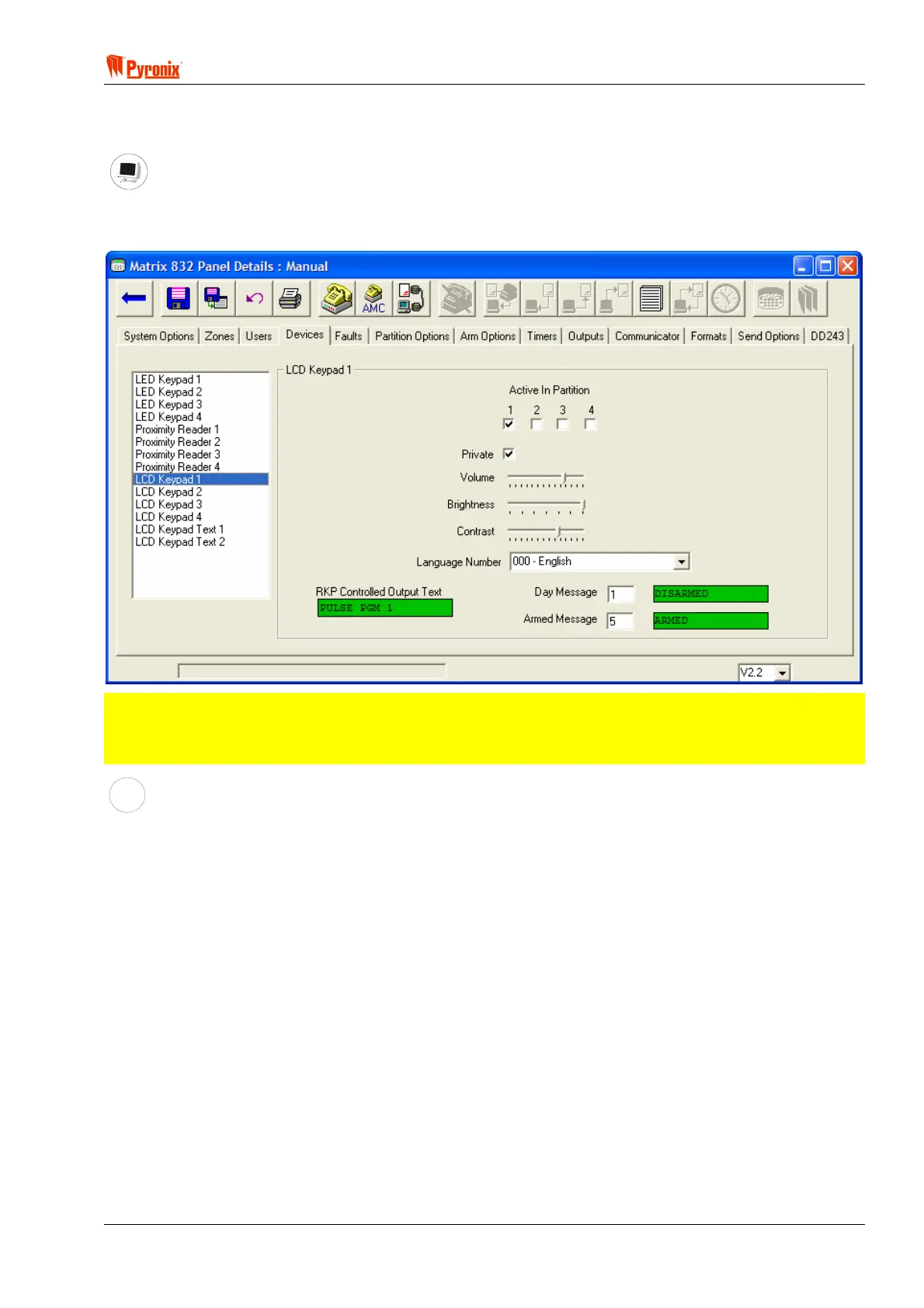! Matrix 832 / 832+ / 424
RINS428-5 Page 53
7.9 Keypads & Proximity Readers Partition Allocation
PC Programming Procedure
The PC window below shows how to assign a keypad to a partition from the PC software. Once an option has
been chosen press the <save> button and proceed to the next window.
NOTE: Each keypad & proximity reader can be assigned to one or more partitions. In addition to this
the brightness and volume of each keypad may be adjusted. Before you start programming the Matrix
system it is important to allocate the keypads and proximity readers with the correct ID number, see
Sections 7.1 and 7.2.
MEANING
Programmable Options Explanation
Devices
LED Keypad 1 / LED Keypad 2 / LED Keypad 3 / LED Keypad 4 Each system can be allocated up to 4 LED
keypads that are identified by ID numbers 1, 2, 3 or 4. ID numbers are used to identify one keypad from
another and must be preset as indicated in Section 7.1. For each keypad it is possible to set different keypad
attributes as indicated in the paragraphs below.
Proximity Reader 1 / Proximity Reader 2 / Proximity Reader 3 / Proximity Reader 4 - Each system can be
allocated up to 4 Proximity Readers that are identified by ID numbers 1, 2, 3 or 4. These ID numbers are used
to identify one reader from another and must be preset as indicated in Section 7.2. For each reader it is
possible to set different reader attributes as indicated in the paragraphs below.
LCD Keypad 1 / LCD Keypad 2 / LCD Keypad 3 / LCD Keypad 4 - Each system can be allocated up to 4
LCD keypads that are identified by ID numbers 1, 2, 3 or 4. These ID numbers are used to identify one
keypad from another and must be preset as indicated in Section 7.1. For each keypad it is possible to set
different keypad attributes as indicated in the paragraphs below.
Day Message
This message can be programmed by the installer to display text appearing on the LCD display while the
control panel is in disarmed mode. It is possible to choose a message to be displayed from “LCD Keypad Text
1”. This can be a message such as DISARMED, SERVICE TEL NUMBER, COMPANY NAME and so on.
