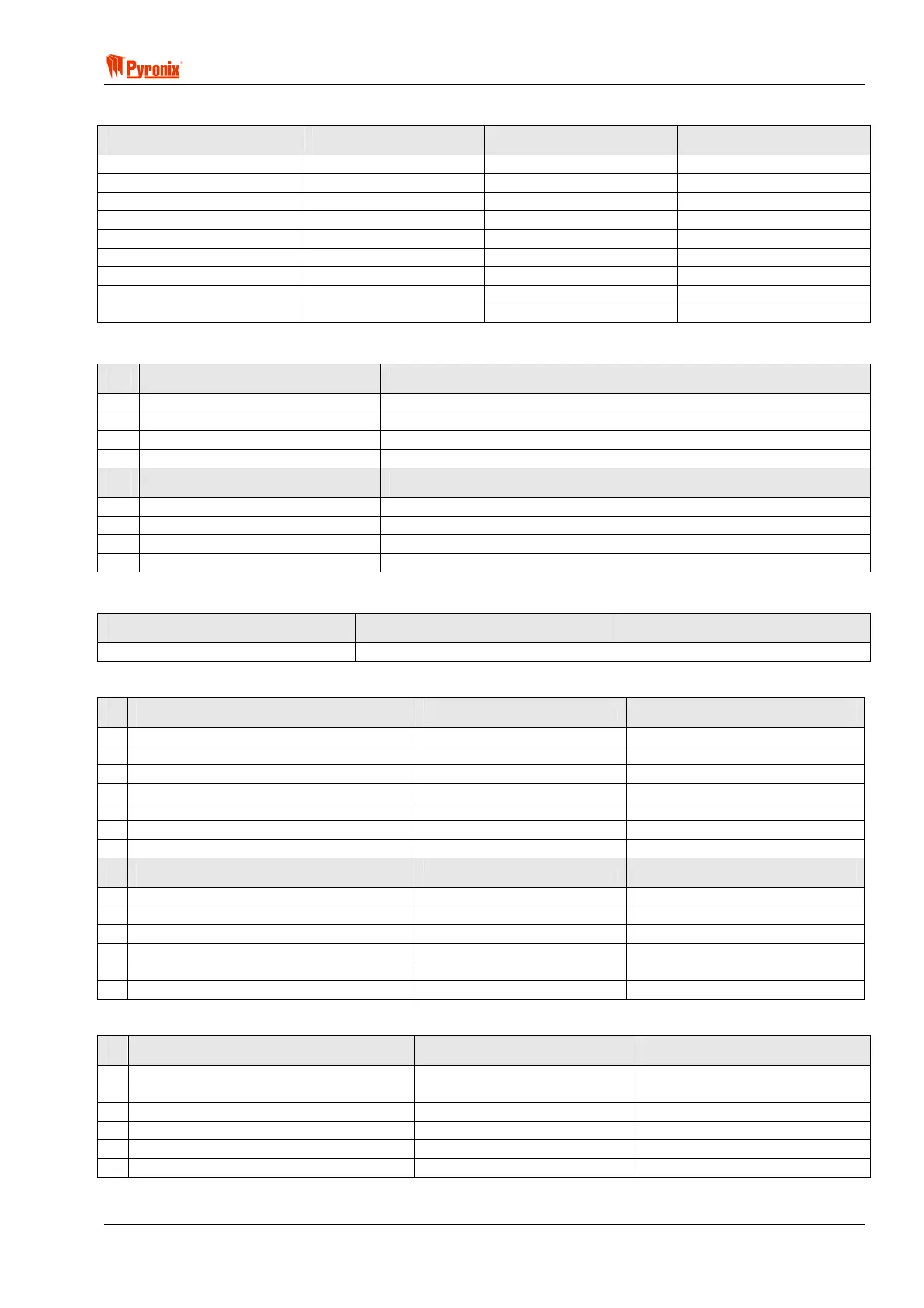! Matrix 832 / 832+ / 424
RINS428-5 Page 27
7.4.4 User Codes, User Code Attributes & Proximity Card Allocation
User Code Attributes User Code 01 User Codes 02 – 32 Notes
Uses of Code Unlimited Unlimited
Master User Enabled - 1234 Disabled - XXXXXX
Omit (Bypass) Zones Enabled Enabled
Duress Code Only Disabled Disabled
Duress Arming / Disarming Enabled Enabled
Allow Arm Enabled Enabled
Allow Disarm Enabled Enabled
Active in Partition 1 1
Proximity Cards Allocated No Cards No Cards
7.4.5 Keypads & Proximity Readers Partition Allocation
ID Keypads Notes
1 Partition 1 Public Mode
2 Partition 1 Public Mode
3 Partition 1 Public Mode
4 Partition 1 Public Mode
ID MX PROX Notes
1 Partition 1 Public Mode
2 Partition 1 Public Mode
3 Partition 1 Public Mode
4 Partition 1 Public Mode
7.4.6 System & Tamper Faults Partition Allocation
System Faults Indication Tamper Faults Indication Notes
Partition 1 Partition 1
7.4.7 Partition Options
Partition 1, 2, 3, 4 Options 1 Default Notes
1 PA Alarm Audible
3 Tamper Alarm Internal & External
4 Display Open Zones in Disarmed Enabled
5 Omit (Bypass) Zones on Ream Enabled
6 Bell Squawk Disabled
7 Kiss Off Confirmation Disabled
8 Display Open Zones in Alarm Enabled
Partition 1, 2, 3, 4 Options 2 Default Notes
1 Bell Time In minutes
2 Anti Code / Disabled
3 Engineer Reset Disabled
4 Reset Required After Confirmation Only
5 External Sounder Normal Operation
6 Allow Zone Restorals after Disarm Do not allow zone restorals
7.4.8 Arm Options
Arm Options in Partition 1, 2, 3, 4 Default Notes
1 ARM A Timed Exit in Away mode
2 ARM B Timed Exit in Home mode
3 ARM C Timed Exit in Home mode
4 ARM D Timed Exit in Home mode
5 Partition Dependency Disabled
6 Keyswitch Zone Configuration Arm Mode A
