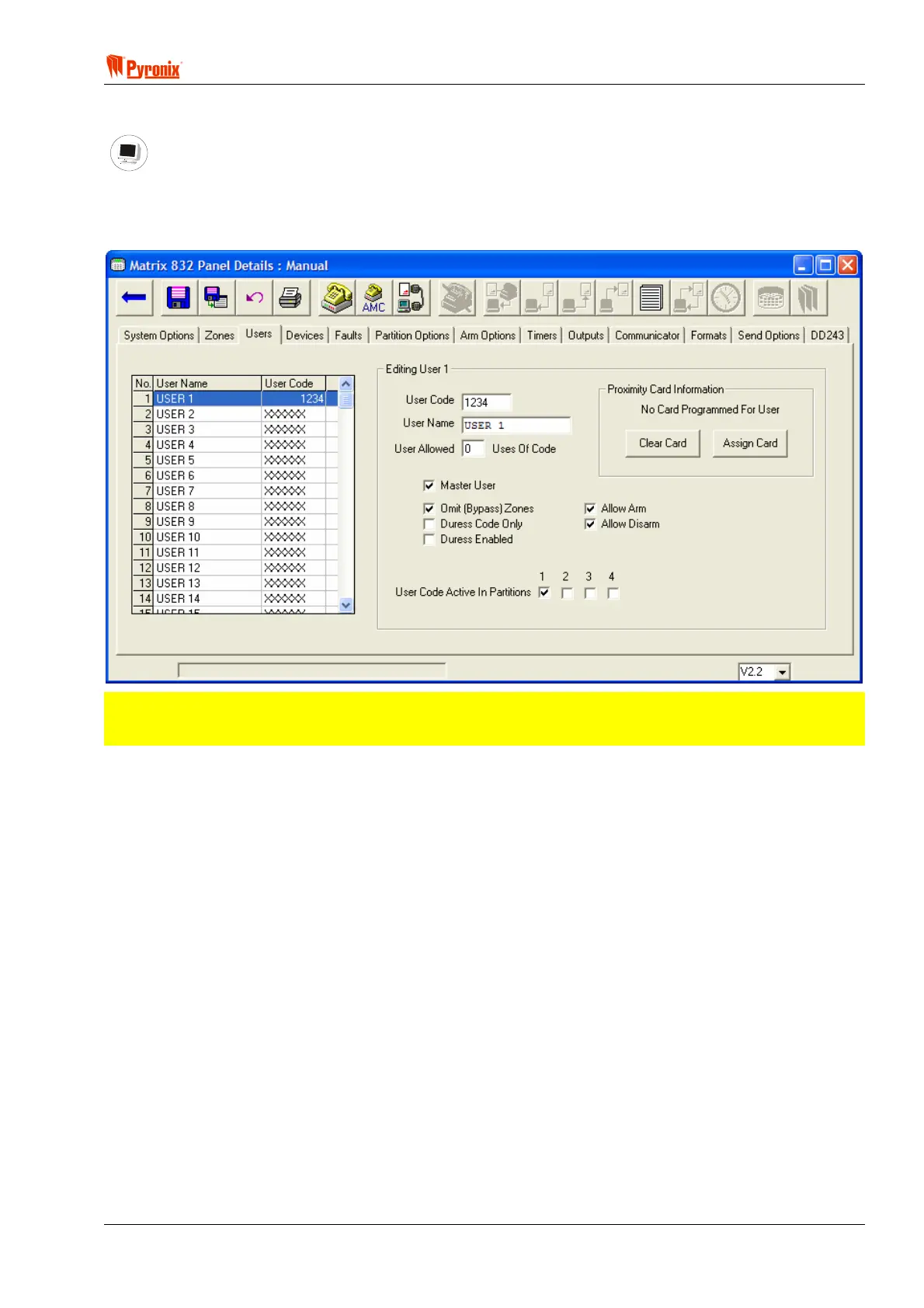! Matrix 832 / 832+ / 424
RINS428-5 Page 49
7.8 User Codes & User Attributes
PC Programming Procedure
The PC window below shows how to program user codes and names, engineer codes, engineer names and
user attributes from the PC software. Once you have chosen an option press <save> and proceed to the next
window.
NOTE: The system allows up to 32 user codes to be programmed as well as one engineer that must be
composed of 4,5 or 6 digits. Any of the user codes can be assigned to one or more partitions. Any of
the user codes can be allocated any of the user attributes.
Allocating Proximity Cards to User Code from PC
1. Connect the reader to the PC as shown in Section 7.2.1.
2. From the menu bar select <Tools>. Then select <Options>. Once in options window select <Comms>
tab. Now select the Proximity Reader PC communication port to be used (normally com 2). See section
11.5.1 for more information of setting up the communication port.
3. Select User Code number to assign the card to.
4. Press <Assign Card>. A window <Waiting To Read The Card> will be displayed for 15 seconds.
5. Present the card or tag to the reader. A window <Card Read Completed> or <Card Not Accepted> will be
displayed. The first will confirm the card programming. If the second is displayed then repeat the
procedure.
6. Once the cards read save the new data and disconnect the reader from the PC.
7. Reconnect the UDL software to the panel and upload the new data, - Now the panel will recognise the
newly programmed proximity cards and tags.
