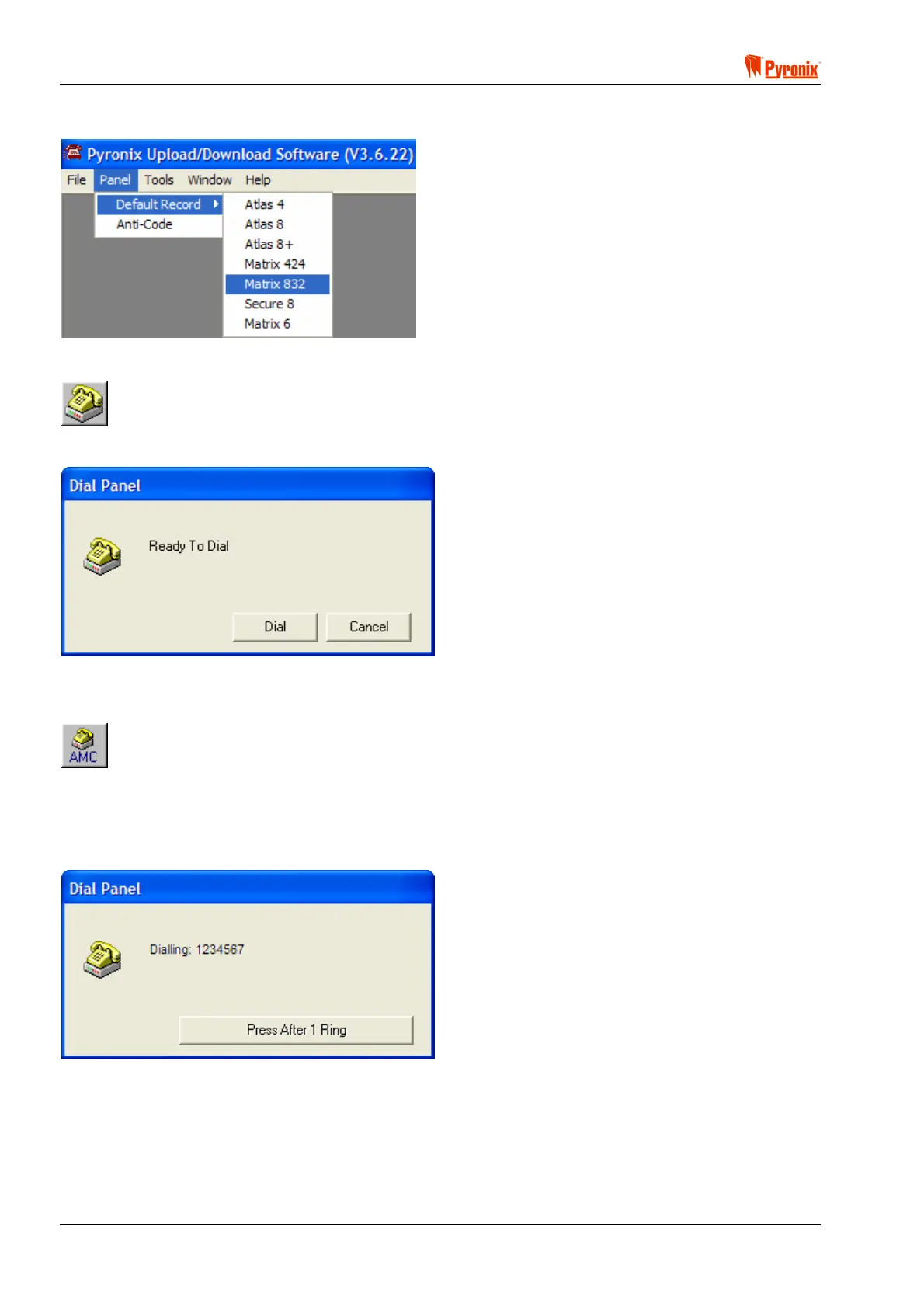Matrix 832 / 832+ / 424
Page 108 RINS428-5
To create more Default Records or Templates, press the New button or select the option Default Record on
the main menu as shown below.
11.4.2 Normal Dial to the Panel
To perform a normal dial to the panel press this icon. Before performing this operation the Master
User needs to enter TZ on a keypad connected to Panel to allow the digital modem to detect
ringing from the PC.
The software will not dial the panel immediately but instead will display the following screen:
You can choose not the dial a panel by pressing Cancel. To dial the panel click the Dial button.
11.4.3 AMC Dial to the Panel
There are 2 types of Answer Machine Compatible Dialing: Manual and Automatic.
Automatic – This will dial the panel and then hang up. After a set number of seconds the program will dial the
panel again. See Section 11.5.2 for more information.
Manual – This will dial the panel and the window below is shown. After 1 ring has been heard press the
button. This will hang up the modem. After a set number of seconds the program will dial the panel again.
