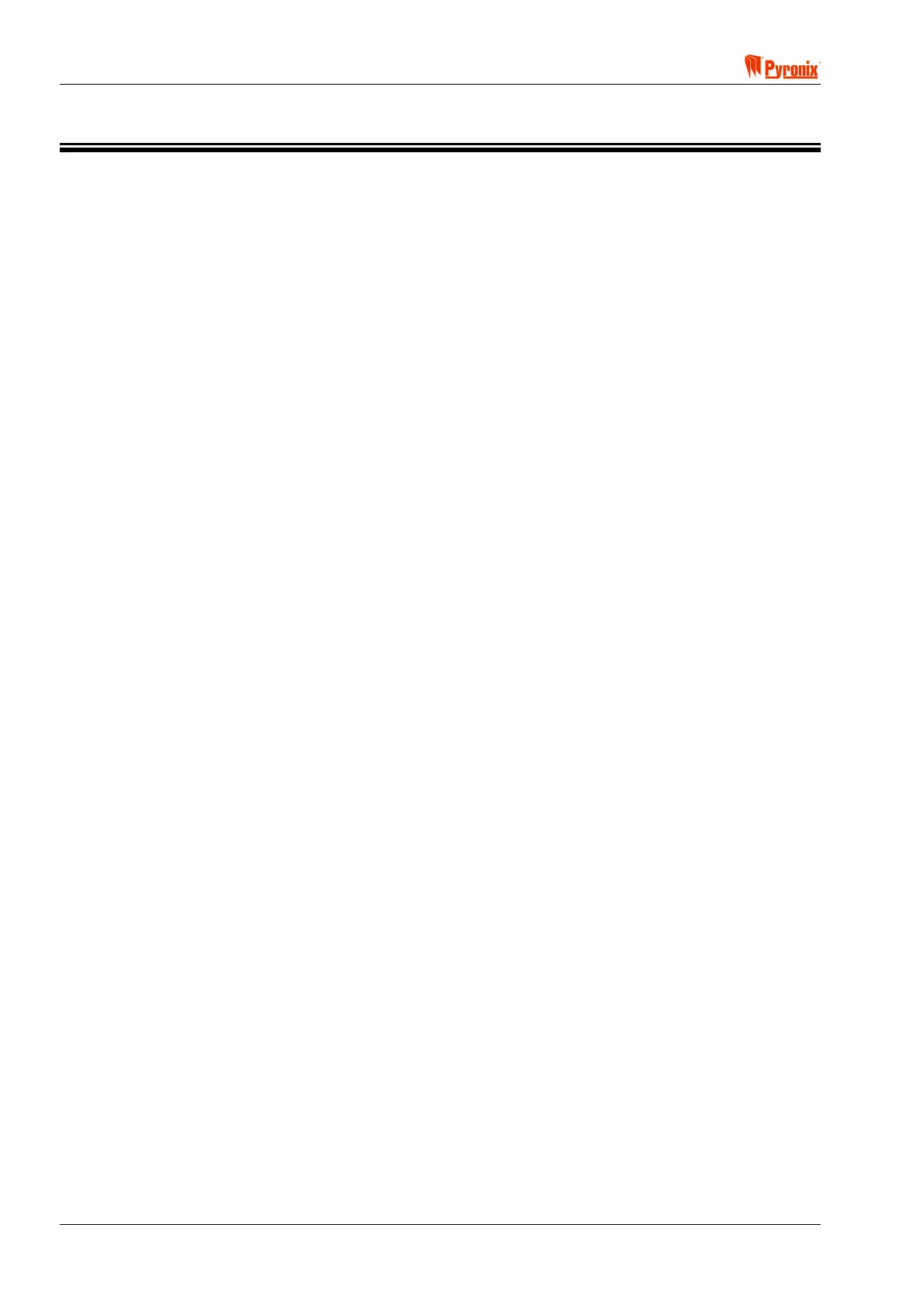Matrix 832 / 832+ / 424
Page 88 RINS428-5
Section 9: Installing DD243
Installing the Matrix Panel to DD243
The Pyronix Matrix Panel has been carefully designed to incorporate the latest DD243: 2002 features. There
are several ways the Matrix can be programmed and installed to satisfy the DD243 requirements. Each of the
basic methods is outlined below, variations of these methods exist and it is left to the individual installer to
tailor the programming to fit the exact requirements of the installation.
Before any of the DD243 features will work the DD243 Option must be activated. This is achieved by enabling
Option 1 of the DD243 options.
9.2 Zone Mapping
A conflict exists between DD243 and good engineering practice: Sequential confirmation is only allowed
between non-overlapping detectors of the same single technology. Sometimes this is not possible and
therefore the current answer would be to put the overlapping detectors on the same zone input. However this
makes fault-finding and maintenance more difficult. The Matrix allows the Installer to have the best of both
worlds by incorporating Zone Mapping:
Each zone input on the Matrix is allocated a Map number. By default the zone map number is the same as the
zone number, therefore any combination of zones can potentially cause a sequentially confirmed activation. If,
however the installation of detectors with overlapping coverage cannot be avoided, for example two glass-
break detectors in adjoined rooms, the Matrix zones for these two detectors can be assigned the same map
number. If these two detectors activate in a confirmed period, but no other detector does, a confirmed alarm
will not be generated. If one or both detectors activate and then a third detector with a different map number
activates within the confirmation time, a confirmed alarm will be generated. Obviously a confirmed alarm will
also be generated if a detector with a different map number is activated before either of the two detectors with
matching map numbers.
9.3 Means of Setting (Arming) and Unsetting (Disarming)
Installing a Matrix with Keyswitches
The Keyswitch zone can be used to cover DD243 section 6.4.2 - ‘Unlocking the initial entry door unsets the
IAS’. Using a keyswitch and a shunt lock on the initial entry door will arm the panel when the lock is closed.
In addition, it will disarm the panel when the lock is opened.
Installing a Matrix with Push to Arm
The Set zone type has been provided to cover two sections of DD243:
DD243 Section 6.3b specifies an externally mounted push button; such a button can be normally open or
normally closed, by changing the zone polarity when programming the zone (see section 8.6.2 zone
attributes). Push to Arm is enabled by changing the set method for the desired part set in Arm Options (see
section 8.11). If this method is used, the complementary entry method would normally be DD243 section
6.4.4 - ‘Opening the initial entry door disables all forms of confirmation’, this is enabled by setting option 3 of
the DD243 options.
DD243 Section 6.3a specifies a key operated shunt lock. Shunt locks have an internally mounted micro-
switch, which allows the Matrix to detect when the lock is opened and closed. The polarity of the micro-switch
is unimportant as the zone polarity can be changed in zone programming. The complementary entry method
would normally be DD243 section 6.4.3 – ‘Unlocking the initial entry door disables all forms of confirmation’;
this is enabled by setting option 2 of the DD243 options.
Installing a Matrix with Final Door Set
The Entry Exit zone can be used to end the exit timer; this covers DD243 section 6.3c – ‘Protective switch
fitted to the final exit door’. Final door is enabled by changing the set method for the desired part set in Arm
Options to Final Exit (see section 8.11). If this method is used, the complementary entry method would
normally be DD243 section 6.4.4 - ‘Opening the initial entry door disables all forms of confirmation’, this is
enabled by setting option 3 of the DD243 options.
