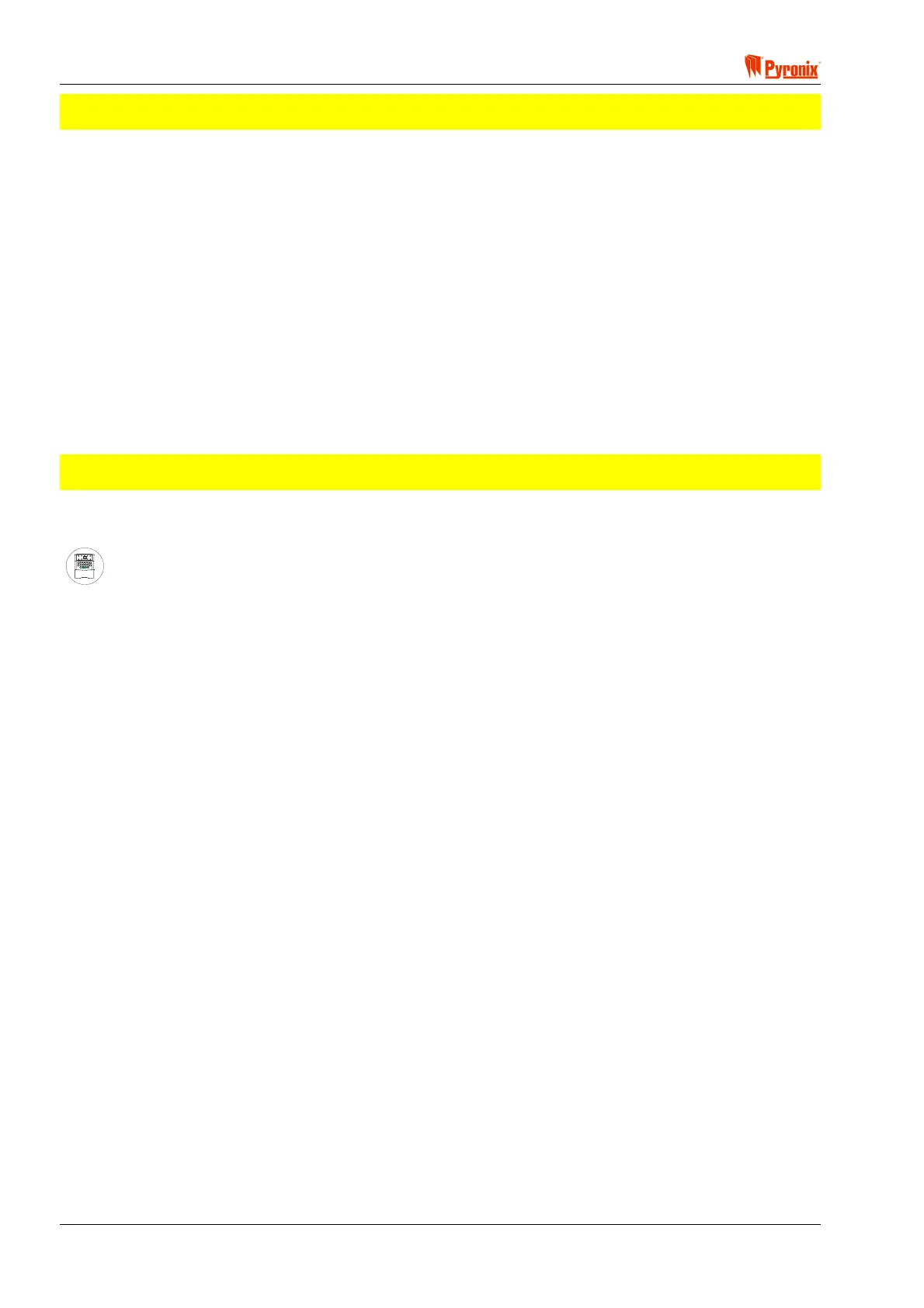Matrix 832 / 832+ / 424
Page 82 RINS428-5
NOTE: The Pyronix Format should be used only for maintenance purposes by servicing the Central
Monitoring Station companies and is not considered to be a replacement of the Digital Receiver.
Pager Format - This protocol can be used by the panel to dial to a pager service station or a mobile phone. It
allows the panel to transmit numerically if used with pager service messages, or DTMF tones if used with
mobile phone, and inform the User of Alarm, PA, Maintenance, Medical Alarm, Open/Close and Fire Alarm
events. It repeats the event numbers indicated in the Contact ID table but ignores handshake and kiss-off
signals from the monitoring station.
If this protocol is used, the type of pager service available should be considered and it must be ensured that
the service provider can transmit the protocol.
Example programming this protocol:
1. Program the telephone number – 01709 700 100
2. Add as many as needed 2 sec pauses after the number to allow more rings so that the user picks up the
phone or the panel connects to the pager station – 01709 700 100,,,,,,,,,,
3. If used with mobile phone, add the DTMF tones to be transmitted – 01709 700 100 ,,,,,,,,5555,,,,,,,,
4. If used with pager station, add the entry DTMF tone required by the pager service provider followed by 2
sec pauses – 01709 700 100,,,,,,,,,,9,,,,,,,,,,
NOTE: The system has no way to acknowledge if the communication using the pager format has been
successful.
Voice Module Format – This format will play one of 8 voice messages stored in the MX-VOICE module (if
fitted). See Section 12.5 on page 126 for more details.
SUPPLY
FAU L T
ARMED
P.A.READY
TAMPER
FIRE
DAY
ALARM
8
8
BCD
2
1
34
ET
FUNC
P.
.
FIRE
5678
90
Keypad Programming Procedure
8.2.1 Telephone Number Programming & Format Allocation
Enter BXW. Enter a telephone number from [1 - 9], representing the telephone number to be edited.
The current number will be displayed. Enter up to 32 digits for the telephone number.
Use the
? key to insert a (2 sec pause). (d) will be displayed.
Enter
CT to insert (*). (b) will be displayed.
Enter
CU to insert (#). © will be displayed.
Press
B to save the number. Use the > button at the start of programming to delete the number.
The reporting format for this number will now be displayed
Press [0] to choose Contact ID format, [1] to choose BSIA Fast format, [2] to choose Pyronix Format, [3] to
choose Pager Format, or [4] to choose Voice Module Format.
Press
B to save the format allocation and the telephone number.
The option will repeat from the beginning for programming next telephone number.
Enter
BB to exit the function.
