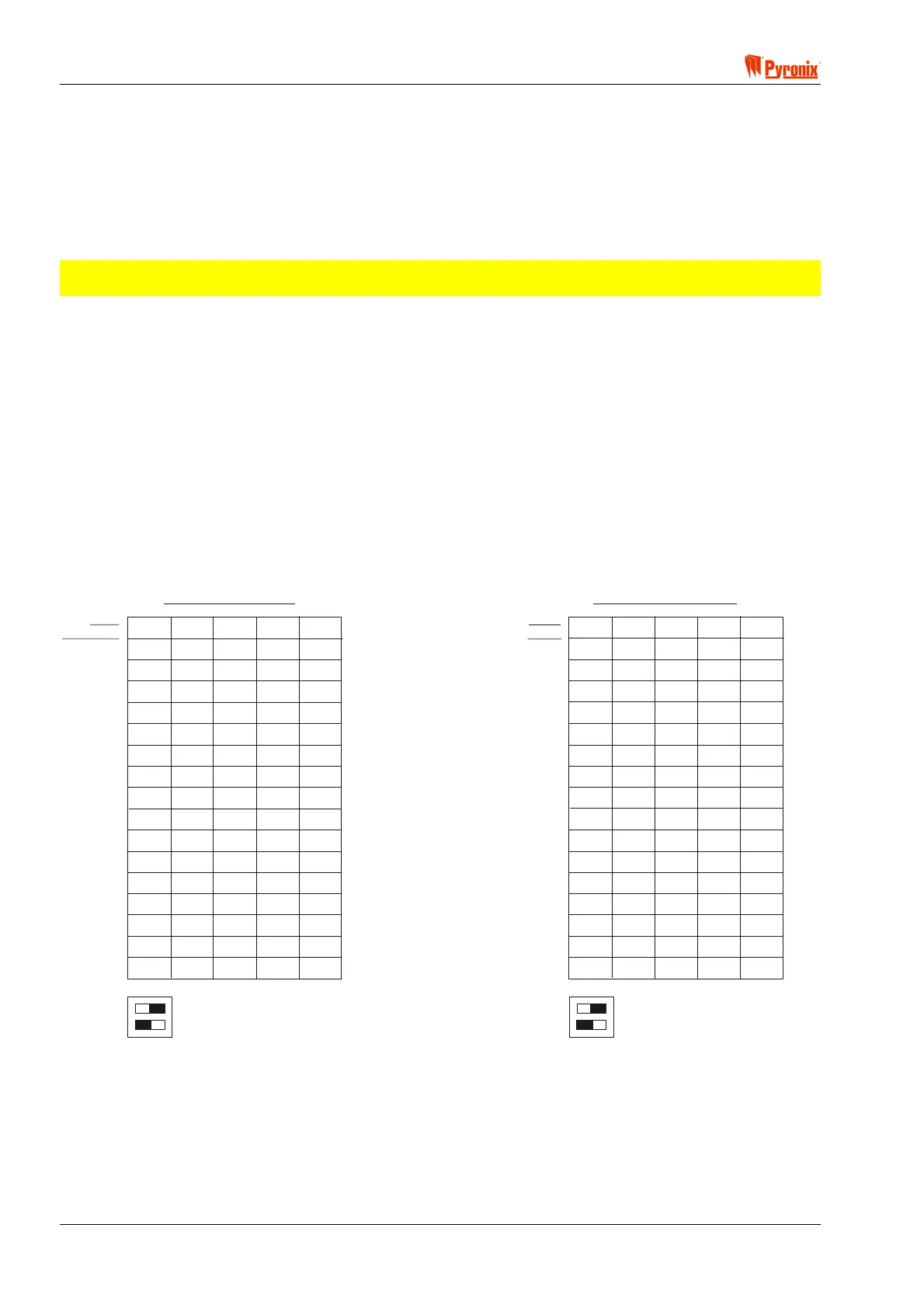Matrix 832 / 832+ / 424
Page 132 RINS428-5
Operation
When connected initiate scan for devices on the bus by entering BYWV.
The MX-RIX with Zone Analyser input expander has been designed to enable sensitivity adjustment “de-
bounce & pulse count switches” for shock sensors that are designed to detect sharp vibrations.
When changing between on board and remote zone expanders on an already installed system, it is better to
remove all the zone expanders, onboard or remote and perform a scan, then add the expander and perform
another scan. This way the Matrix control panel will reliably detect the expander.
NOTE: During local up / down loading periods the matrix panel will stop communications with the
remote zone expander, and because there is no communication, LED 1 and LED 2 will start to flash.
Standard mode – Zone debounce of 300ms, Pulse count 1
Inertia mode – see tables below.
Debounce and Pulse Count DIP Switches
Low sensitivity - use in a noisy environment, i.e. near roads, airports or factories.
High sensitivity - use in a quite environment.
In inertia mode the two settings are pulse and debounce count, which can be used in combination to give a
sensitivity adjustment. The pulse count can be adjusted from default of one pulse count to 16. This means that
if a number of pulses occur within a period of one second the zone will be activated. This occurs even if the
debounce period has not been exceeded.
The debounce count gives a coarse adjustment so that the expander will only give an alarm on a stronger
impact. The debounce period can be adjusted from the default of one debounce period to a debounce period
of 16. This means that if a debounce period has been exceeded then the zone will be activated.
A
OFF
OFF
ON
ON
OFF
OFF
ON
ON
OFF
OFF
ON
ON
OFF
OFF
ON
ON
OFF
OFF
ON
ON
OFF
OFF
ON
ON
OFF
OFF
ON
ON
OFF
OFF
ON
ON
B
B
OFF
OFF
OFF
OFF
ON
ON
ON
ON
OFF
OFF
OFF
OFF
ON
ON
ON
ON
OFF
OFF
OFF
OFF
ON
ON
ON
ON
OFF
OFF
OFF
OFF
ON
ON
ON
ON
C
C
OFF
OFF
OFF
OFF
OFF
OFF
OFF
OFF
ON
ON
ON
ON
ON
ON
ON
ON
OFF
OFF
OFF
OFF
OFF
OFF
OFF
OFF
ON
ON
ON
ON
ON
ON
ON
ON
D
D
OFF
OFF
OFF
OFF
OFF
OFF
OFF
OFF
OFF
OFF
OFF
OFF
OFF
OFF
OFF
OFF
ON
ON
ON
ON
ON
ON
ON
ON
ON
ON
ON
ON
ON
ON
ON
ON
No
No
1
1
2
2
3
3
4
4
5
5
6
6
7
7
8
8
9
9
10
10
11
11
12
12
13
13
14
14
15
15
16
16
Debounce Settings
Pulse count Settings
High
Pulse
Count
Zone
Sensitivity
4ms
1
2
3
4
5
6
7
8
9
10
11
12
13
14
15
16
8ms
12ms
16ms
20ms
24ms
28ms
32ms
36ms
40ms
44ms
48ms
52ms
56ms
60ms
64ms
High
Low
Low
ON
ON
OFF
OFF
1 = High Sensitivity
16 = Low Sensitivity
1 = High Sensitivity
16 = Low Sensitivity
