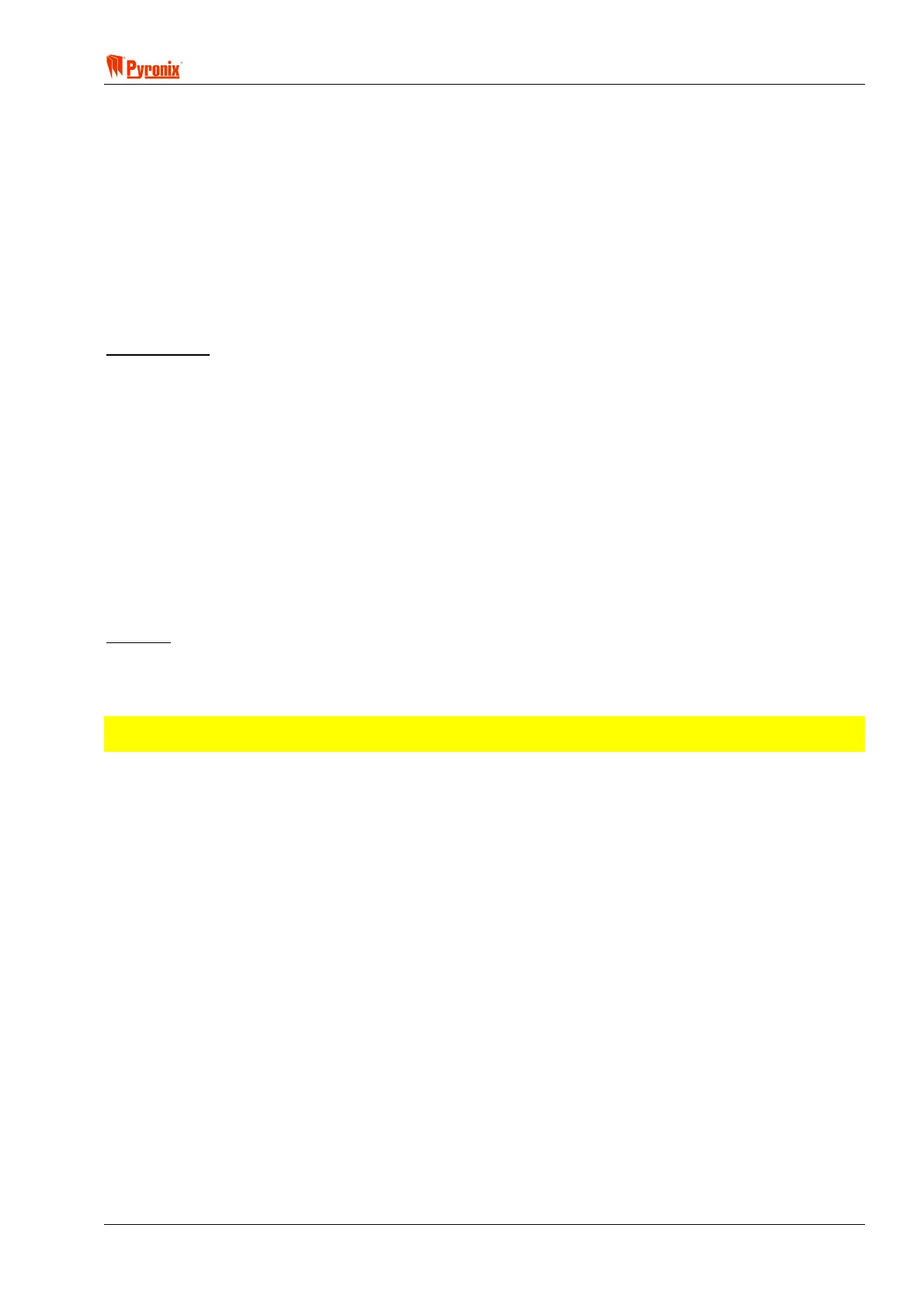! Matrix 832 / 832+ / 424
RINS428-5 Page 69
Auto Arm Commencing Time Every Day - The system can be programmed to auto-arm every day at
preprogrammed time (0000 = No Auto Arm timer).
Example: If the time programmed is 15’00 the arming procedure will follow in 4 different stages during
30 min before the system actually arms.
1. 15’00 will be emitted a warning tone from the keypad – auto arm commence time started
2. 15’10 will be emitted another warning tone
3. 15’25 will be emitted 3
rd
warning tone
4. 15’30 system arms
To stop the auto-arming procedure a master or limited user code should be entered on the keypad
during this 30 min “auto-arm started” warning procedure.
Global Timers
AC Fail Report Delay - This is a delay timer for the AC fail report to the central monitoring station. It can be
programmed in minutes and is particularly useful for installations on sites where the AC supply is often cut.
Telephone Fail Report Delay - This is a delay timer of the telephone line fail report to the central monitoring
station. It can be programmed in minutes and is particularly useful for installations on sites when often the
telephone line is cut.
Seconds In Last Minute Of The Day - This timer is used to compensate for any inaccuracy of the quartz
driven Real Time Clock. It can be set from 0 – 99 seconds, 60 seconds by default.
If the RTC is accurate, then the default setting of 60 seconds should be used.
If the clock is gaining time each day (running fast), then 60-(number of seconds gained each day) should be
entered.
If the clock is losing time each day (running slow), the 60-(number of seconds lost each day) should be
entered.
Example:
The time is set on the control panel at 10:00 on Feb. 1
st
. At 10:00 on Feb 28
th
the panel shows a time of
10:04:40. The panel is therefore 4 minutes and 40 seconds fast after 28 days, which equates to 10 seconds
per day. A value of 70 seconds (60+10) should then be entered to compensate.
NOTE: We recommend using the AC derived time-base option and leaving the default value in the
correction factor. Only use Quartz derived time-base with unstable AC supplies.
