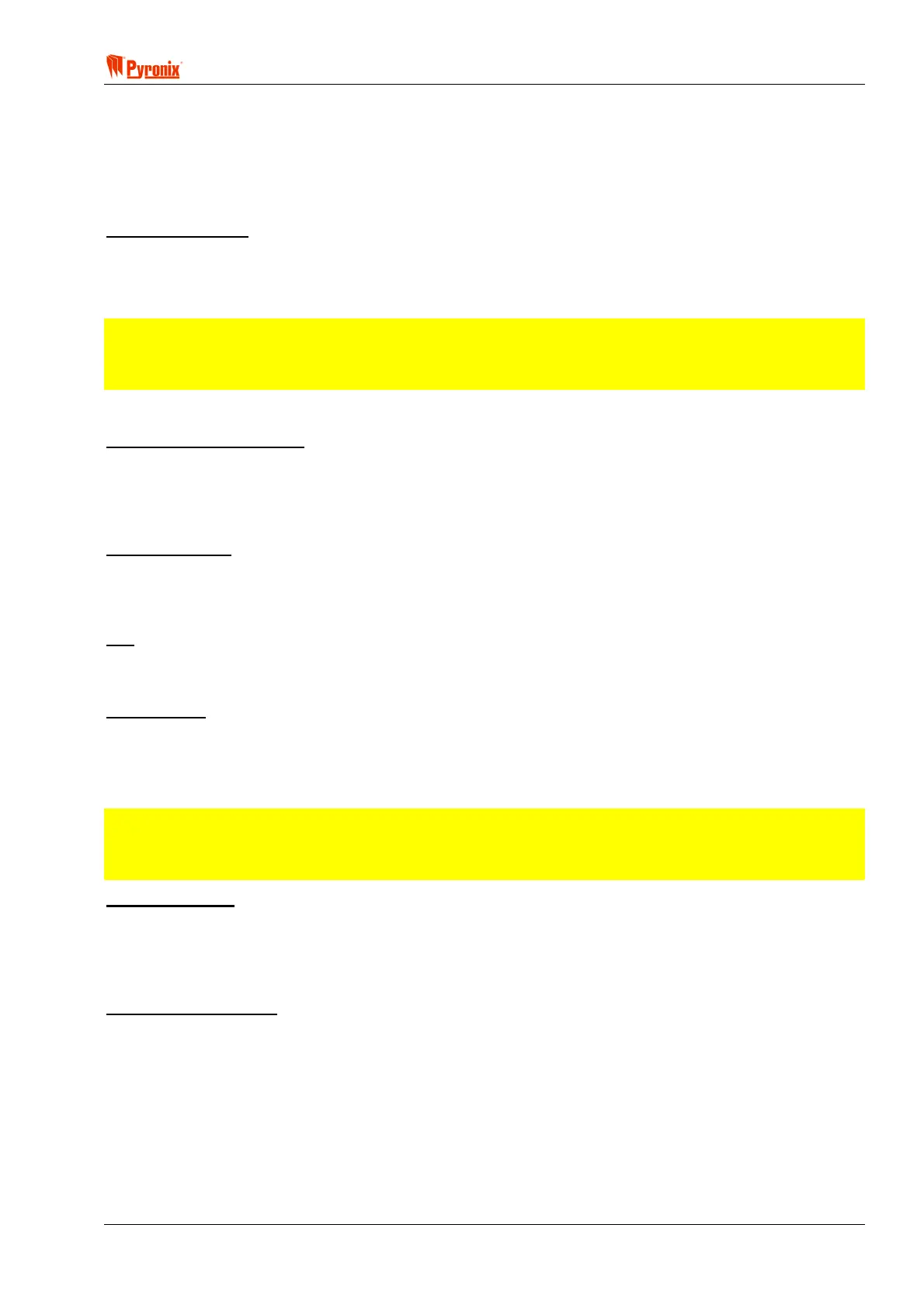! Matrix 832 / 832+ / 424
RINS428-5 Page 77
Test Dial Interval - This may be programmed in days, hours or minutes depending on the Central Monitoring
Station policy. If the interval is [00], the time becomes the amount of hours and minutes between each test
call (e.g. 0030 would dial every 30 min, 0100 would dial every hour).
Telephone Numbers 1, 2, 3 allocation - This option allows the engineer to allocate up to 3 telephone
numbers to be used to communicate the test call to CMS. These numbers are chosen from 9 available
numbers that are programmed in as shown in Section 8.2.
Test Dial Sequence
It is possible to split the test dials between the first two numbers. Only send to 1 will never use telephone 2.
Always send to both will always send the same event to both telephone numbers, they are allowed to have
different reporting formats. Only to 2 as backup will only send the event to telephone 2 if telephone 1 is not
responding or busy.
NOTE: Test dials are not intended to be sent to phone numbers programmed as voice message
(using audio alert module) If telephone number 3 is programmed then the panel will always call this
number after the communication to numbers 1 or 2. The telephone number 3 must be used only when
1 or 2 are programmed. If only telephone number 3 is programmed then it will not operate.
Telephone Line Options
Telephone Line Monitoring
Enabled - This option enables the system to monitor the telephone line and in case of line fail activate system
fault that is displayed on the keypad and alarm if enabled by the engineer (see Section 8.5).
Disabled - If the system is to be used as a local system (not connected to the telephone line), this option
disables the telephone line monitoring and allows the system to operate as a local system.
Handshake Filter
Wide - This setting will cause the Matrix to respond to a wider range of handshake frequencies.
Standard - This setting is the default. The frequency range is narrower and therefore is less susceptible to
fake handshake signals.
Dial
Pulse - For use with pulse dialling telephone lines.
Tone - For use with tone dialling telephone lines.
AMC Enabled
Yes - This option will allow the panel to respond to an incoming call in Answer Machine Compatible mode for
up / down loading session.
No - This option will disable the acceptance of all incoming calls. However if a service session is needed, the
master user may generate a one-hour time window from the keypad to allow the connection of a PC.
NOTE: Answer Machine Compatible mode (AMC). This provides a way of connecting the panel on the
same line with other telephone equipment. To remotely access the panel in AMC mode, dial in and
wait for a single ring, then hang up and wait for at least 10 seconds, but no more than 40, then dial
back in. The panel will now answer instantly.
Reporting Events
High Priority - This option will stop any downloading sessions from a PC if alarm activation occurs during this
period. Then the event will be transmitted.
Low Priority - This option will not cut the downloading session from PC if an alarm occurs. The event will be
transmitted only after finishing the downloading session.
Send Open After Alarm
Yes - This option will still allow the system to transmit disarmed (user disarm) event after alarm.
This option is very useful when open/close report messages to CSM are disabled from “send options”. Often
monitoring companies use this in order not load the CSM with too many calls, for instance in the morning each
day when users arm their systems.
No - Open / close reporting will follow the send options settings.
