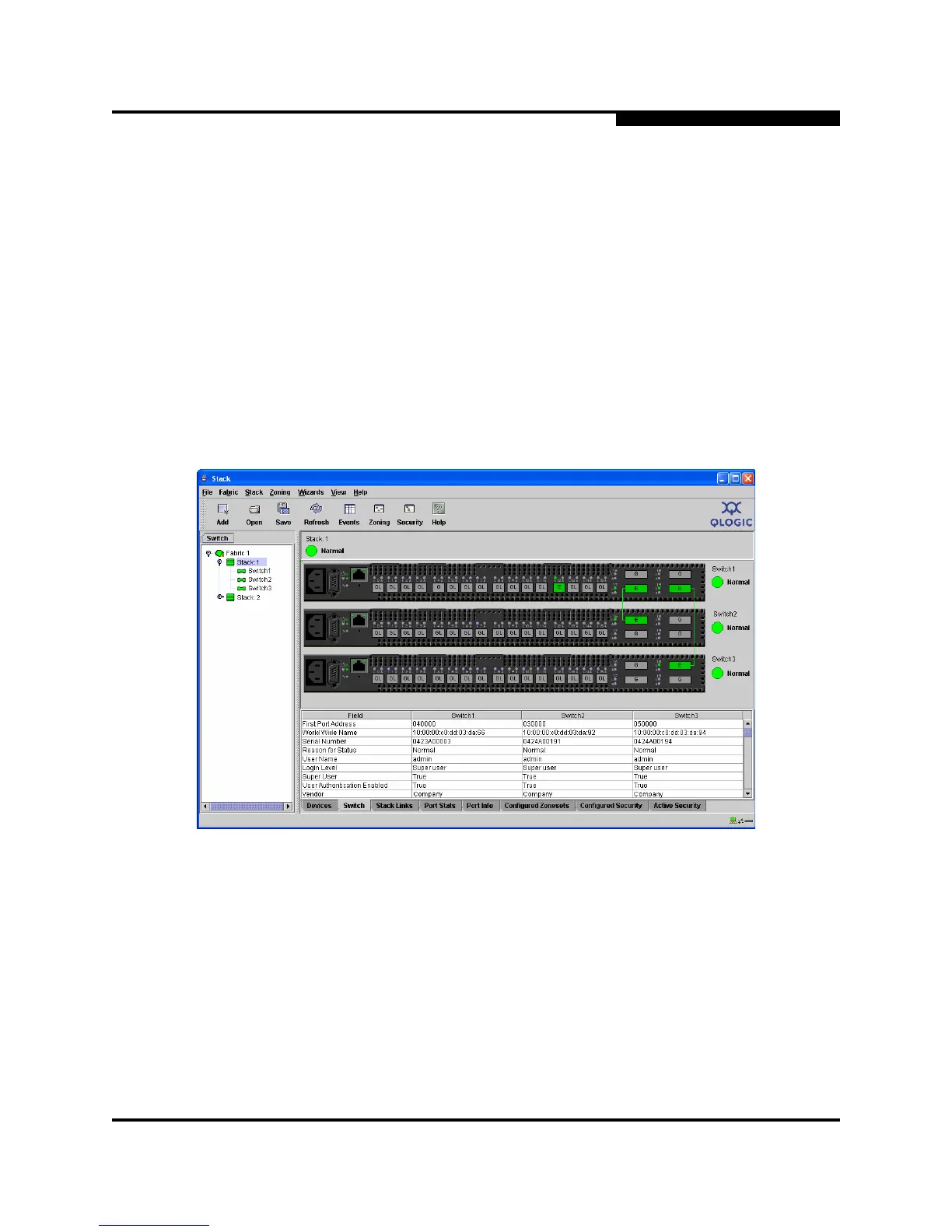4 – Managing Switches
Managing Switch Stacks
59097-02 B 4-35
A
4.8
Managing Switch Stacks
SANsurfer Switch Manager recognizes switches as a stack if they are connected
by their high speed stacking ports. The switch management application will
auto-detect switches connected by their 10-Gbps ports and display these stacked
switches as a single stack entity in the topology and faceplate displays.
The graphic window (upper right pane of the faceplate display) displays one
faceplate image for each switch in the stack.
In the fabric tree (left pane of the faceplate display), the switches in each stack are
nested under the stack icon, which is nested under the fabric icon. Expanding the
fabric and stack icons in the fabric tree displays all switches in a stack. The lock
image on the fabric icon indicates that the application is communicating with the
fabric through a secure (Secure Sockets Layer) connection.
Figure 4-14. Switch Stacks
The stack dialogs are essentially the same as their corresponding switch dialogs,
except for the Select Switch for Initial Configuration pull-down menu is added to
each dialog. The stack dialogs display the information for the switch selected in
the Select Switch for Initial Configuration pull-down menu. Choose another switch
in the pull-down menu to display information for that switch. The switch
configuration displayed is the configuration that will be applied to all other
switches in the stack after you click the OK button. The following operations are
available to configure the stack as a single entity: