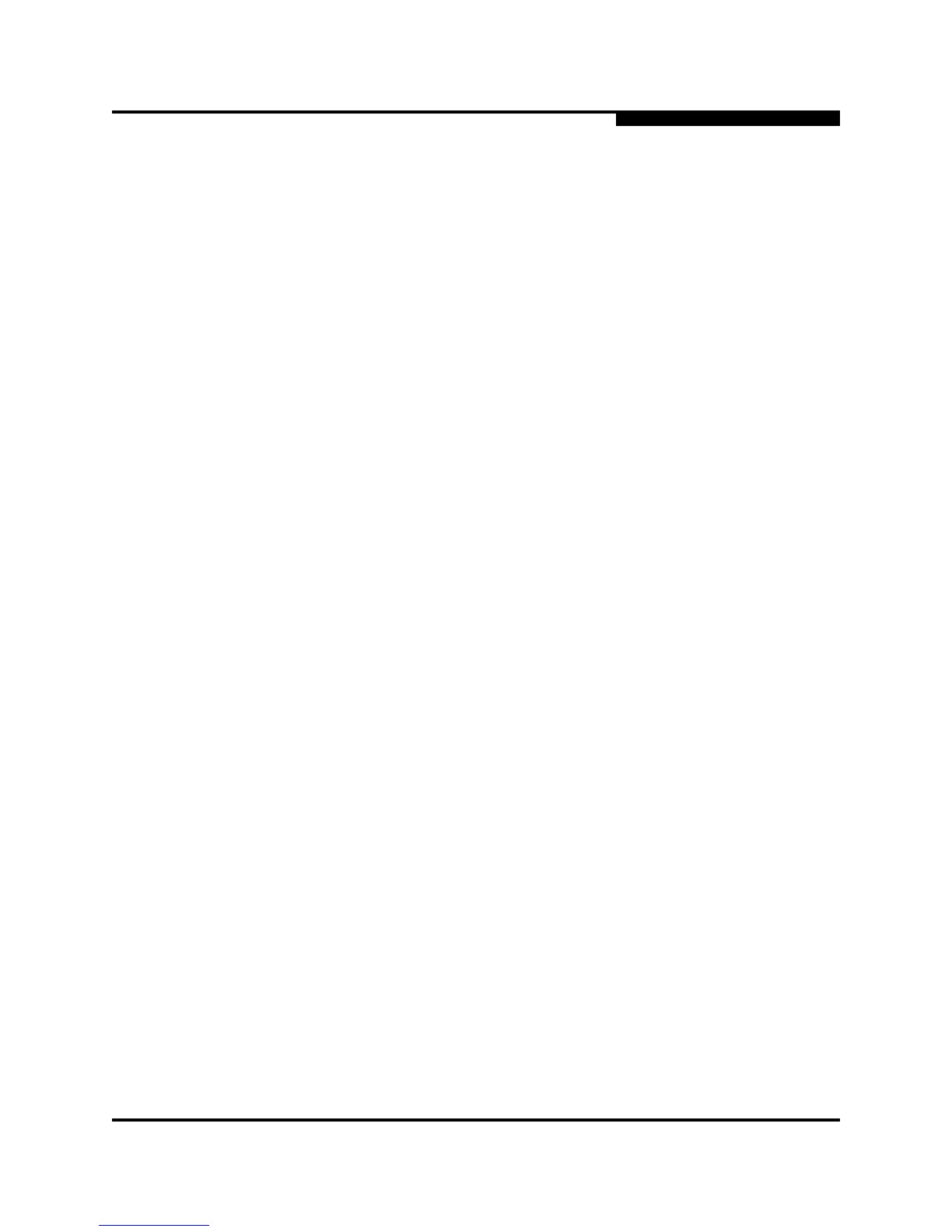A – Command Line Interface
Test Command
59097-02 B A-123
A
Test Command
Tests ports using internal (SerDes level), external (transceiver), and online
loopback tests. Internal and external tests require that the port be placed in
diagnostic mode. Refer to the ”Set Command” on page A-61 for information about
changing the port administrative state. While the test is running, the remaining
ports on the switch remain fully operational.
Authority Admin session
Syntax test
port [port_number] [test_type]
cancel
status
Keywords port [port_number] [test_type]
Tests the port given by [port_number] using the test given by [test_type]. If you
omit [test_type], Internal is used. [test_type] can have the following values:
internal
Tests the SerDes for all port speeds independent of the capabilities of the
transceiver. This is the default. The port must be in diagnostics mode to
perform this test.
external
Tests both the SerDes and transceiver for all port speeds that are supported
by the transceiver. The port must be in diagnostics mode to perform this test,
and a loopback plug must be installed in the transceiver.
online
Tests communications between the port and its device node or device loop
at the operating port speed. The port being tested must be online and
connected to a remote device. The port passes if the test frame that was
sent by the ASIC matches the frame that is received. This test does not
disrupt communication on the port.
NOTE: An internal test on a 10-Gbps port verifies that a complete path
exists, but does not send a test frame.
NOTE: An external test on a 10-Gbps port verifies that a complete path
exists, but does not send a test frame.