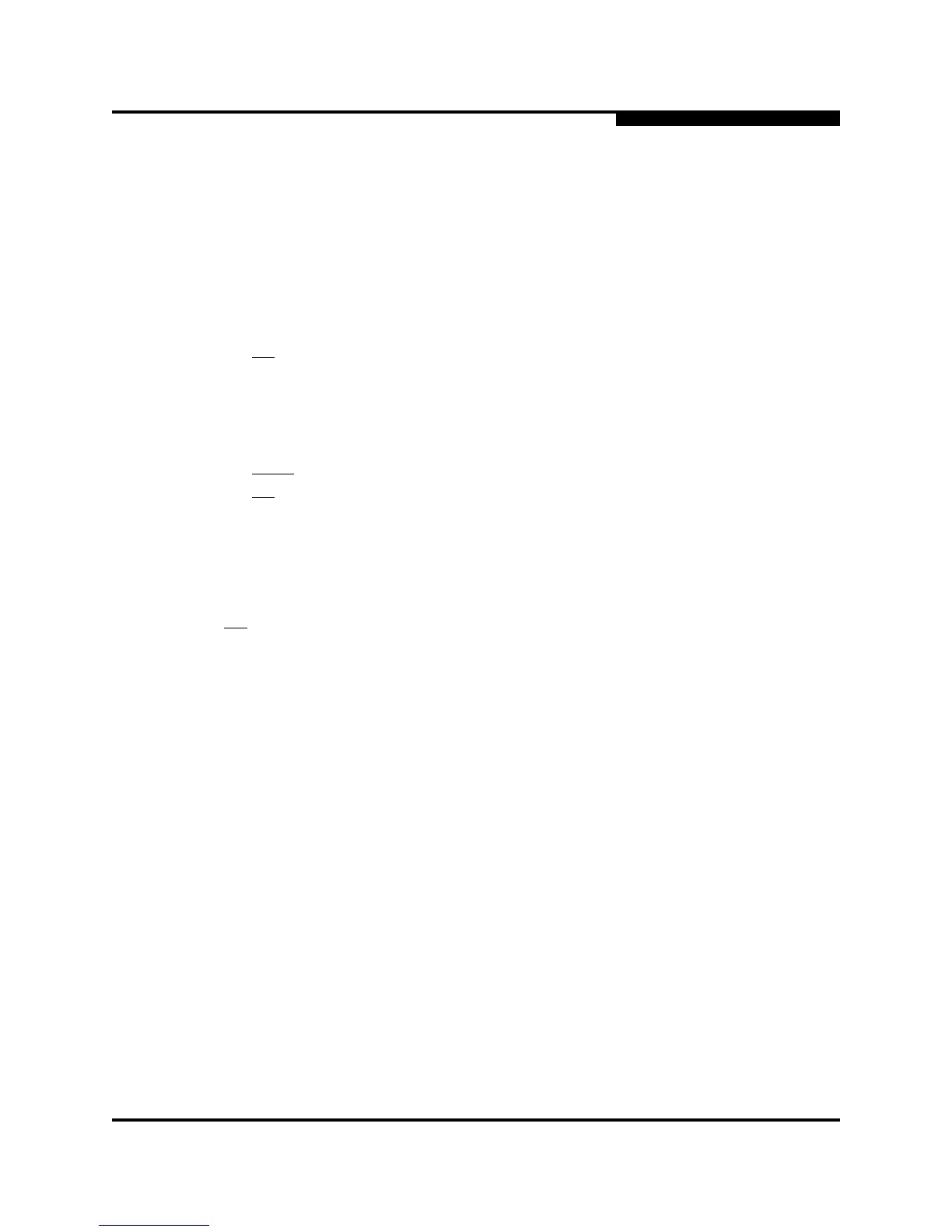A – Command Line Interface
Zoneset Command
59097-02 B A-135
A
Zoneset Command
Manages zone sets and component zones across the fabric.
Authority Admin session and a Zoning Edit session. Refer to the ”Zoning Command” on
page A-138 for information about starting a Zoning Edit session. The Active, List,
and Zones keywords are available without an Admin session. You must close the
Zoning Edit session before using the Activate and Deactivate keywords.
Syntax zoneset
act
ivate [zone_set]
active
add [zone_set] [zone_list]
copy [zone_set_source] [zone_set_destination]
create [zone_set]
deact
ivate
del
ete [zone_set]
list
remove [zone_set] [zone_list]
rename [zone_set_old] [zone_set_new]
zones [zone_set]
Keywords activate [zone_set]
Activates the zone set given by [zone_set]. This keyword deactivates the active
zone set. Close the Zoning Edit session before using this keyword.
active
Displays the name of the active zone set. This keyword does not require Admin
session.
add [zone_set] [zone_list]
Adds a list of zones and aliases given by [zone_list] to the zone set given by
[zone_set]. Use a <space> to delimit zone and alias names in [zone_list].
copy [zone_set_source] [zone_set_destination]
Creates a new zone set named [zone_set_destination] and copies into it the
zones from the zone set given by [zone_set_source].
create [zone_set]
Creates the zone set with the name given by [zone_set]. A zone set name must
begin with a letter and be no longer than 64 characters. Valid characters are 0-9,
A-Z, a-z, _, $, ^, and -. The zoning database supports a maximum of 256 zone
sets.