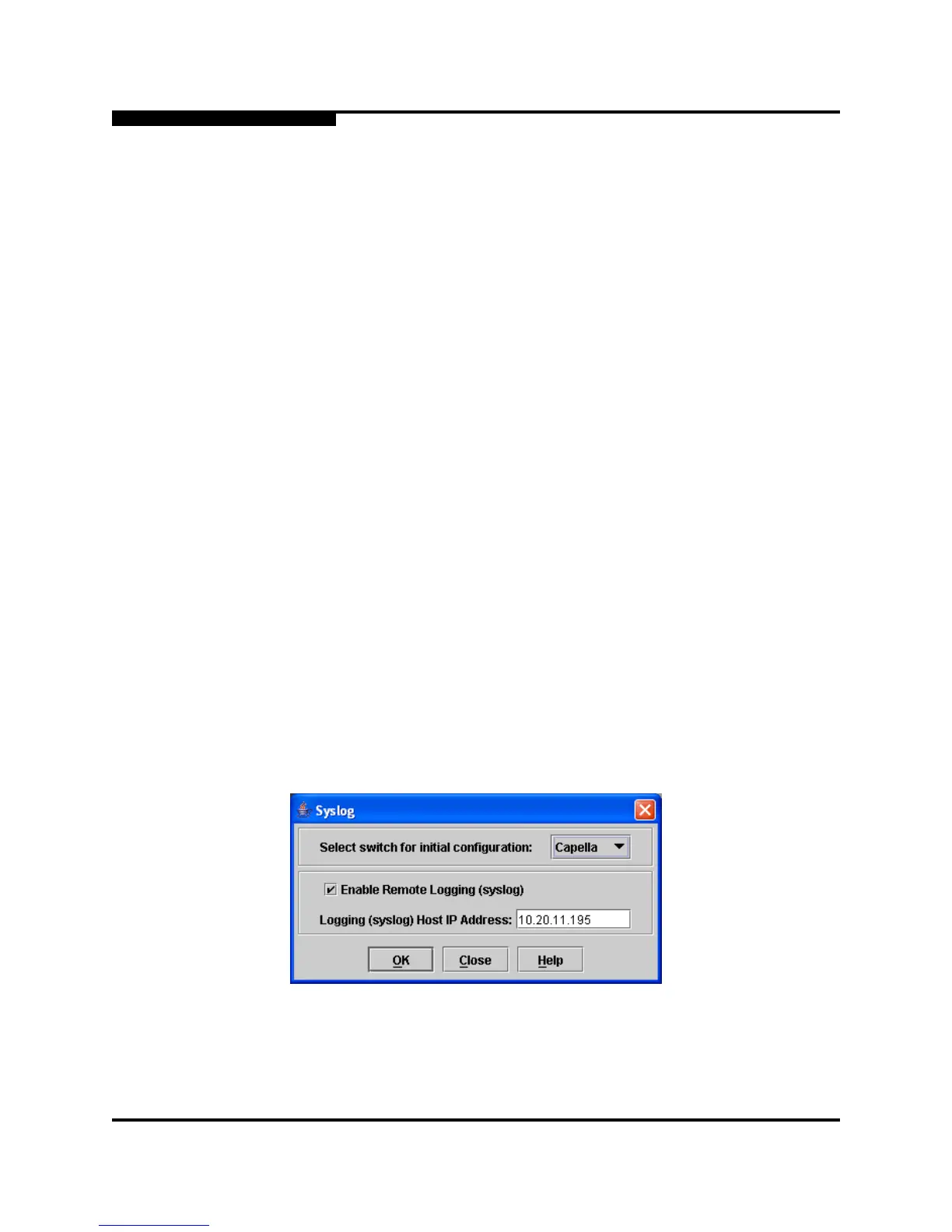4 – Managing Switches
Managing Switch Stacks
4-36 59097-02 B
S
Date/time and Network Time Protocol (NTP) settings. Refer to ”Setting the
Date/Time and Enabling NTP Client” on page 4-16 for more information.
Firmware load and activation. Refer to ”Installing Firmware” on page 4-44 for
more information.
Switch reset. Refer to ”Resetting a Switch” on page 4-16 for more
information.
Edit zoning configuration. Refer to ”Configuring the Zoning Database” on
page 3-47 for more information.
Editing user accounts. Refer to ”Managing User Accounts” on page 4-2 for
more information.
SNMP configuration. Refer to ”SNMP Configuration” on page 4-33 for more
information.
Syslog configuration. Refer to ”Syslog” on page 4-36 for more information.
Additional stack operations include:
Refresh the stack to update the faceplate display with current information for
all switches in the stack
Select all ports on all switches in the stack
Remove a switch from a stack. Choose this option after a switch no longer
has a 10-Gbps link. The switch icon is moved from the stack icon and
becomes a single switch icon in the topology display.
4.8.1
Syslog
The Syslog dialog enables you to save the log information for the stack to a
remote host that supports the syslog protocol. Use the Syslog dialog to enable
remote logging for the stack. Refer to ”Remote Logging” on page 4-31 for more
information.
Figure 4-15. Syslog Dialog