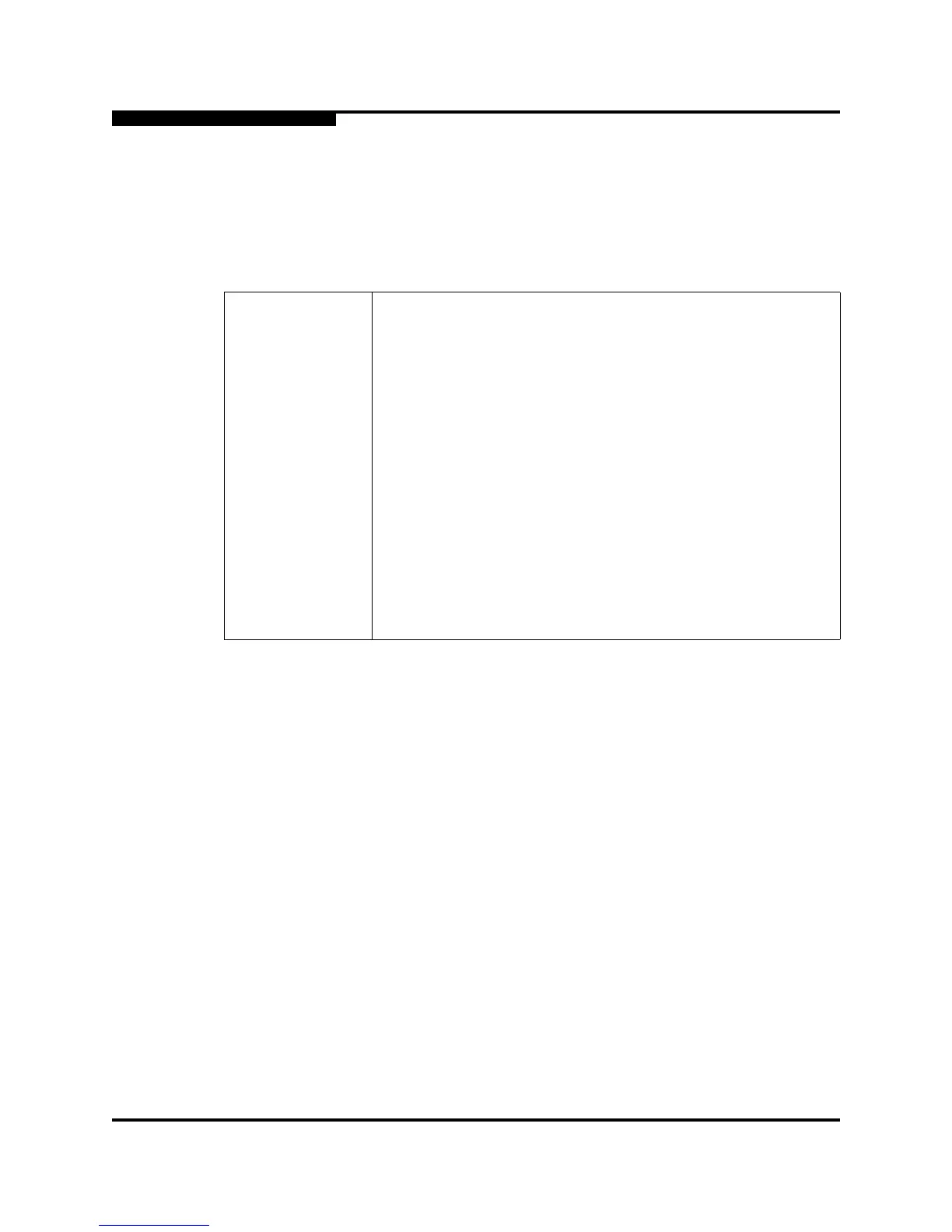2 – Using SANsurfer Switch Manager
Workstation Requirements
2-2 59097-02 B
S
2.1
Workstation Requirements
The requirements for fabric management workstations running SANsurfer Switch
Manager are described in Table 2-1:
Telnet workstations require an RJ-45 Ethernet port or an RS-232 serial port and
an operating system with a Telnet client.
2.2
Installing the Management Application
You can manage the switch using SANsurfer Switch Manager as a standalone
application or as a part of SANsurfer Management Suite™. SANsurfer
Management Suite is QLogic’s integrated fabric management application,
managing both HBAs and switches.
If your switch was shipped with a SANsurfer Switch Manager Disk, refer to
”SANsurfer Switch Manager” on page 2-3 for instructions on how to install
SANsurfer Switch Manager.
If your switch was shipped with a SANsurfer Management Suite Disk, refer
to ”SANsurfer Management Suite” on page 2-4 for instructions on how to
install and upgrade SANsurfer Management Suite.
Table 2-1. Workstation Requirements
Operating System
Windows® 2000, 2003, and XP
Solaris™ 8, 9, and 10
Linux® Red Hat® EL 3.x
S.u.S.E® Linux 9.0 Enterprise
Mac OS X® 10.3
Memory 256 MB or more
Disk Space 150 MB per installation
Processor 500 MHz or faster
Hardware
CD-ROM drive,
RJ-45 Ethernet port, RS-232 serial port (optional)
Internet Browser Microsoft® Internet Explorer® 5.0 and later
Netscape® Navigator® 4.72 and later
Mozilla™ 1.02 and later
Java 2 Run Time Environment to support the web applet