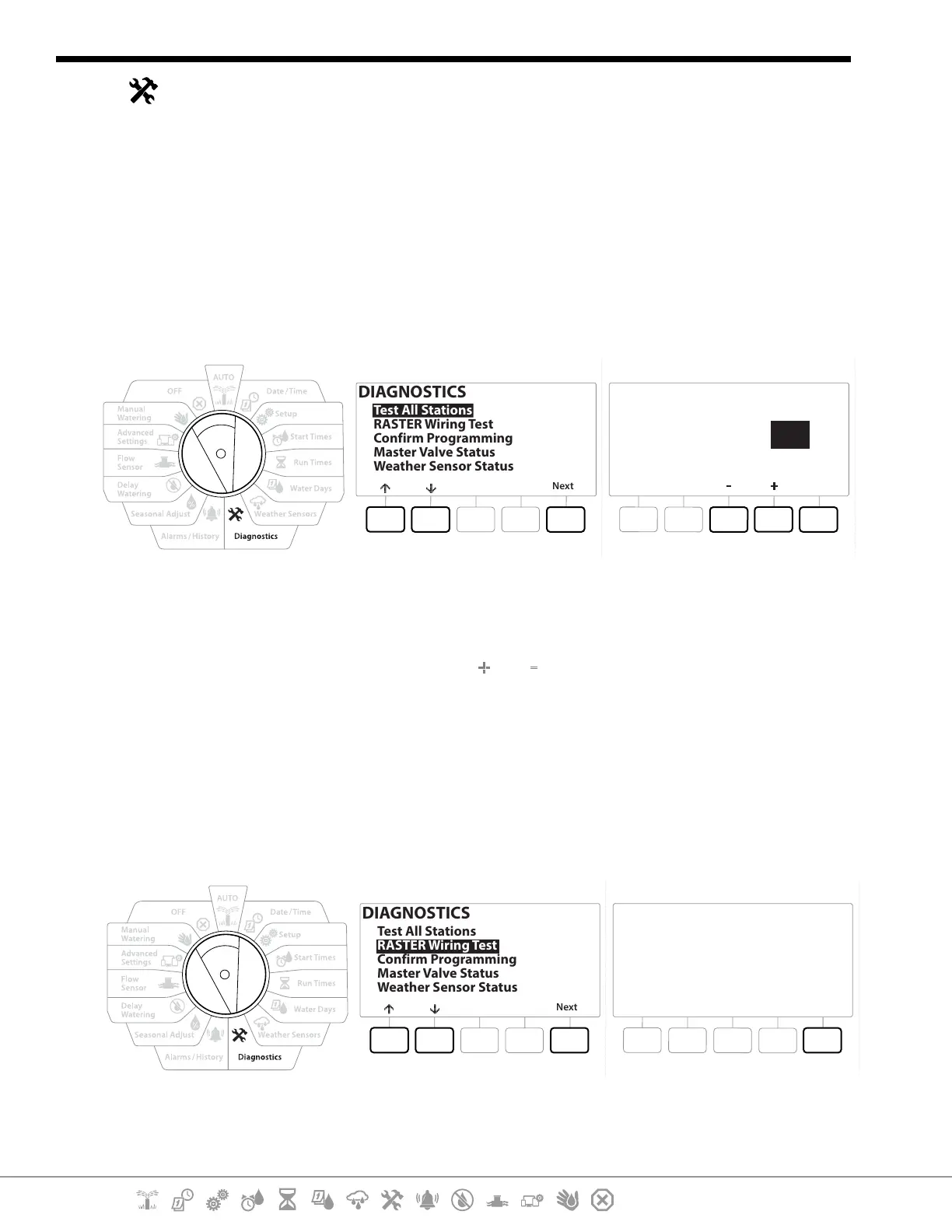Current Section: Diagnostics 40
Navigation:
9. DIAGNOSTICS
9.4.1 Test all Stations
You can test all stations connected to the controller by running each of them in station number
sequence.
This feature can be useful after installation, for general maintenance or as a rst step in
troubleshooting your system.
•
Only stations with programmed run times are included in the Test All Stations operation.
DIAGNOSTICS
Next
Test All Stations
RASTER Wiring Test
Confirm Programming
Master Valve Status
Weather Sensor Status
10Test Time
Run
Minutes
1 Turn the controller dial to Diagnostics
2 At the Diagnostics screen, with “Test All Stations” selected, press Next .
3 At the Test All Stations screen, press the and keys to set the desired time (from 1 to
10 minutes), then press “Run”.
4 A conrmation screen shows the test has started.
9.4.2 Raster Wiring Test
The ESP-LXME controller can quickly test to determine if any stations have shorted or if there are
open wires or valve solenoids.
DIAGNOSTICS
Next
Test All Stations
RASTER Wiring Test
Confirm Programming
Master Valve Status
Weather Sensor Status
Run
Do not Remove/Insert Modules
during test
Modules Detected: 4
Total Stations: 48
