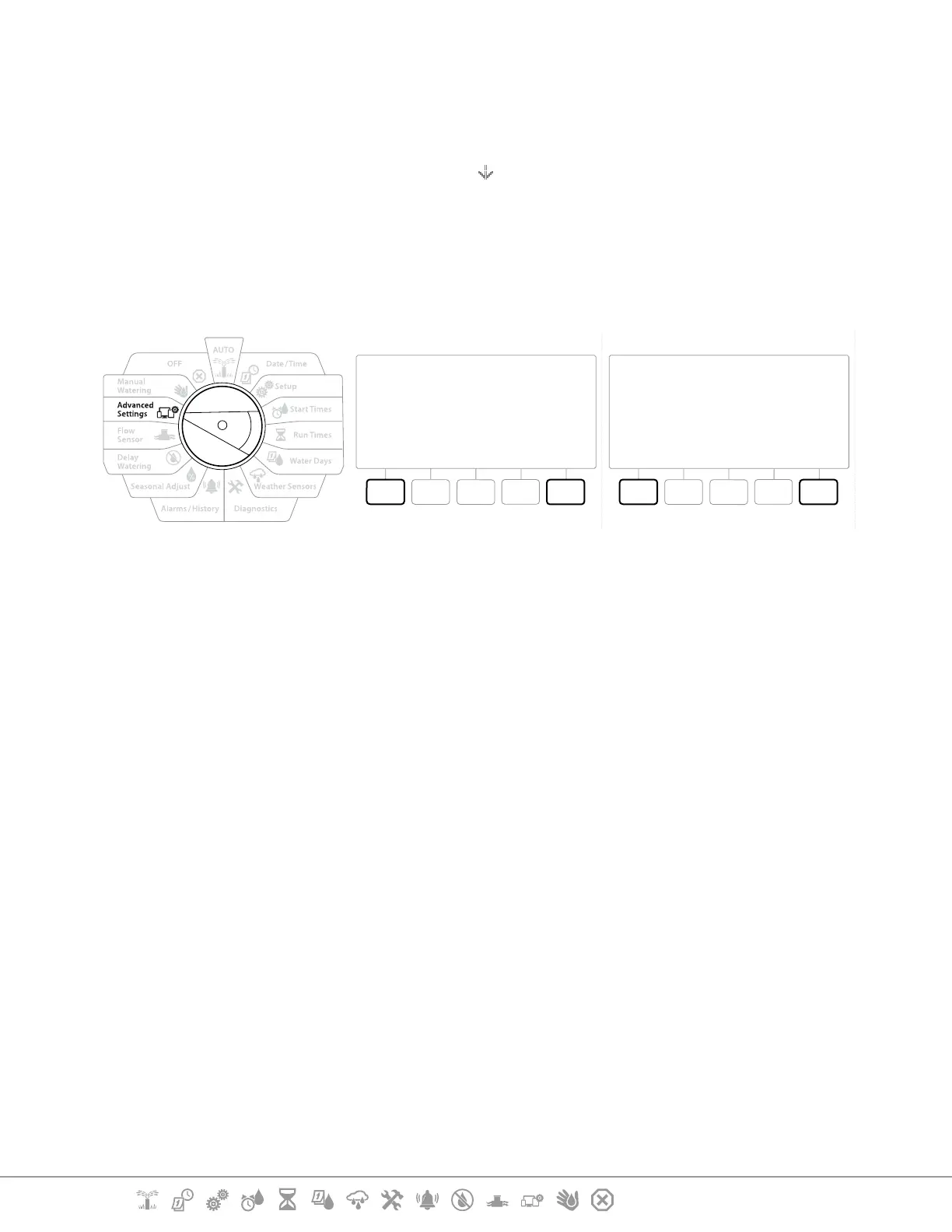Current Section: Advanced Settings 76
Navigation:
14.1.3 About this LXME2
1 Turn the controller dial to Advanced Settings
2 At the IQ / ADVANCED screen, press the
key to select “About this LXME2”, then press
Next.
3 The ABOUT LXME2 screen appears with an overview of your LXME2 including the
information of the version, front panel and cartridge
4 Press the More button for an overview of the slots of your LXME2.
DoneMore
Firmware Versions
Front Panel: 1.90.0
Cartridge: None
DoneMore
Firmware Versions
Slot 1: 0.16
Slot 2: 0.16
Slot 3: 0.16
Slot 4: None
