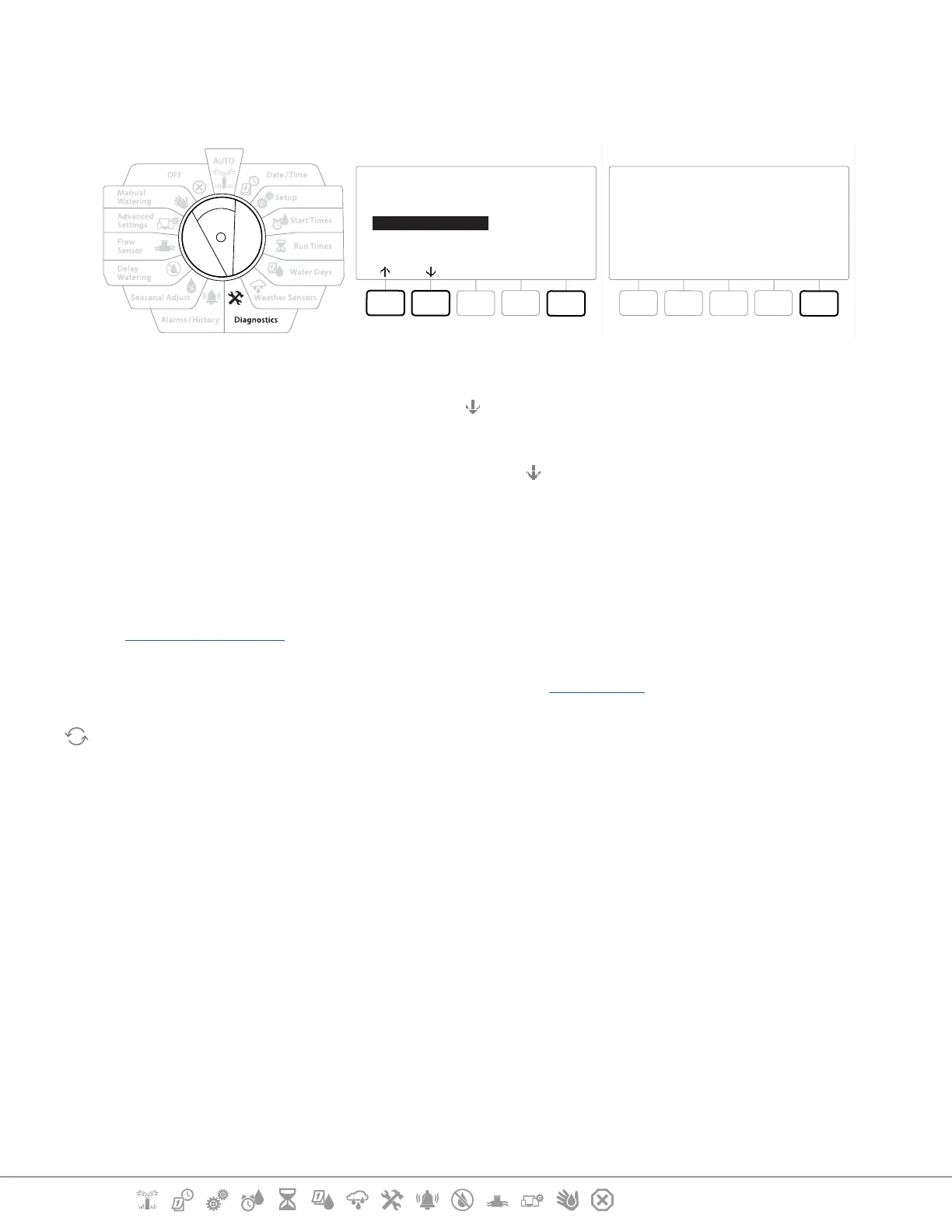Current Section: Diagnostics 45
Navigation:
9.4.6 Program Run Times
Review total Run Time for an individual program.
Next
Program Summary
Review Programs
Program Run Times
Station Run Times
Done
Total RunTime
HHHHHH:MM
000110:30
1 Turn the controller dial to Diagnostics
2 At the DIAGNOSTICS screen, press the key to select “Confirm Programming”, then press
Next .
3 At the CONFIRM PROGRAMS screen, press the key to select “Program Run Times”, then
press Next .
4 The Total Run Time screen appears and total Run Time is shown for the currently
selected program.
•
If the desired program is not selected, press the Program Select button to choose the desired program. See
“Program Select Button” for more details.
•
For stations set up for Cycle+Soak, the Cycle Time (when irrigation is occurring) will be included in Program
RunTime calculations but Soak times will NOT be included. See “Cycle+Soak™” for more details.
Use the Program Select button to change the program and repeat this process to review and conrm
Program Run Times for other programs as desired.
