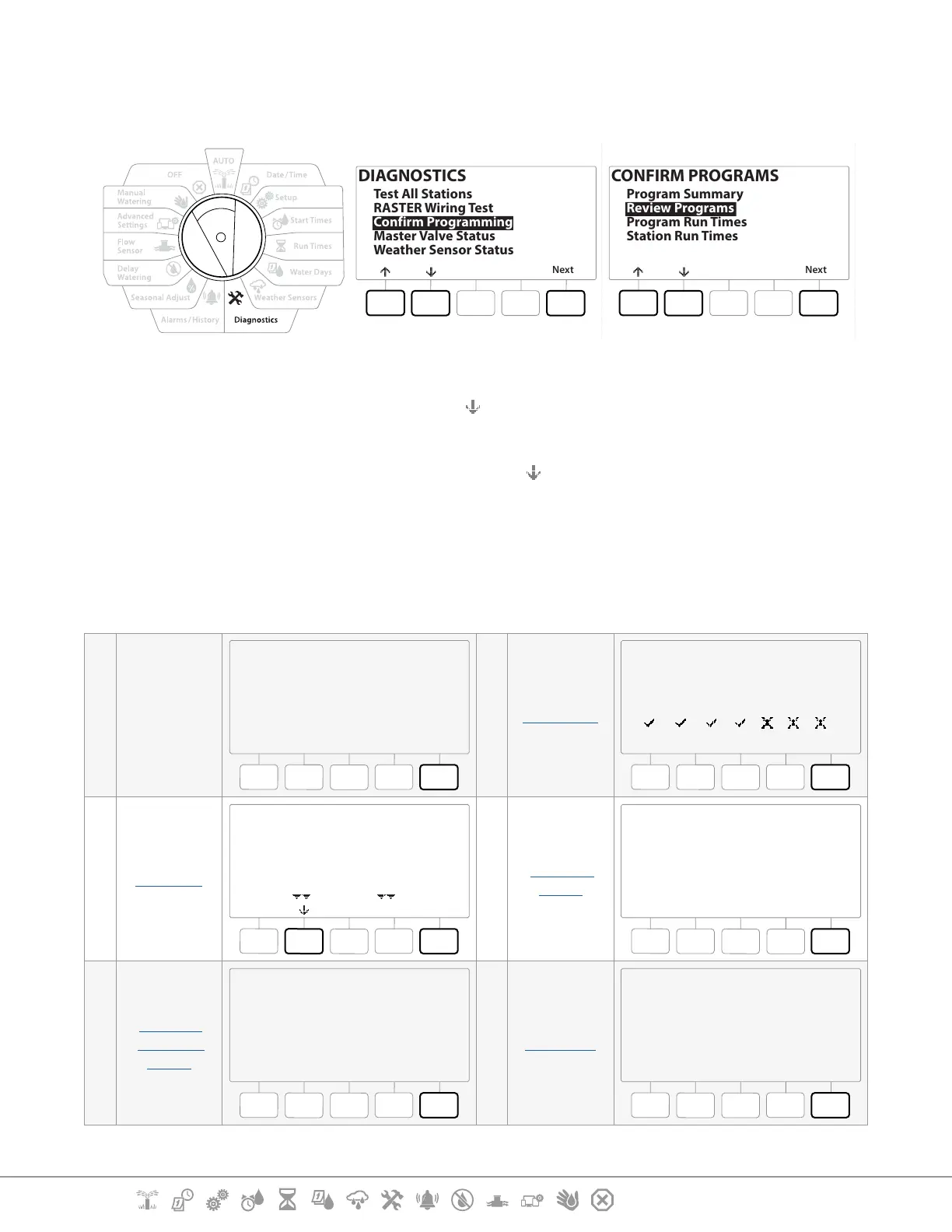Current Section: Diagnostics 43
Navigation:
9.4.5 Review Programs
Review program information for a station.
DIAGNOSTICS
Next
Test All Stations
RASTER Wiring Test
Confirm Programming
Master Valve Status
Weather Sensor Status
CONFIRM PROGRAMS
Next
Program Summary
Review Programs
Program Run Times
Station Run Times
1 Turn the controller dial to Diagnostics
2 At the DIAGNOSTICS screen, press the key to select “Confirm Programming”, then press
Next .
3 At the CONFIRM PROGRAMS screen, press the key to select “Review Programs”, then
press Next .
4 The following screens provide a complete summary of the LXME2’s programming.
Pressing the Next button will allow you to progress from screen to screen, while pressing
the Back button take you back to the previous screen. Some of the screens will allow
you to make programming changes directly using the programming buttons.
1
Program
Summary
Next
1
2
3
4
5
01:00
02:00
03:00
04:00
05:00
OFF
OFF
OFF
OFF
OFF
6
7
8
9
10
Watering Start Times
2 Water Days
Next
Mo Tu We Th Fr Sa Su
Water Days
Cyclic
3 Run times
Next
STA
001
002
003
HH:MM
01:20
00:30
00:15
Run Times
4
Seasonal
Adjust
100%
Next
Seasonal Adjust
5
Seasonal
Adjust By
Month
Next
Seasonal Adjust
by Month
Not used by PGM01
6 Rain Delay
Next
From:
To:
---
---
Irrigation will run after selected
date
